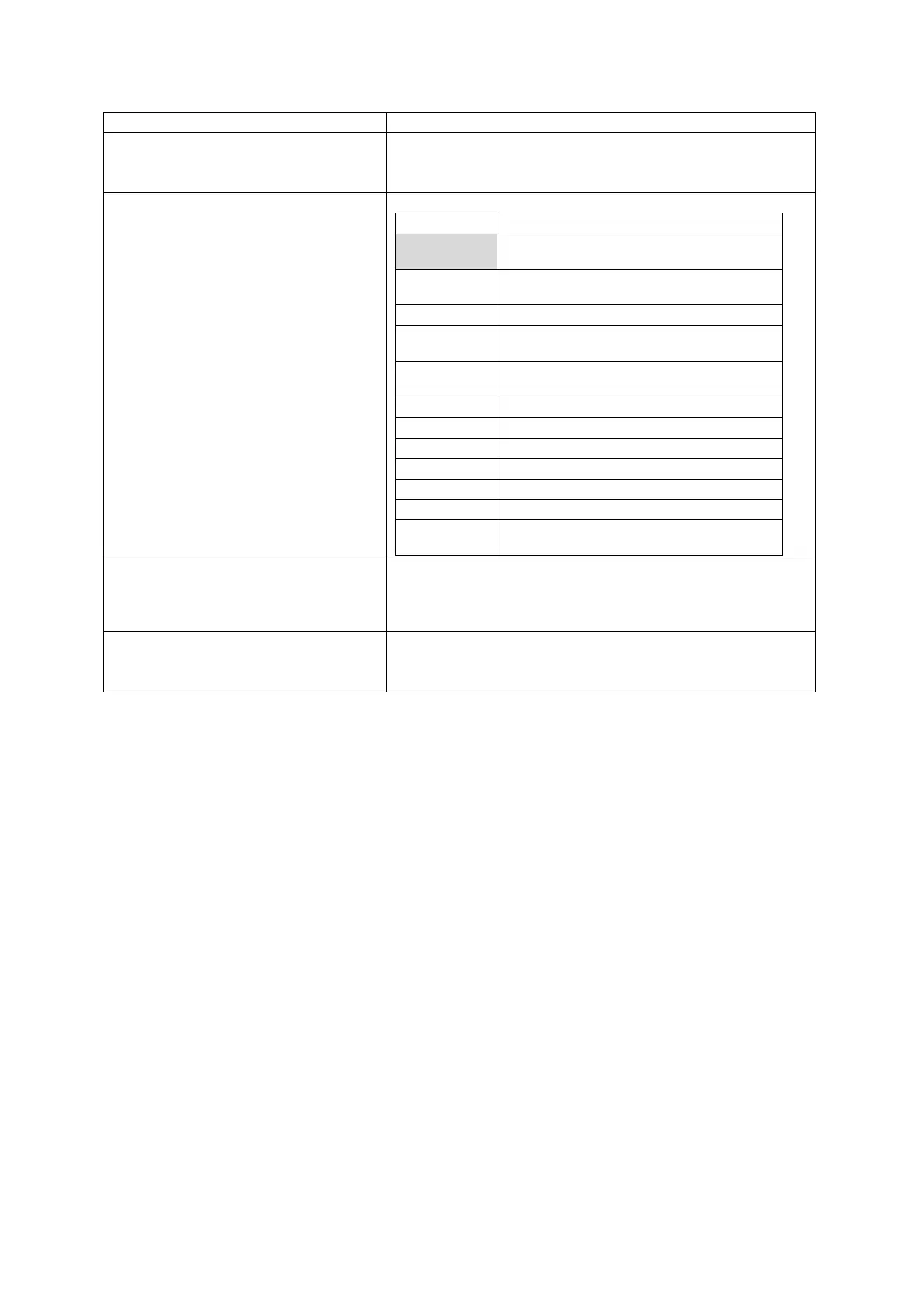16: Configuring VLAN
_______________________________________________________________________________________________________
_____________________________________________________________________________________________________
© Virtual Access 2017
GW1000 Series User Manual
Issue: 1.9 Page 126 of 350
Web Field/UCI/Package Option
Web: Name of the new interface
UCI: network.vlan1=interface
Opt: interface
Type the name of the new interface. For example, VLAN1.
Web: Protocol of the new interface
UCI: network.vlan_test.proto
Opt: proto
Protocol type. Select Static.
Static configuration with fixed address and
netmask.
Address and netmask are assigned by
DHCP.
Used with tunnel brokers.
Stateless IPv6 over IPv4 transport.
Generic Routing Encapsulation protocol
Layer 2 Tunnelling Protocol
CDMA, UMTS or GPRS connection using an
AT-style 3G modem.
Web: Create a bridge over multiple
interfaces
UCI: network.vlan1.type
Opt: type
Create a bridge over multiple interfaces.
Web: Cover the following interface
UCI: network.vlan1.ifname
Opt: ifname
Check the Custom Interface radio button.
Enter a name, for example eth0.100. This will assign VLAN 100
to the eth0 interface.
Table 40: Information table for the create interface page
Click Submit. The Interfaces page for VLAN1 appears.
