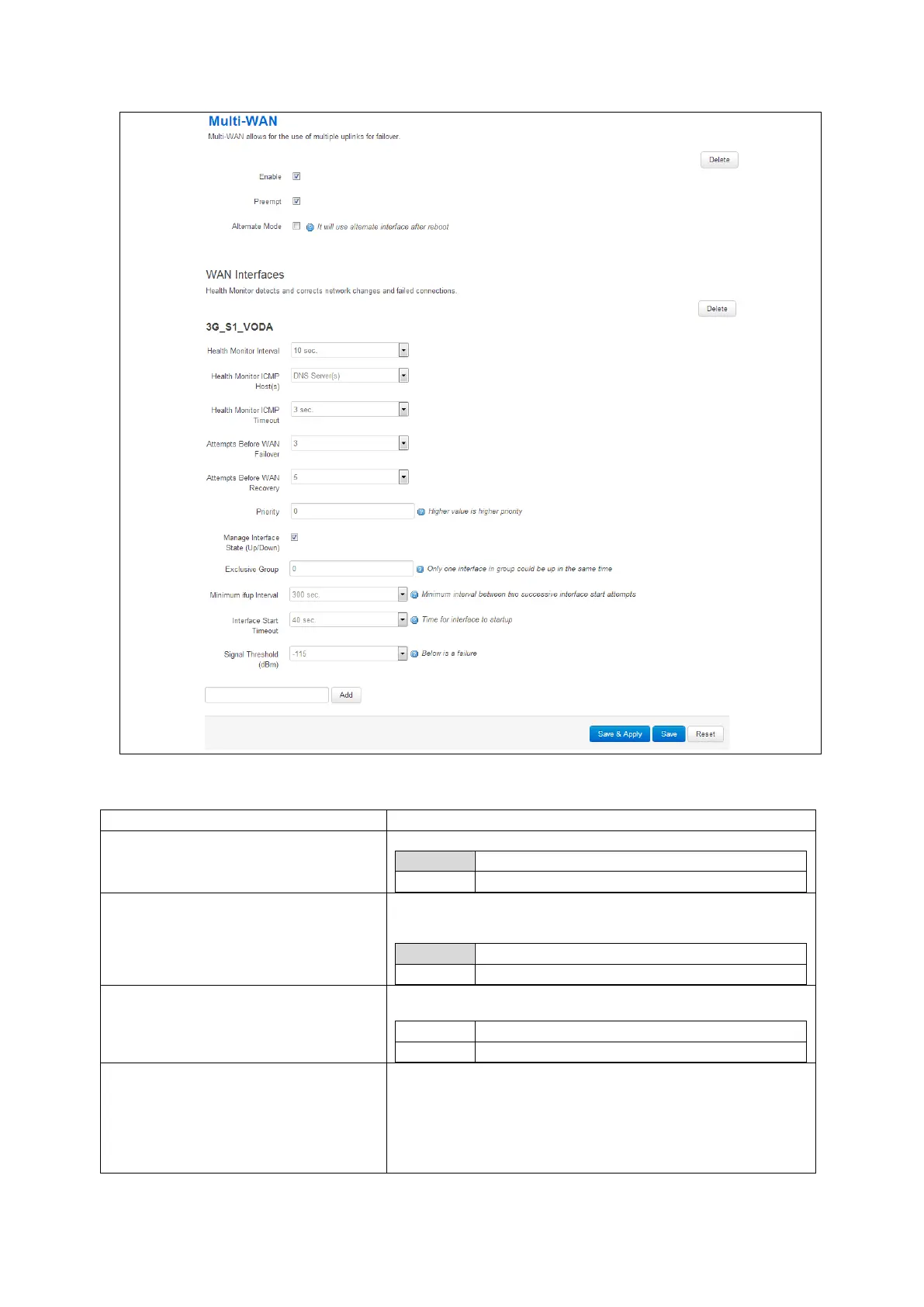25: Automatic operator selection
_______________________________________________________________________________________________________
_____________________________________________________________________________________________________
© Virtual Access 2017
GW1000 Series User Manual
Issue: 1.9 Page 194 of 350
Figure 103: The multi-WAN page
Web Field/UCI/Package Option
Web: Enable
UCI: multiwan.config.enabled
Opt: enabled
Web: Preempt
UCI: multiwan.config.preempt
Opt: preempt
Enables or disables pre-emption for multiwan. If enabled the
router will keep trying to connect to a higher priority interface
depending on timer set.
Web: Alternate Mode
UCI: multiwan.config.alt
Opt: alt
Enables or disables alternate mode for multiwan. If enabled the
router will use an alternate interface after reboot.
Web: WAN Interfaces
UCI: multiwan.3g_s<sim-
number>_<short-operator-name>
Opt: 3g_s<sim-number>_<short-
operator-name>
Provide the same interface name as chosen in multiwan section
below and click Add.
