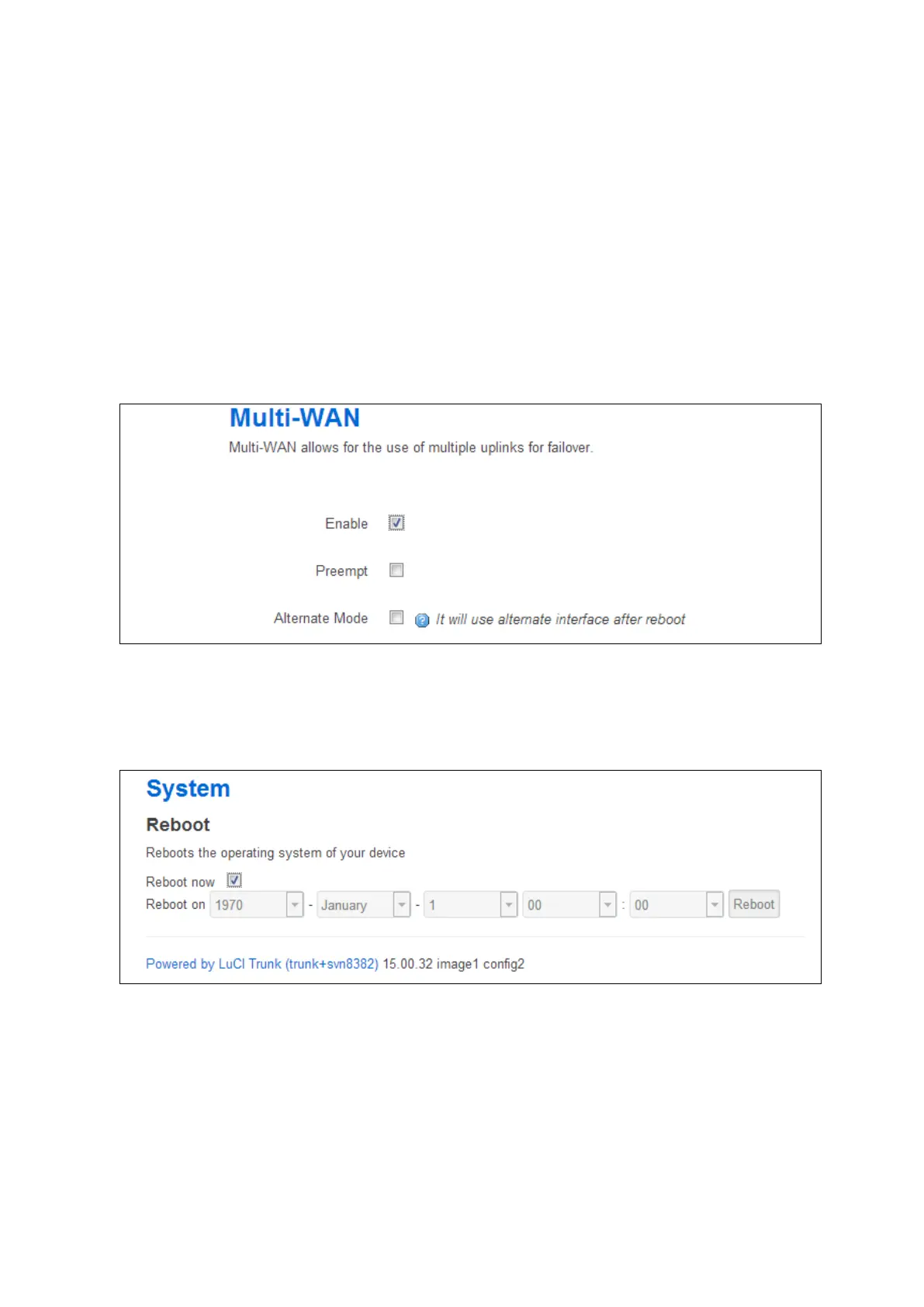25: Automatic operator selection
_______________________________________________________________________________________________________
_____________________________________________________________________________________________________
© Virtual Access 2017
GW1000 Series User Manual
Issue: 1.9 Page 202 of 350
However, in this scenario, the auto-created interface will not be disconnected as soon as
the ifup_retry_sec expires for the PMP interface. The primary interface will be
reconnected when the current auto-created interface fails multiwan health checks after
expiration of the ifup_retry_sec timer.
Follow the instructions in the section above for creation of the PMP interface, multi-WAN
and Mobile Manager roaming interfaces. The only change in configuration compared to
the PMP + roaming: pre-empt enabled scenario is that you must disable the pre-empt
option in the multi-WAN package.
25.2.4.1 Set multi-WAN options for pre-empt disabled
To disable PMP + roaming pre-empt, in the top menu, select Network -> Multi-Wan.
In the Multi-WAN page, ensure Preempt is not selected.
Figure 107: The multi-wan page, pre-empt not selected
Click Save & Apply.
In the top menu, select System -> Reboot. The System Reboot page appears.
Figure 108: The system reboot page
Check the Reboot now check box and then click Reboot.
