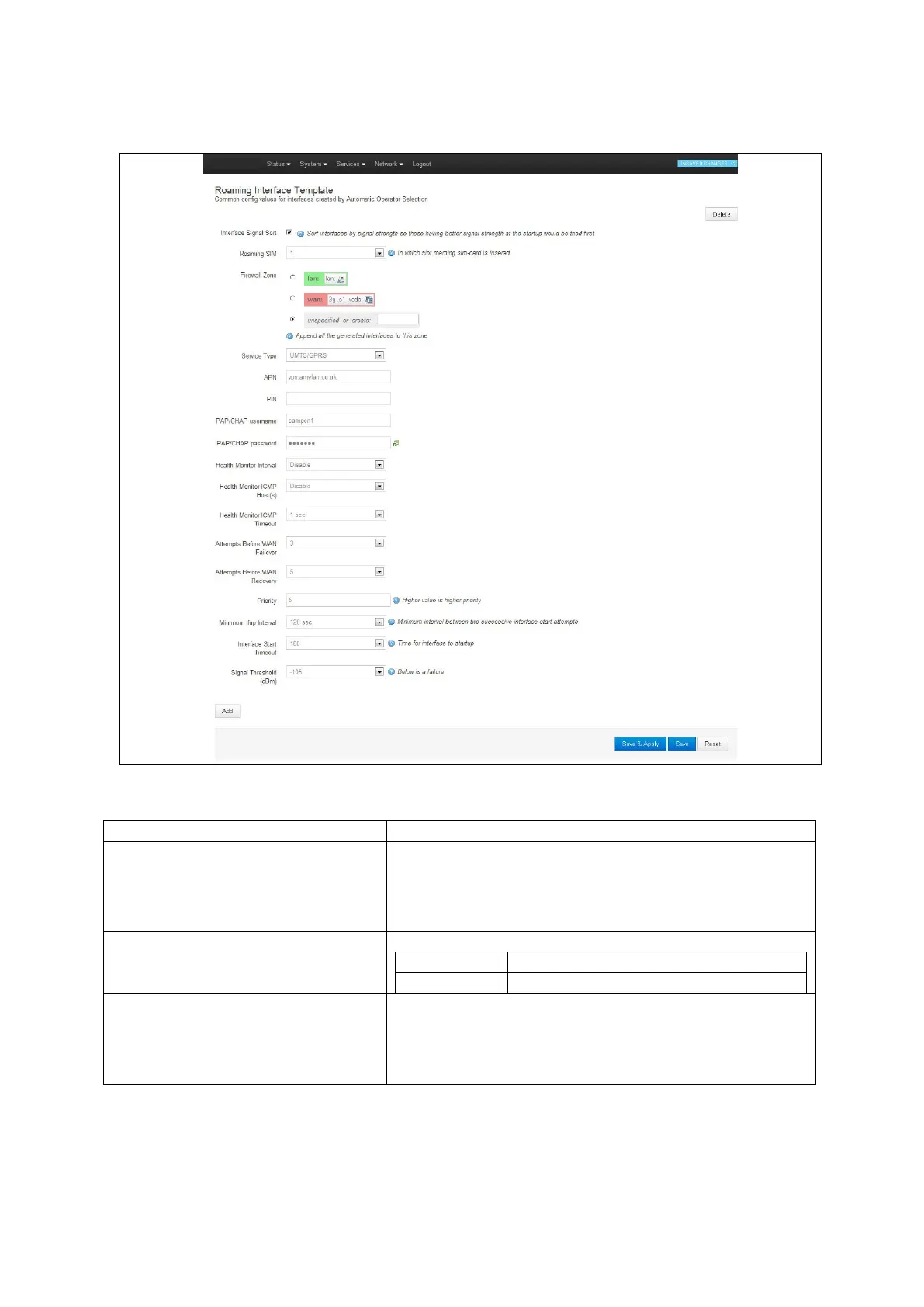25: Automatic operator selection
_______________________________________________________________________________________________________
_____________________________________________________________________________________________________
© Virtual Access 2017
GW1000 Series User Manual
Issue: 1.9 Page 205 of 350
25.2.7 Roaming interface template
Figure 109: The roaming interface template page
Web Field/UCI/Package Option
Web: Interface Signal Sort
UCI:
mobile.@roaming_template[0].sort_sig_st
rength
Opt: sort_sig_strength
Sorts interfaces by signal strength priority so those that have a
better signal strength will be tried first.
Web: Roaming SIM
UCI: mobile.main.roaming_sim
Opt: roaming_sim
Sets which slot to insert roaming SIM card.
Web: Firewall Zone
UCI:
mobile.@roaming_template[0].firewall_zo
ne
Opt: firewall_zone
Adds all generated interfaces to this zone.
Select existing zone or click unspecified or create to create a new
zone.
