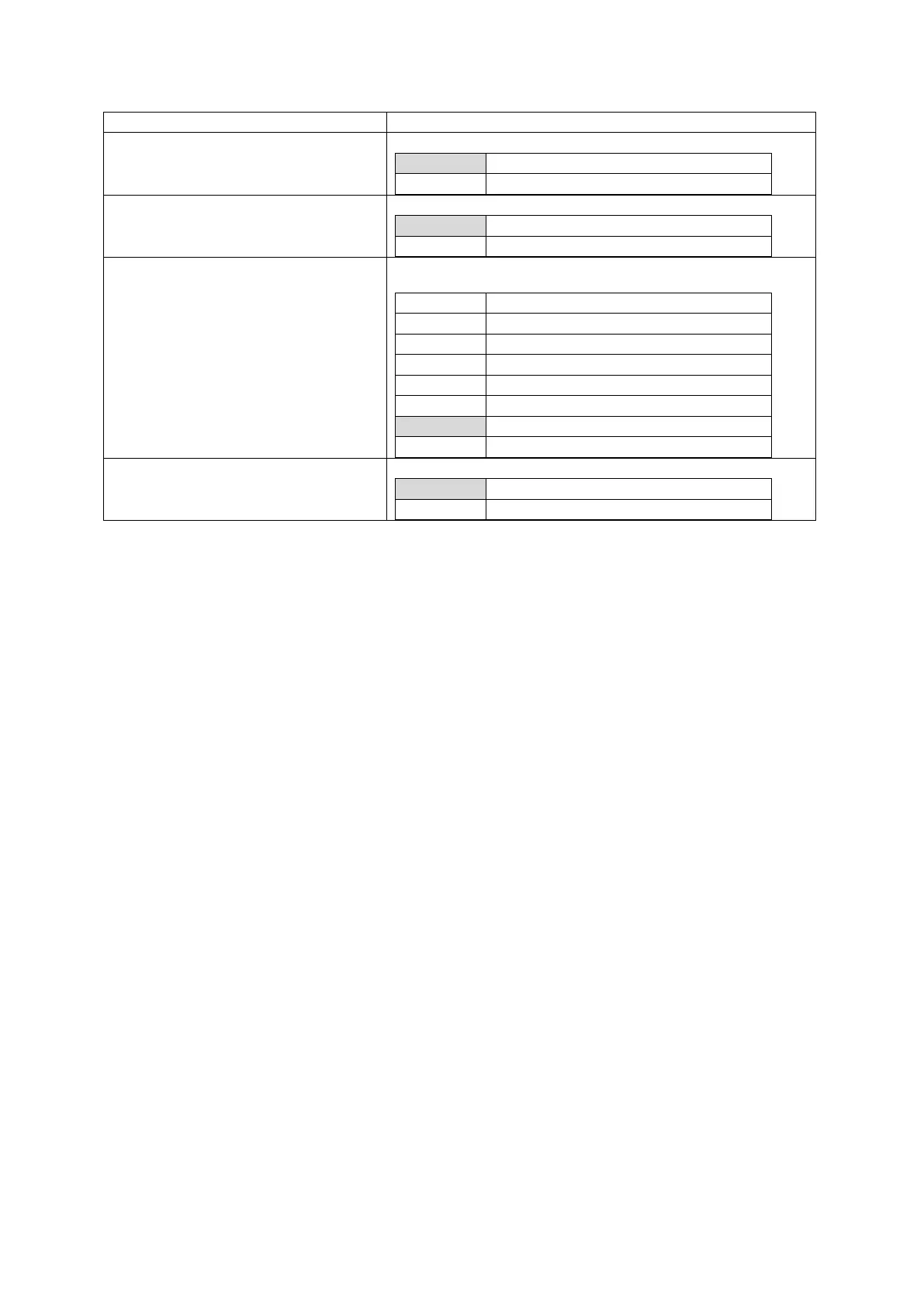31: Configuring Terminal Server
_______________________________________________________________________________________________________
_____________________________________________________________________________________________________
© Virtual Access 2017
GW1000 Series User Manual
Issue: 1.9 Page 290 of 350
Web Field/UCI/Package Option
Web: Enable
UCI: tservd.main.enable
Opt: enable
Enables Terminal Server on the router.
Web: Debug Enable
UCI: tservd.main.debug_ev_enable
Opt: debug_ev_enable
Enables detailed debug logging.
Web: Syslog severity
UCI: tservd.main.log_severity
Opt: log_severity
Determines the syslog level. Events up to this priority will be
logged.
Web: Log RX-TX
UCI: tservd.main.debug_rx_tx_enable
Opt: debug_rx_tx_enable
Enables logging data transfers.
Table 101: Information table for main settings
31.3.2 Configure port settings
The Port Settings section is divided into 3 sub-sections:
General
Serial
Network
31.3.2.1 Port settings: general section
In this section you can configure general port settings. The settings are usually the same
for the central and the remote site.
