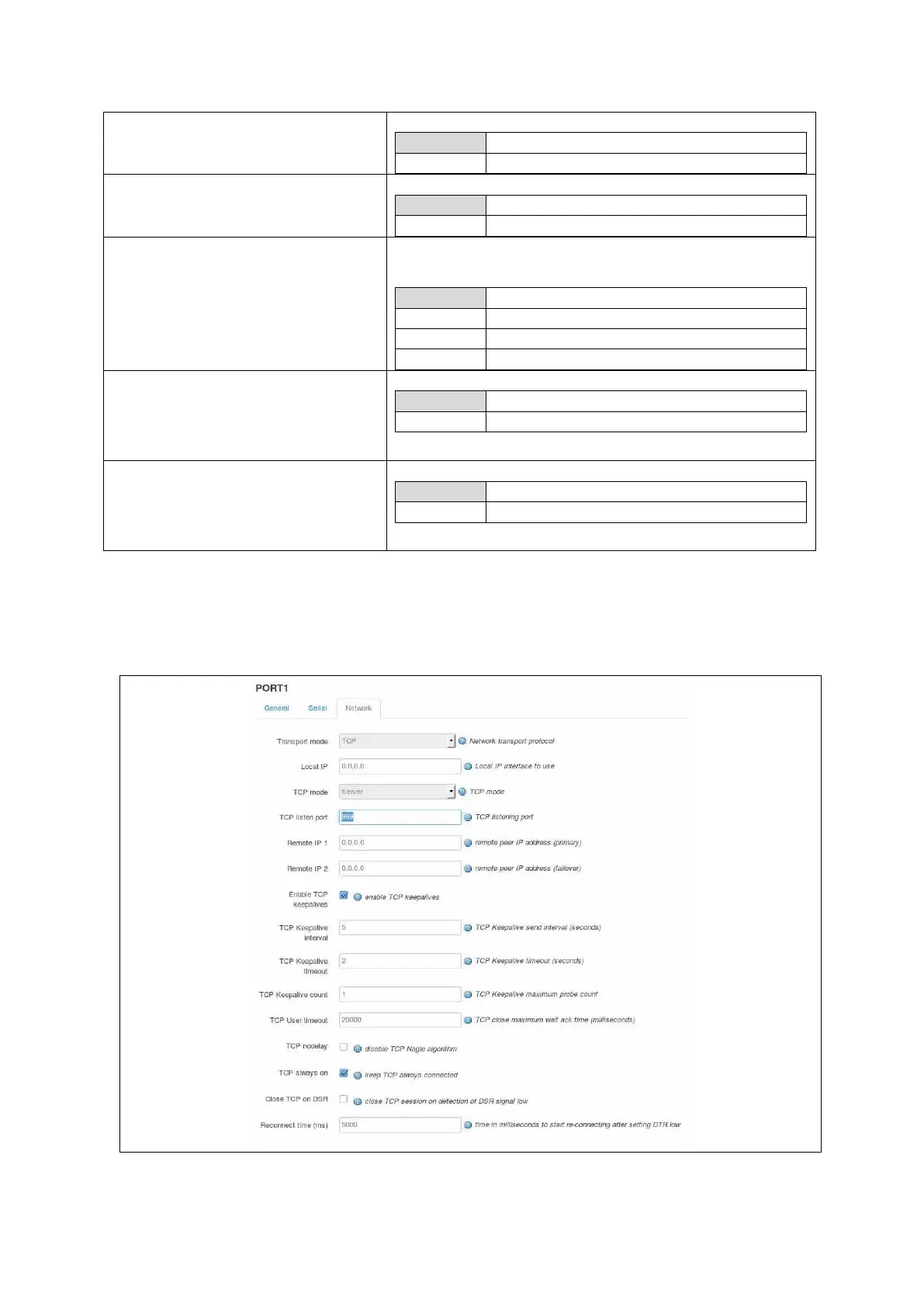31: Configuring Terminal Server
_______________________________________________________________________________________________________
_____________________________________________________________________________________________________
© Virtual Access 2017
GW1000 Series User Manual
Issue: 1.9 Page 297 of 350
Web: Dual X.21 card CLK Invert
UCI: tservd.@port[0].x21_clk_invert
Opt: x21_clk_invert
Enables X.21 DCE CLK signal inversion.
Web: Dual X.21 card RX data delay
UCI: tservd.@port[0] x21_data_delay
Opt: x21_data_delay
Sets X.21 card RX data delay in number of bit positions.
Web: n/a
UCI: tservd.@port[0].sync_tx_idle
Opt: sync_tx_idle
Defines the value of idle character (decimal) to transmit in case
of tranmit underrun. In HDLC mode this configures inter-frame
fill.
Transmit flags (in HDLC mode)
Web: n/a
UCI:
tservd.@port[0].v23_inband_carrier_sign
alling
Opt: v23_inband_carrier_signalling
Enables signalling of carrier by sending special characters.
Web: n/a
UCI:
tservd.@port[0].v23_inband_carrier_on_c
har
Opt: v23_inband_carrier_on_char
Defines the character decimal to signal remote carrier on.
Table 103: Information table for port settings serial section
31.3.2.3 Port settings: network section
In this section you can configure the network side of the Terminal Server. Note: the
displayed settings vary depending on options selected.
Figure 150: The port settings network fields (TCP server mode)
