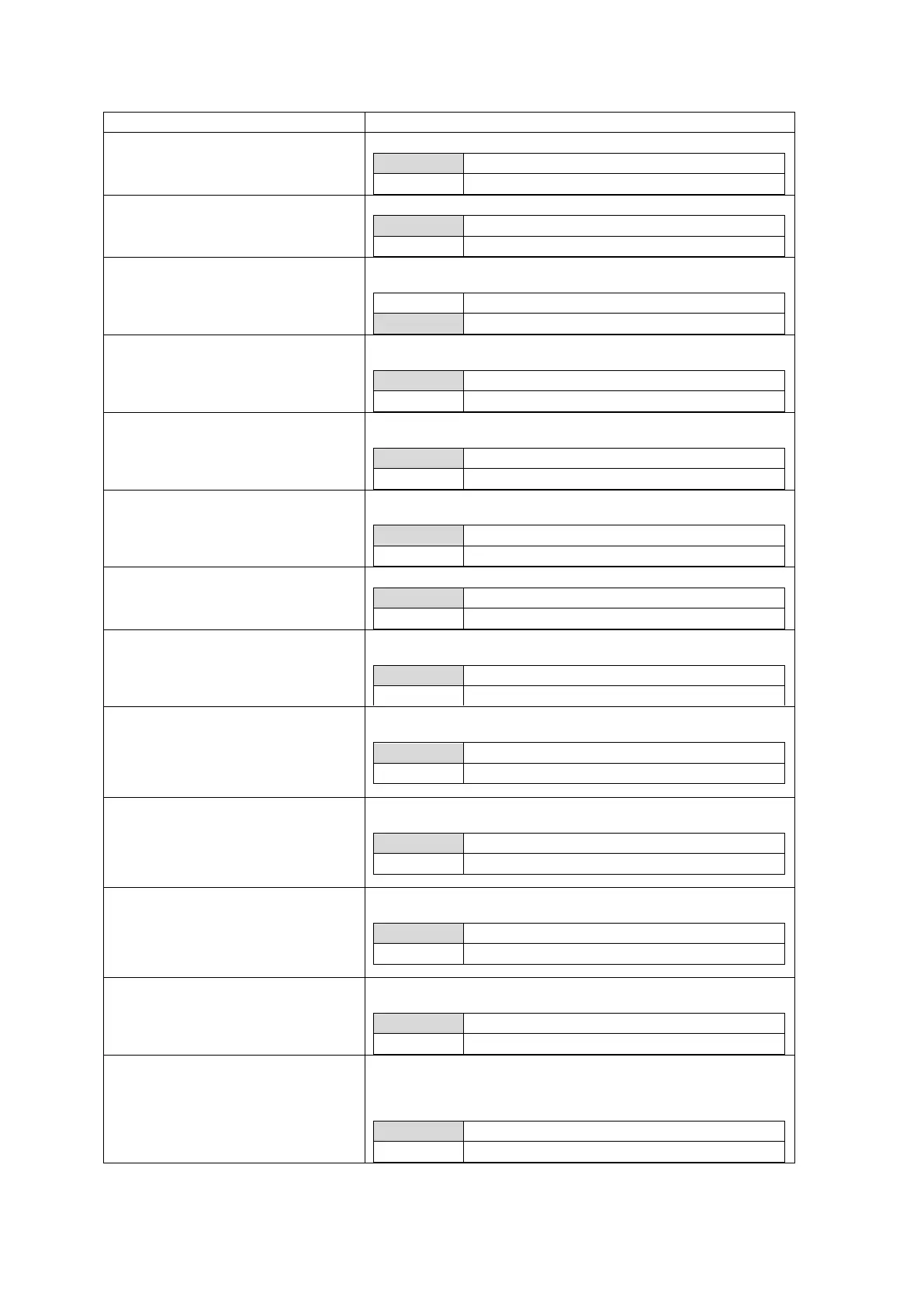31: Configuring Terminal Server
_______________________________________________________________________________________________________
_____________________________________________________________________________________________________
© Virtual Access 2017
GW1000 Series User Manual
Issue: 1.9 Page 298 of 350
Web Field/UCI/Package Option
Web: Transport Mode
UCI: tservd.@port[0].udpMode
Opt: udpMode
Selects the transport mode.
Web: Local IP
UCI: tservd.@port[0].local_ip
Opt: local_ip
Local IP address to listen on.
Web: TCP Mode
UCI: tservd.@port[0].server_mode
Opt: server_mode
Select between server and client modes of TCP. Only displayed if
Transport Mode is TCP.
Web: TCP Listen Port
UCI: tservd.@port[0].listen_port
Opt: listen_port
TCP listen port for server mode. Only displayed if Transport Mode
is TCP and server mode is enabled.
Web: Remote TCP Port 1
UCI: tservd.@port[0].ip_port1
Opt: ip_port1
Destination peer port IP 1 number. Only displayed if client mode
enabled.
Web: Remote TCP Port 2
UCI: tservd.@port[0].ip_port2
Opt: ip_port2
Destination peer port IP 2 number for failover. Only displayed if
client mode enabled.
Web: Remote IP 1
UCI: tservd.@port[0].remote_ip1
Opt: remote_ip1
Destination peer IP 1 address.
Web: Remote IP 2
UCI: tservd.@port[0].remote_ip2
Opt: remote_ip2
Destination peer IP 2 address. Only displayed if Transport Mode
is TCP.
Web: Enable TCP Keepalives
UCI:
tservd.@port[0].tcp_keepalives_enabl
ed
Opt: tcp_keepalives_enabled
Enable or disables TCP keepalives. Only displayed if Transport
Mode is TCP.
Web: TCP Keepalive Interval
UCI:
tservd.@port[0].tcp_keepalive_interva
l
Opt: tcp_keepalive_interval
Interval in seconds between TCP keepalive probes. Only
displayed if Transport Mode is TCP.
Web: TCP Keepalive Timeout
UCI:
tservd.@port[0].tcp_keepalive_timeou
t
Opt: tcp_keepalive_timeout
Time in seconds to wait for response to a TCP keepalive probe.
Only displayed if Transport Mode is TCP.
Web: TCP Keepalive Count
UCI:
tservd.@port[0].tcp_keepalive_count
Opt: tcp_keepalive_count
Number of TCP keepalive probes to send before connection is
closed. Only displayed if Transport Mode is TCP.
Web: TCP User Timeout
UCI:
tservd.@port[0].tcp_user_timeout
Opt: tcp_user_timeout
Maximum time in milliseconds for TCP to wait for transmitted
data to be acked before closing connection in established state.
Set to 0 to use kernel defaults. Only displayed if Transport Mode
is TCP.
