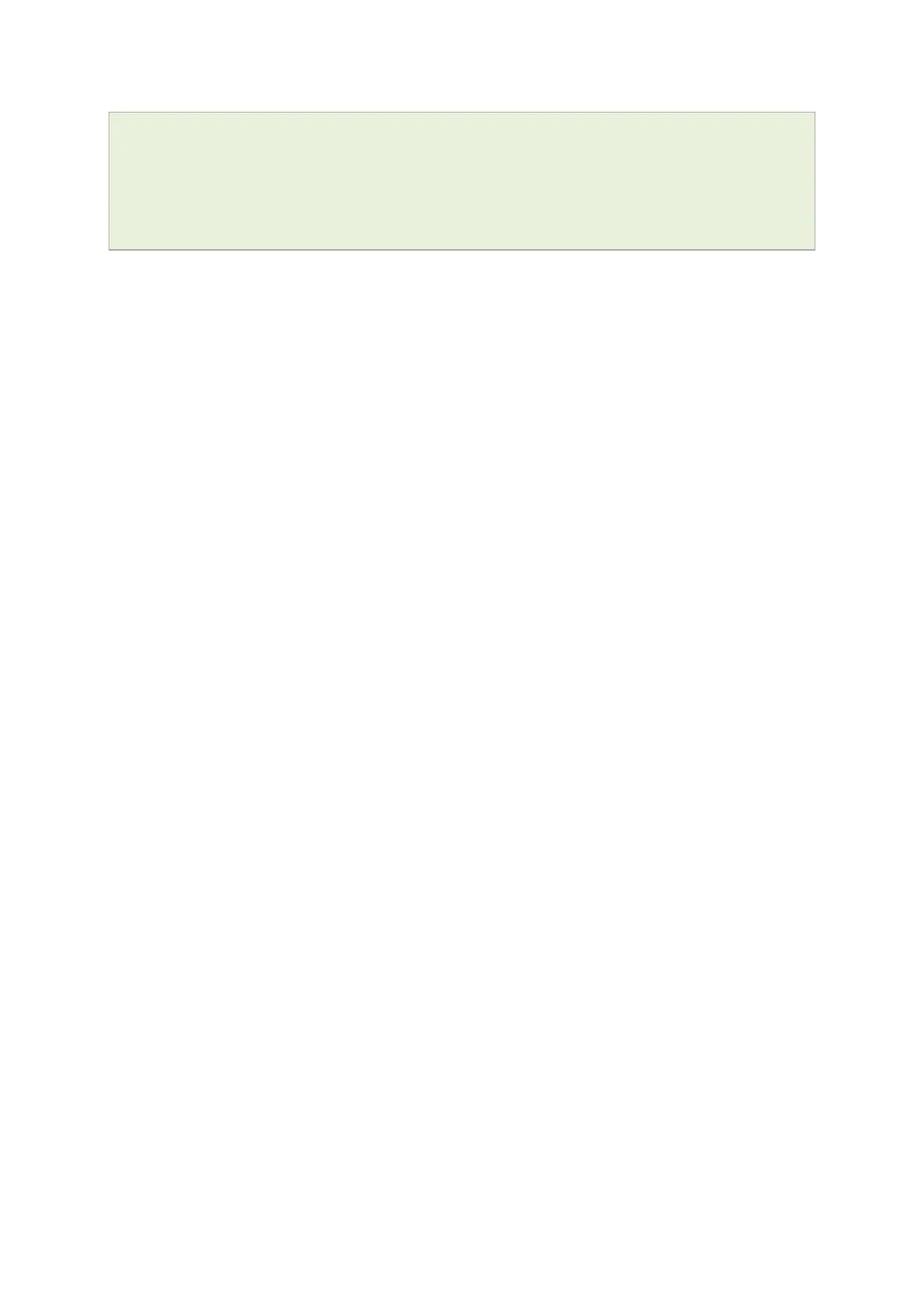31: Configuring Terminal Server
_______________________________________________________________________________________________________
_____________________________________________________________________________________________________
© Virtual Access 2017
GW1000 Series User Manual
Issue: 1.9 Page 302 of 350
tserv show userial version - show USB serial card firmware version
tserv show userial cpld status - show USB serial card CPLD programming
status
tserv upgrade userial - initiate upgrade of the USB serial card
tserv quit - terminate termserv process
