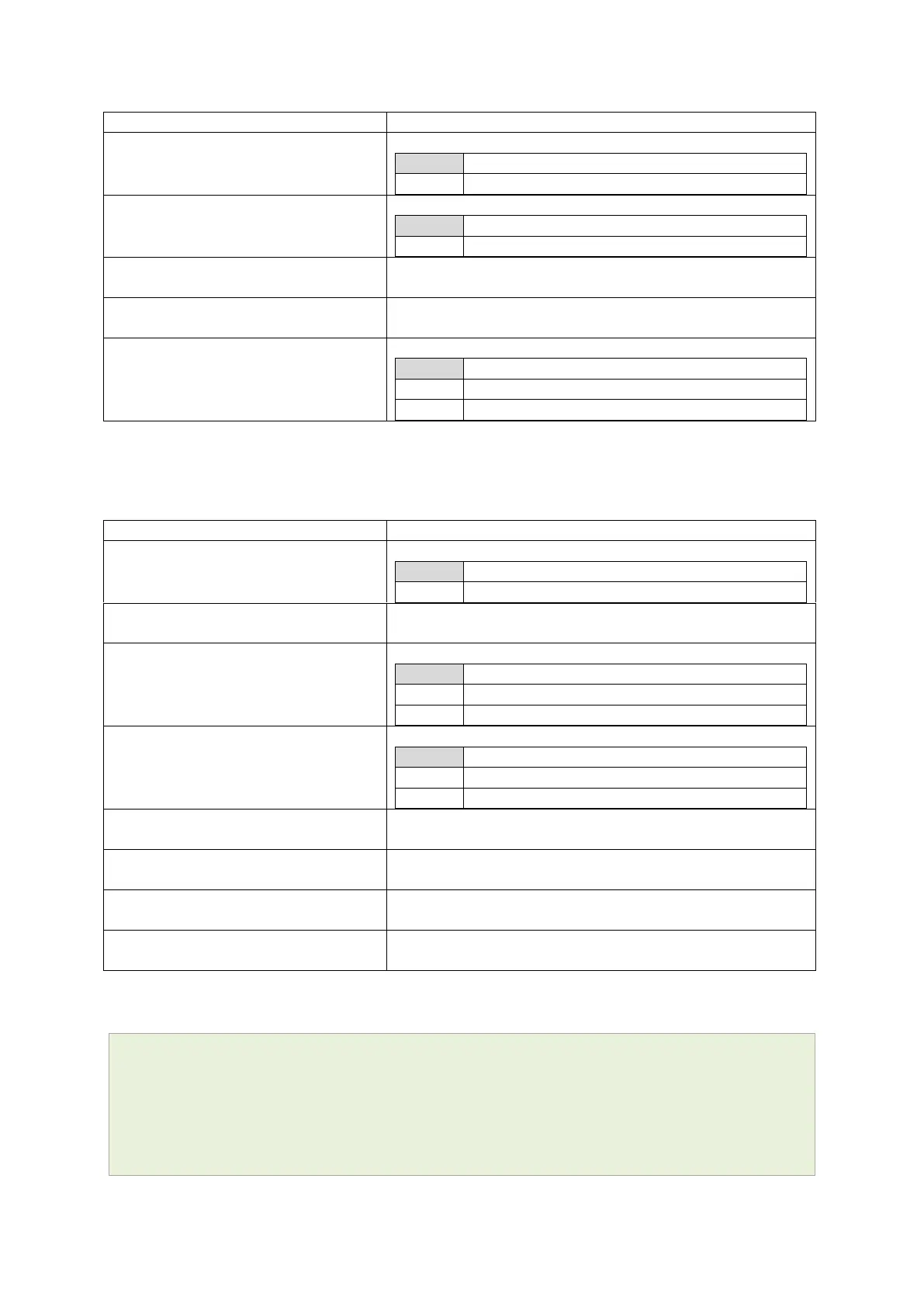36: Configuring SLA reporting on Monitor
_______________________________________________________________________________________________________
_____________________________________________________________________________________________________
© Virtual Access 2017
GW1000 Series User Manual
Issue: 1.9 Page 343 of 350
Web Field/UCI/Package Option
UCI: monitor.main.enable
Opt: Enable
Enables Monitor to send heartbeats to the router.
UCI: monitor.main.interval_min
Opt: interval_min
Specifies the interval at which traps are sent.
UCI: monitor.main.dev_reference
Opt: dev_reference
Sets a unique identification for this device known to Monitor.
UCI: monitor.main.monitor_ip
Opt: monitor_ip
Defines the IP address of Monitor. It is possible to specify
multiple addresses to which SNMP heartbeat traps will be sent.
UCI: monitor.main.snmp_version
Opt: snmp_version
Specifies what SNMP version is sent to remote Manager.
Table 121: Information table for reporting device commands
The table below shows options that are relevant only if you have selected SNMP version
3.
Web Field/UCI/Package Option
UCI: monitor.main.snmp_uname
Opt: snmp_uname
UCI: monitor.main.snmp_auth_pass
Opt: snmp_auth_pass
snmpv3 authentication password.
UCI: monitor.main. snmp_auth_proto
Opt: snmp_auth_proto
snmpv3 authentication protocol.
MD5 as authentication protocol
MD5 as authentication protocol
UCI: monitor.main. snmp_priv_proto
Opt: snmp_priv_proto
UCI: monitor.main. snmp_priv_pass
Opt: snmp_priv_pass
UCI: monitor.main. snmp_context
Opt: snmp_context
UCI: monitor.main. snmp_context_eid
Opt: snmp_context_eid
snmpv3 context engine ID.
UCI: monitor.main. snmp_sec_eid
Opt: snmp_sec_eid
snmpv3 security engine ID.
A sample Monitor configuration is shown below.
root@VA_router:~# uci show monitor
monitor.main=keepalive
monitor.main.enable=yes
monitor.main.interval_min=1
monitor.main.dev_reference=mikesamazondev
