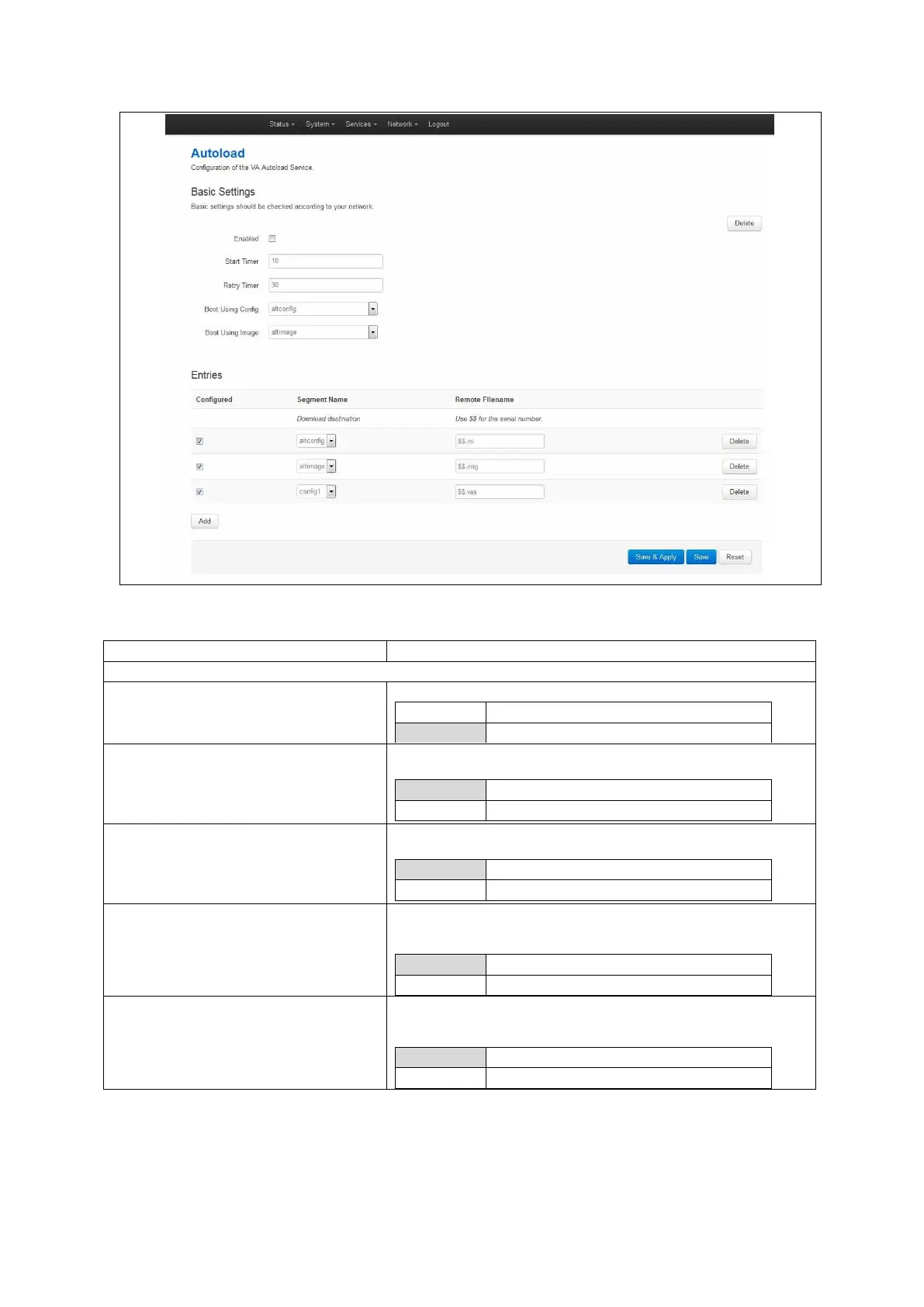12: Management configuration settings
_______________________________________________________________________________________________________
_____________________________________________________________________________________________________
© Virtual Access 2017
GW1000 Series User Manual
Issue: 1.9 Page 84 of 350
Figure 47: The autoload settings page
Web Field/UCI/Package Option
Web: Enabled
UCI: autoload.main.enabled
Opt: Enabled
Enables activation at system boot.
Web: Start Timer
UCI: autoload.main.StartTimer
Opt: StartTimer
Defines how long to wait after the boot up completes before
starting activation.
Web: Retry Timer
UCI: autoload.main.RetryTimer
Opt: RetryTimer
Defines how many seconds to wait between retries if a download
of a particular autoload entry fails.
Web: N/A
UCI: autoload.main.NumberOfRetries
Opt: Numberofretries
Defines how many retries to attempt before failing the overall
activation sequence, backing off and trying the whole activation
sequence again.
Web: N/A
UCI: autoload.main.BackoffTimer
Opt: Backofftimer
Defines how many minutes to back off for if a download and all
retires fail. After the backoff period, the entire autoload sequence
will start again.
