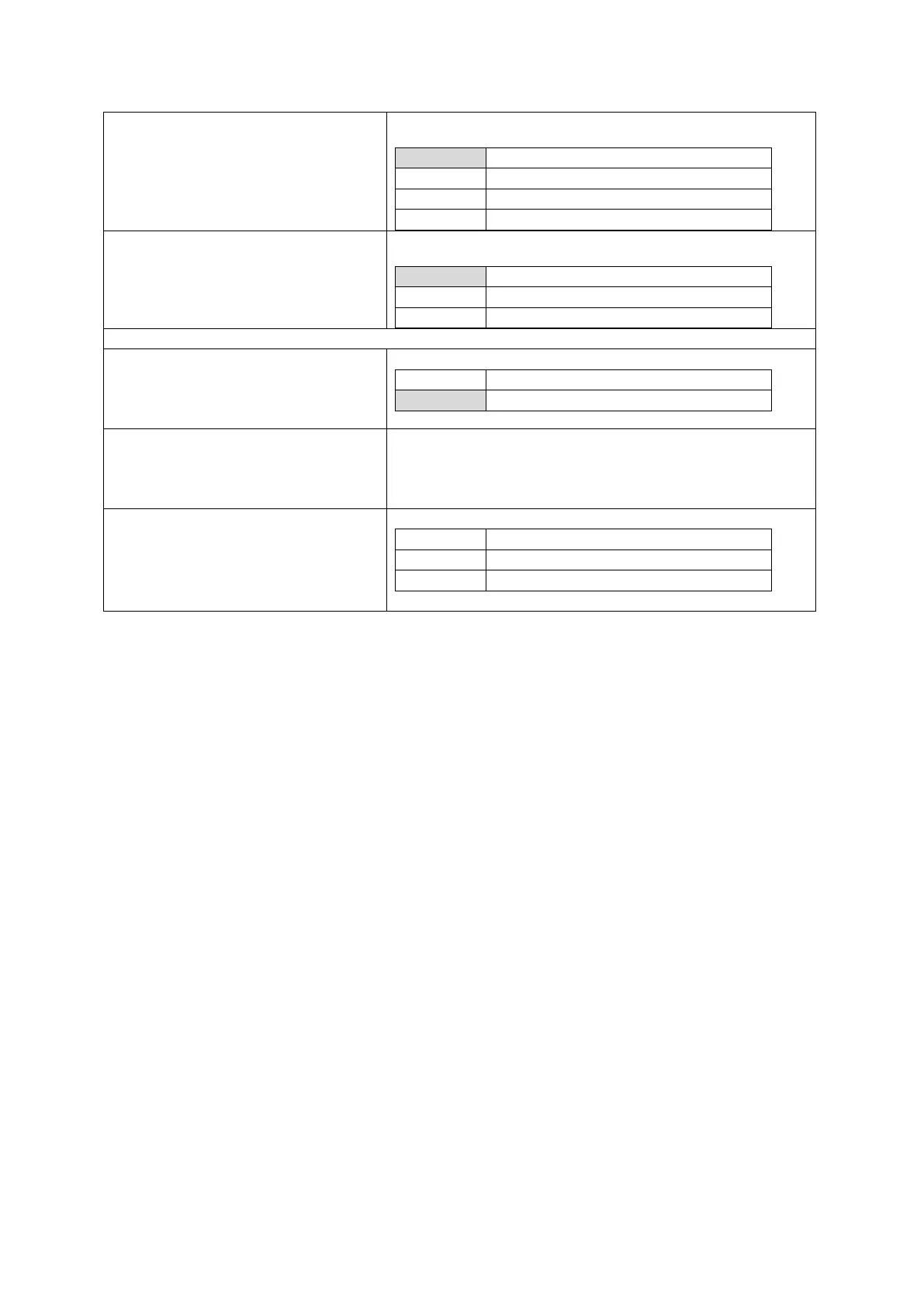12: Management configuration settings
_______________________________________________________________________________________________________
_____________________________________________________________________________________________________
© Virtual Access 2017
GW1000 Series User Manual
Issue: 1.9 Page 85 of 350
Web: Boot Using Config
UCI: autoload.main.BootUsingConfig
Opt: BootUsingConfig
Specifies which configuration to boot up with after the activation
sequence.
Alternative configuration
Web: Boot Using Image
UCI: autoload.main.BootUsingImage
Opt: BootUsingImage
Specifies which image to boot up with after the activation
sequence completes successfully.
Web: Configured
UCI: autoload.@entry[x].Configured
Opt: Configured
Enables the autoload sequence to process this entry.
Web: Segment Name
UCI: autoload.@entry[x].SegmentName
Opt: SegmentName
Defines where the downloaded file should be stored:
(config1 | config2 | altconfig | image1 | image2 | altimage).
Typically only altconfig and altimage are used.
Web: RemoteFilename
UCI: autoload.@entry[x].RemoteFilename
Opt: RemoteFilename
Defines the name of the file to be downloaded from Activator.
Notifies activator sequence is complete.
Note: $$.vas should always be requested last.
Table 19: Information table for autoload
