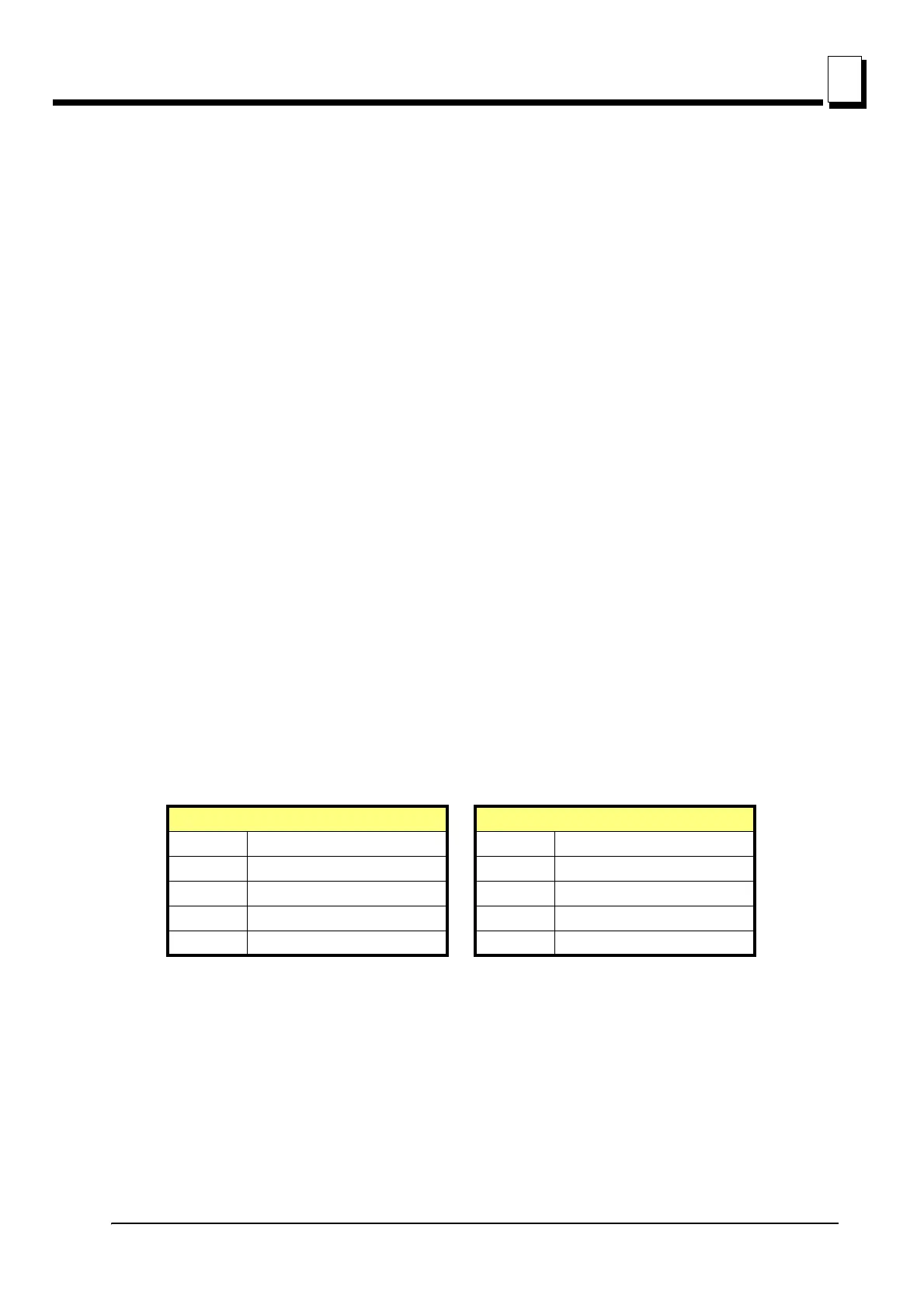Sawmill Operation
Blade Height Scale
Sawmill Operation 60HDdoc102619 4-14
4
Blade Height Indicator
The blade height indicator has two horizontal, red lines on both sides. Readings should be taken with
eyes level with the indicator, when the two red lines are in line. This will allow to avoid the parallax
error (different scale readings depending on the angle of vision).
The Inch Scale
The horizontal red line on the blade height indicator shows how many inches the bottom of the blade
is above the bed of the mill. If you know the height of your blade at each cut, you can determine the
thickness of lumber you are sawing.
Example: You want to cut 1" (25 mm) random width boards from a log. Position the blade for the first
cut. Move the carriage to an even measurement on the inch scale. Make a trim cut. Return the
carriage for the second cut and lower it 1 1/8" (29 mm) below the original measurement. (The extra
1/8" (3 mm) allows for saw kerf and shrinkage of the lumber.)
The yellow area on the scale identifies where the blade could encounter a side support or log clamp.
Check that these items are below the blade level before sawing.
The Quarter Scale
See Table 4-1. Two quarter scales are provided with four sets of marks. Each set represents
a specific lumber thickness. Saw kerf and shrinkage allowance are included, but actual board
thickness will vary slightly depending on blade thickness and tooth set.
To choose which scale to use, determine what finished thickness you want to end up with. The Grade
Hardwood Quarter Scale provides thicker finished boards usually required by commercial buyers.
The Standard Quarter Scale allows for kerf and shrinkage of finished boards suitable for most
custom applications. Always check with your customer before you saw to determine what actual
finished thickness is required.
To use the quarter scale, look at the blade height indicator. Line up the horizontal red line on the
indicator with the nearest mark on the scale you want to use. Make a trim cut. When you return the
carriage for a second cut, lower the carriage to the next mark on the scale. This mark shows where
the blade should be positioned to cut a certain thickness of lumber, without having to measure on the
inch scale.
Example: You want to cut 1" (25 mm) (4/4) random width boards from a log. Position the blade for
the first cut. Adjust the quarter scale so a 4/4 mark is aligned with the red line on the indicator. Make
Standard Quarter Scale Grade Hardwood Quarter Scale
Scale Actual Board Thickness Scale Actual Board Thickness
4/4 1" (25 mm) 4/4 1 1/8" (29 mm)
5/4 1 1/4" (32 mm) 5/4 1 3/8" (35 mm)
6/4 1 1/2" (38 mm) 6/4 1 5/8" (41 mm)
8/4 2" (51 mm) 8/4 2 1/8" (54 mm)
TABLE 4-1
