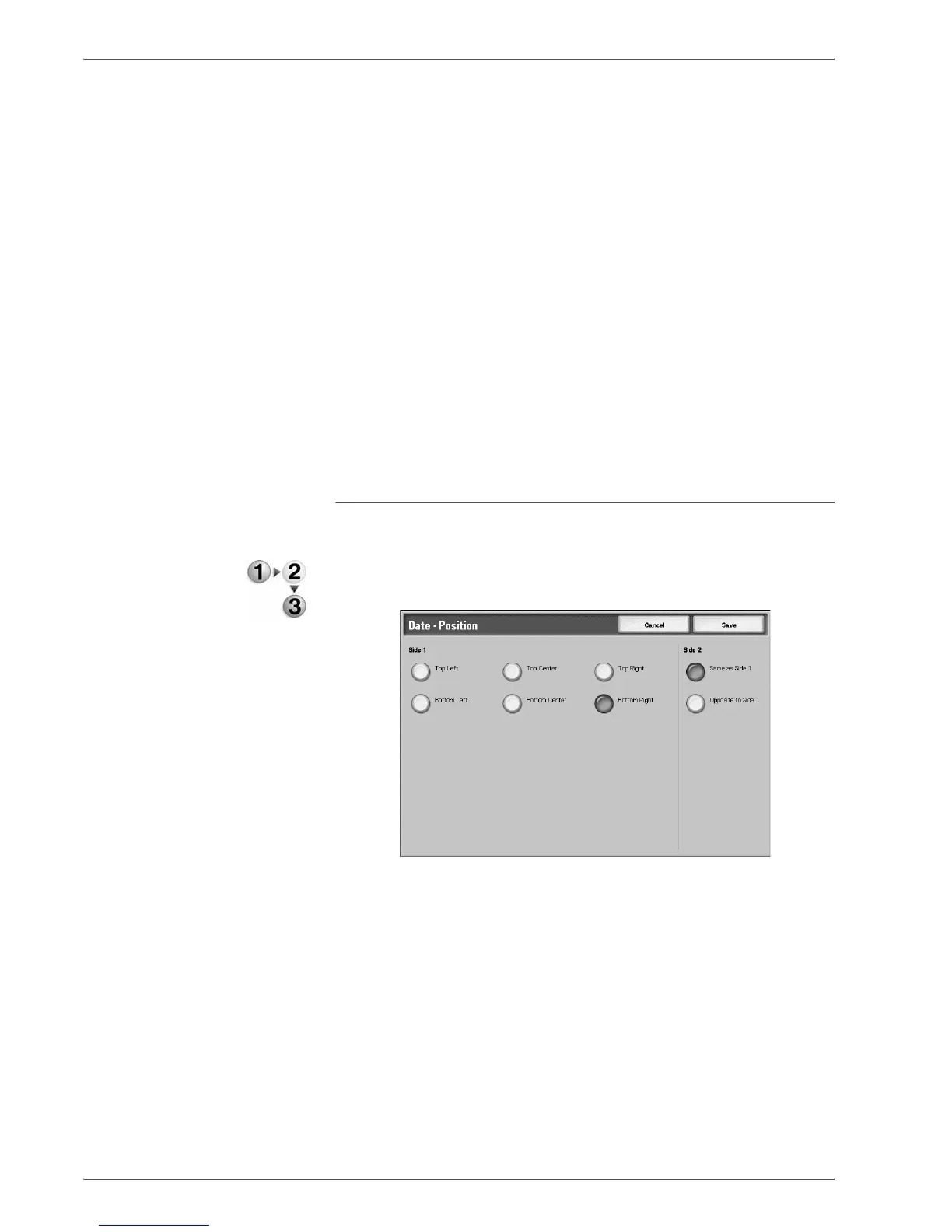Xerox 4590/4110 Copier/Printer User Guide
4-60
4. Mailbox Management
Off
No date is added.
On
A date is added.
Print On
Displays the Date - Print On screen.
You can select the page(s) to print the date from First Page Only
and All Pages.
Position
Displays the Date - Position screen.
Size
Displays the Date - Size screen.
You can select from three sizes for the date.
Date - Position screen
You can set a position to print a date.
1. Select any item.
2. Select Save to keep your choices.
Side 1
You can select from six positions for printing the date.
Side 2
• Same as Side 1
Add the date to the same location as the Side 1.
• Opposite to Side 1
Add the date to the symmetry location as the Side 1.
