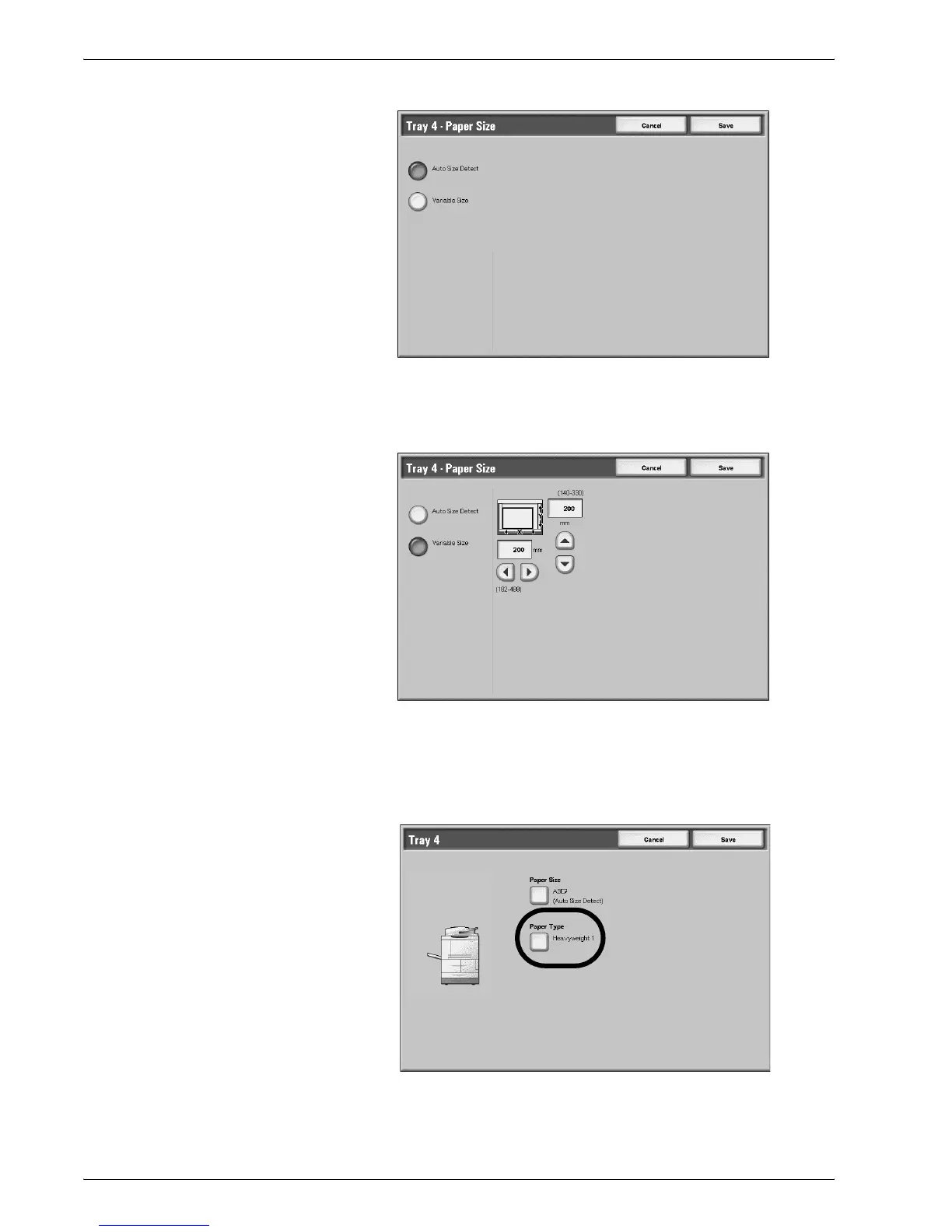Xerox 4590/4110 Copier/Printer User Guide
7-21
7. Paper and Other Media
5. Select either Auto Size Detect or Variable.
• If you select Auto Size Detect, select save to save and
close the window.
• If you select Variable, the screen displays:
a. Select the width and height of the paper by selecting
the up, down, right, and left buttons.
b. Select Save.
6. Select Paper Type/Color.
