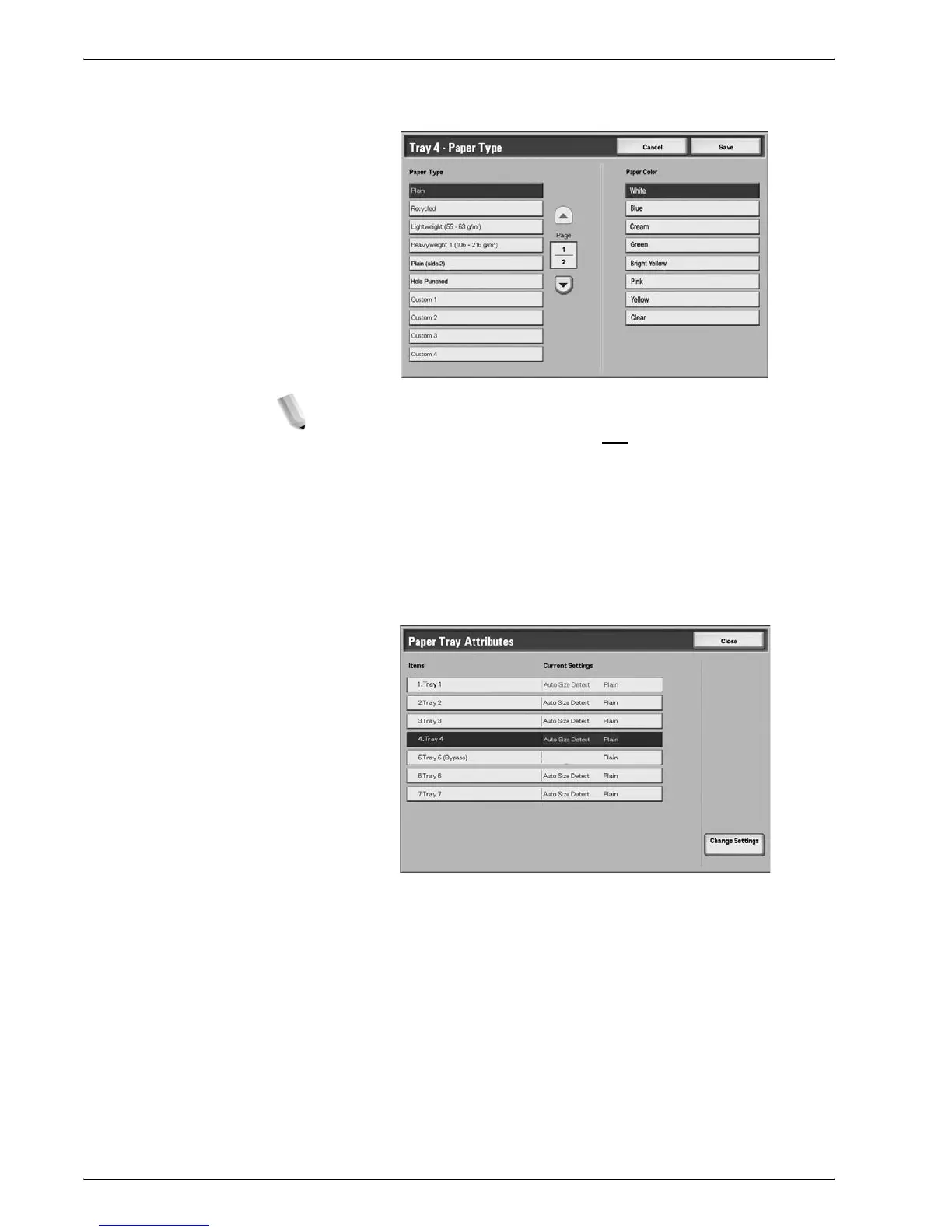Xerox 4590/4110 Copier/Printer User Guide
7-22
7. Paper and Other Media
7. Select the desired Paper Type and if applicable, the Paper
Color, and then select Save.
NOTE: If the optional OHCF (Tray 6) is attached, an additional
Paper Type option called Coated Stock is available.
Remember: The OHCF (Tray 6) is not
available with the 4590
Copier/Printer.
8. Select Save to return to the Tray screen.
9. Select Save to return to the Paper Tray Attributes screen.
10. Choose one of the following:
a. If you want to change the attributes for another tray, repeat
Step 2. - Step 9.
b. If you finished, repeatedly select Close until you return to
the All Services screen.
