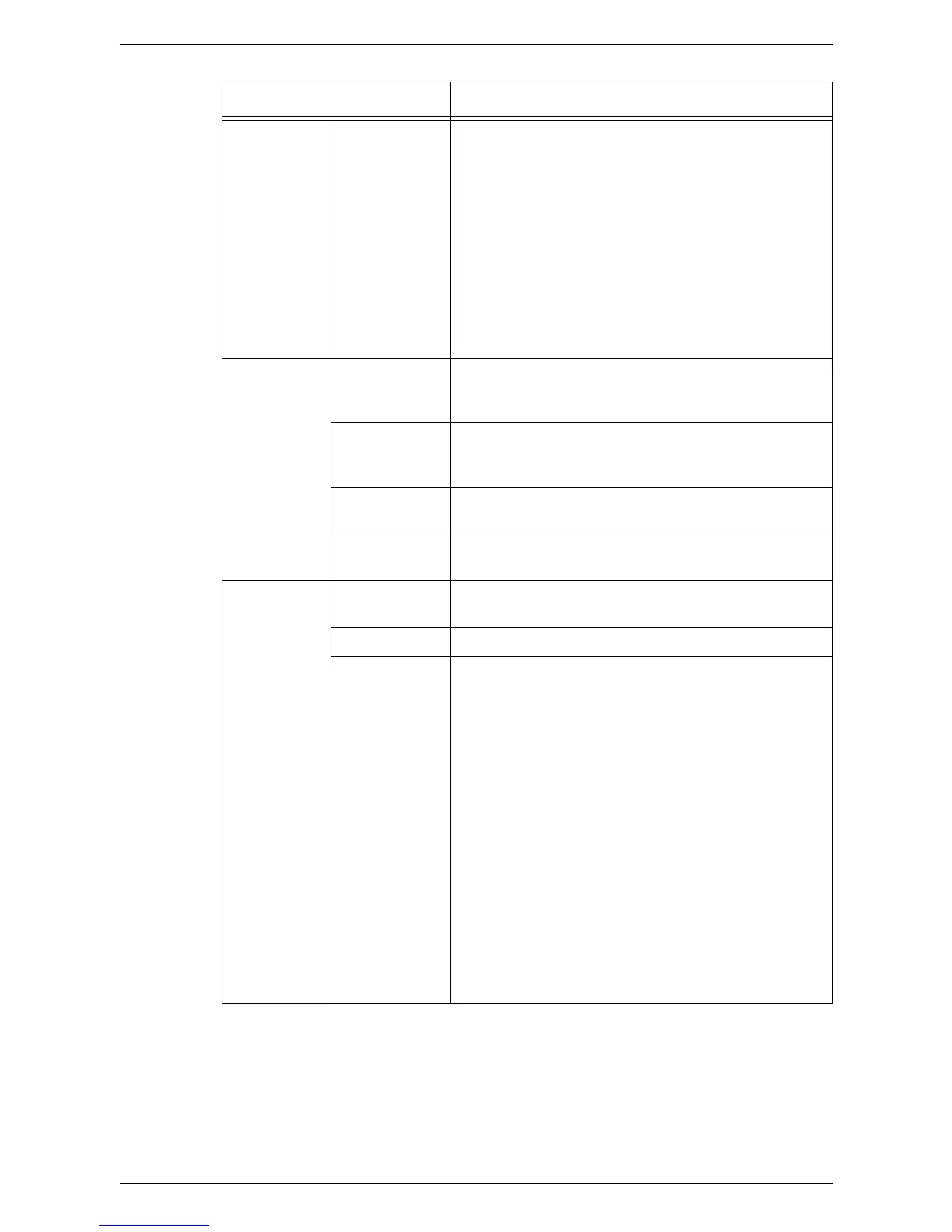7 CentreWare Internet Services
162
File
(continued)
Edit
(continued)
Protocol
Displays the filing protocol set in [Properties] > [Network
Scanning] > [File Repository Setup].
Host Name/IP Address & Port
Displays the host name/IP address and port number of
the filing protocol set in [Properties] > [Network Scanning]
> [File Repository Setup].
Document Path
Displays the path to the file repository set in [Properties]
> [Network Scanning] > [File Repository Setup].
Login Name
Displays the login name set in [Properties] > [Network
Scanning] > [File Repository Setup].
Document
Management
Fields
(Optional)
Field Name,
Field Label,
Default Value
Displays the meta data attributes for the job template.
This setting is optional.
Add Displays the [Add Document Management Field] page
where you can add field names, labels, and default
values, and specify whether the fields are editable or not.
Edit Select an existing field and click this button to make
changes to the field.
Delete Select an existing field and click this button to delete the
field.
Network
Scanning
2 Sided
Scanning
Displays whether to scan 1-sided or 2-sided.
Original Type Displays the original type setting.
Edit Displays a page where you can edit the [Network
Scanning] settings.
NOTE: Some of the following options may not be
available depending on other settings.
2 Sided Scanning
Allows you to specify whether to scan only one side or
both sides of your document. Select [2 Sided, Rotate 2]
when the images on both sides of your document are in
opposite directions.
•1 Sided
•2 Sided
• 2 Sided, Rotate Side 2
Original Type
Allows you to scan at optimum image quality by selecting
the type of the original document.
•Photo & Text
•Photo
•Text
Feature Description
