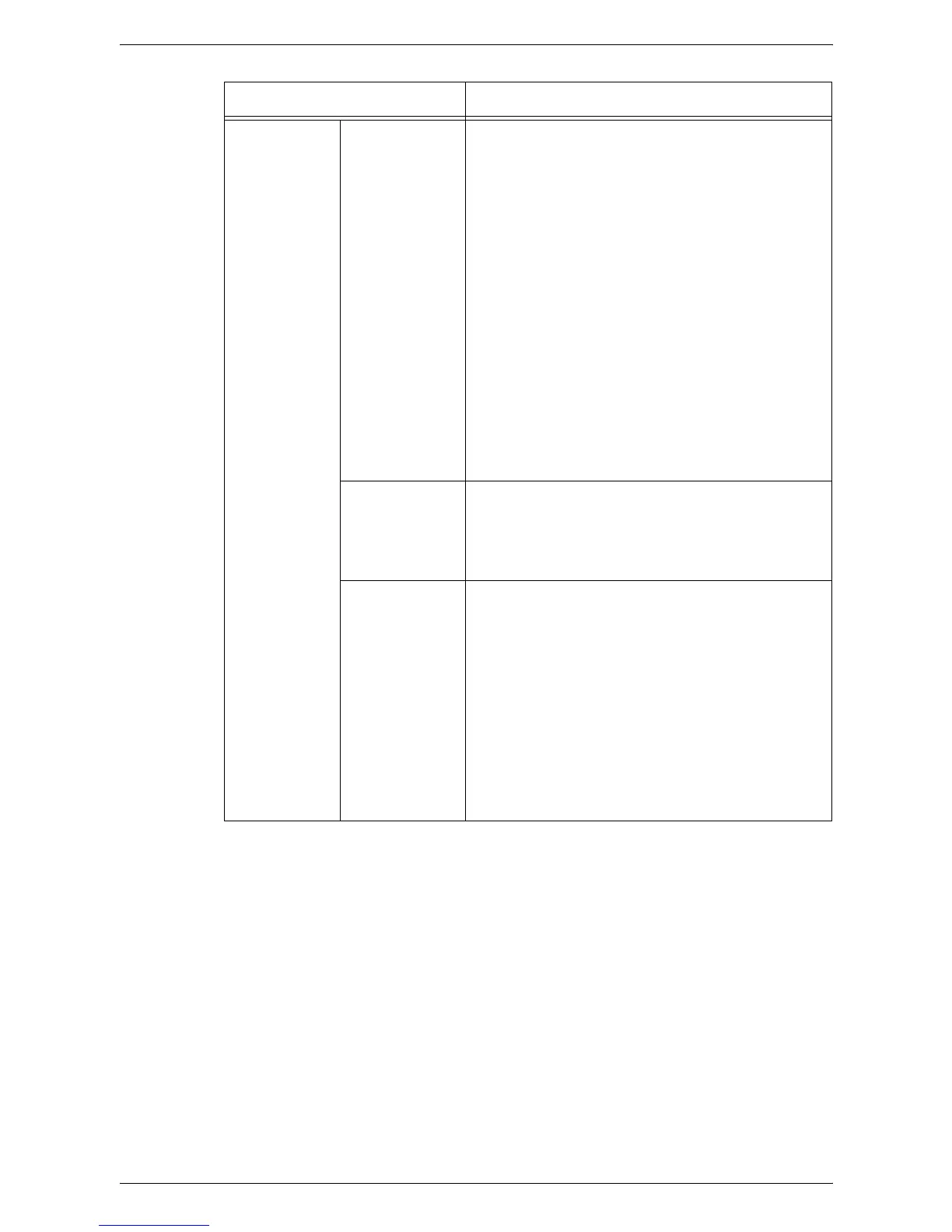7 CentreWare Internet Services
178
General Setup Memory
Settings
(continued)
LPD
Allows you to select the spool destination for the job.
• Spool to Memory – Enter a value between 512 KB
and 32 MB (32768 KB) in 256 KB increments.
• Spool to Hard Disk – The print page buffer text box
will be blank and the value cannot be updated.
• No Spooling – Enter a value between 1024KB and
2048KB in 32 KB increments.
IPP
Allows you to select the spool destination for the job.
• Spool to Hard Disk – The print page buffer text box
will be blank and the value cannot be updated.
• No Spooling – Enter a value between 64 KB and
1024 KB in 32 KB increments.
Port 9100
Enter the print page buffer for the Port9100 interface
between 64 KB and 1024 KB in 32 KB increments.
PostScript Memory
Enter the PostScript working memory between 16384
KB and 98304 KB in 256 KB increments.
Internet
Services
Settings
Allows you to configure the settings for CentreWare
Internet Services.
Auto Refresh Interval
Enter a time in seconds when the contents of the
browser display will be refreshed automatically.
Pool Server
Settings
Allows you to set the pool server related information for
job flow services.
Pool Server
Select to enable the pool server.
Login Details from Device
Select whether or not to use the login details defined
by the machine.
User Name
Enter the user name to be used when accessing the
pool server with up to 64 characters.
Password
Enter the password for the user name with up to 32
characters.
Feature Setting items
