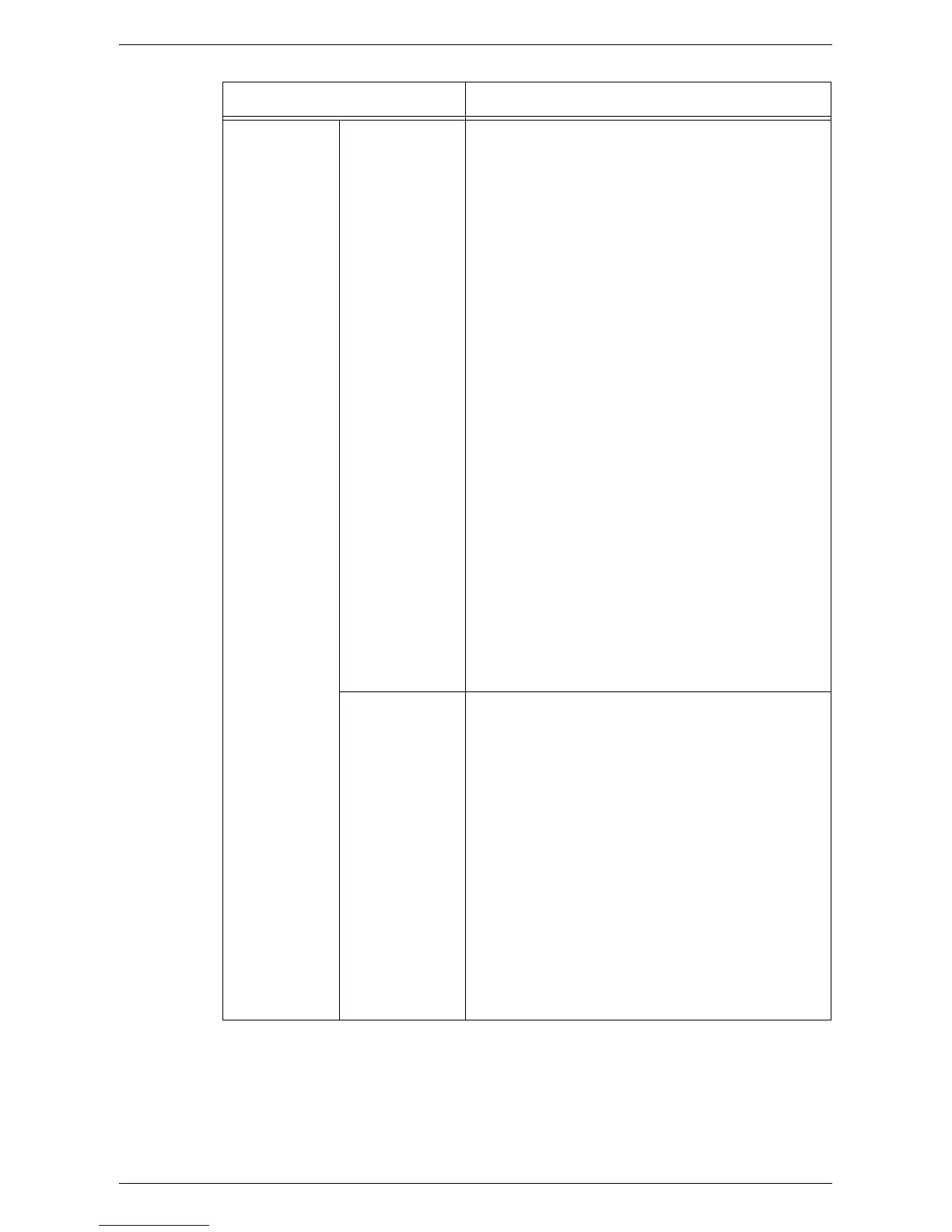Properties
179
General Setup Cloning This feature, provided by Xerox Standard Accounting,
saves the settings of selected features in a
configuration file, which can then be used to clone the
settings onto other machines. To install configuration
files to other machines, the machines must have the
same version of software as this machine.
Create Clone File
Allows you to select which settings will be cloned from
the following features. To select all the features, simply
click [Clone]. To customize a configuration file, select
only the desired features and click [Clone].
• Connectivity Settings
•E-mail
• Internet Fax
• Job Management
• Authentication
• Administration
•Fax
• Network Scanning Setup
• Network Scanning Templates
•Audit Log
View Feature Details
Displays the details of the features in [Create Clone
File]. Select the check boxes of the settings to be
cloned.
Hide Feature Details
Hides the details of the features in [Create Clone File].
Install Clone File
Click the [Browse] button to locate the configuration file
to install, and click the [Install] button to start the
installation. The [Browse] and [Install] buttons appear
only when [Hide Feature Details] is selected.
Alert
Notification
Setup E-mail Notification
Allows you to set up the automatic notification of the
machine status, including consumables status, parts
status, and paper tray status. This is displayed when
[E-mail Notification Service] under [Port Settings] is set
to [Enabled].
• Recipient’s E-mail Address – Enter the e-mail
addresses of the recipients of machine status e-
mails. You can specify up to three e-mail addresses.
• Send Notice – Allows you to enable or disable
sending regular notices to the specified recipients.
Mail Notice Status Settings:
• Mail Notice Status – Allows you to specify the type of
notification messages to send, including
consumables, paper jams, paper tray status, and
errors.
• Recipient 1 - 3 – Allows you to specify which
recipient will receive what notice.
Feature Setting items
