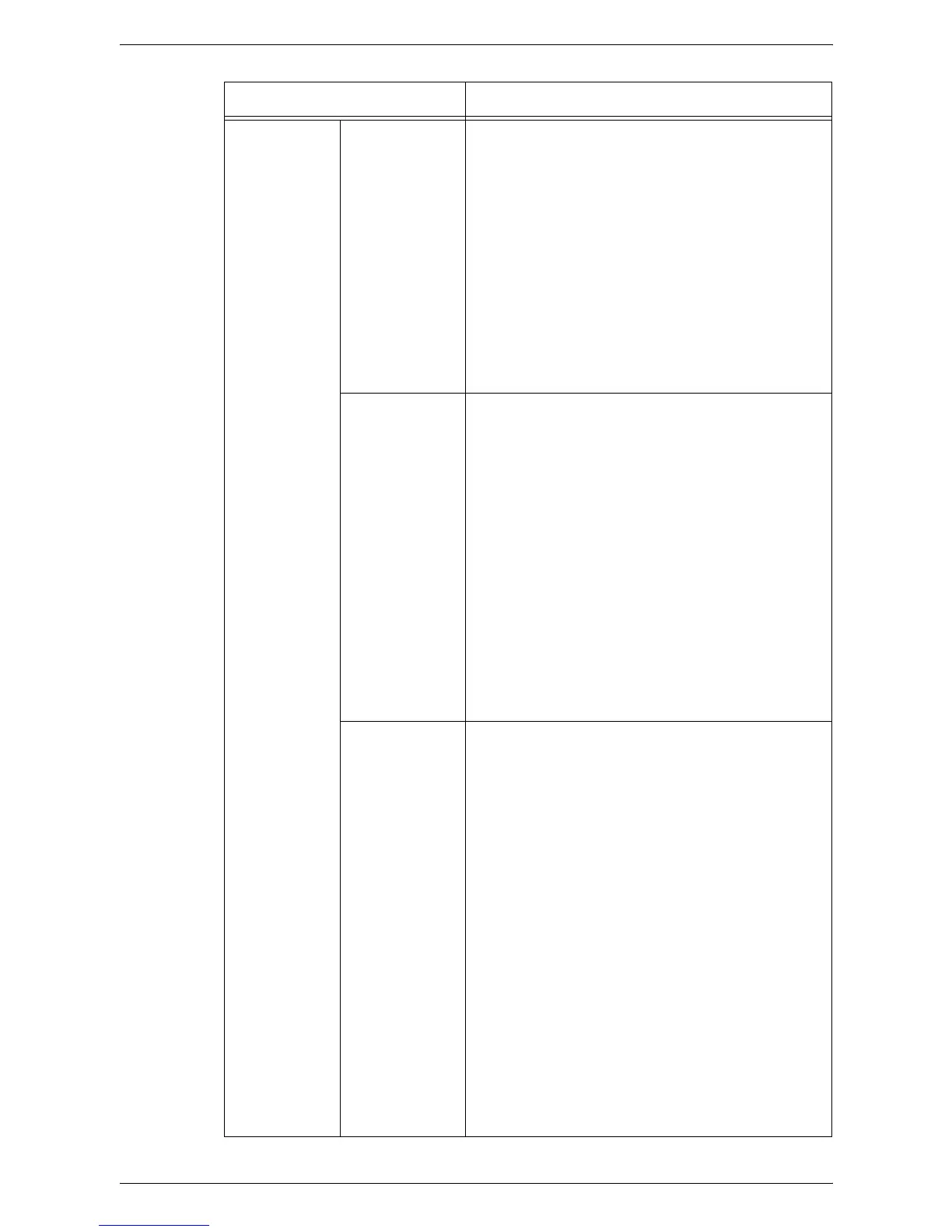7 CentreWare Internet Services
222
Security 802.1x Allows you to set up the 802.1 authentication feature.
Enable IEEE 802.1x
Select whether or not to enable IEEE 802.1x
authentication.
Authentication Method
Specify the IEEE 802.1 x authentication method.
Login Name (Device Name)
Enter a user name for IEEE 802.1 authentication.
Password
Enter the password for the user name.
Retype Password
Re-enter the password for verification.
Certificate Validation
Select whether or not to validate the server certificate
when [Authentication Method] is [PEAP/MS-CHAPv2].
SSL/TLS
Settings
Allows you to configure SSL/TLS communication.
HTTP - SSL / TLS Communication
Select to enable HTTPS SSL/TLS communication.
HTTPS - SSL/TLS Communication Port Number
Enter the number of the port to be used for HTTPS-
SSL/TLS communication.
LDAP - SSL/TLS Communication
Select to enable LDAP SSL/TLS communication.
S/MIME Communication
Select to use a certificate for e-mail
transmission/reception via S/MIME communication.
This check box becomes active only when a certificate
for S/MIME communication is registered on the
machine.
Verify Remote Server Certificate
Select to verify the validity of server certificates sent
from the SSL/TLS server during SSL/TLS
communication.
S/MIME Settings Message Digest Algorithm
Select a message digest algorithm from [SHA1] and
[MD5].
Message Encryption Method
Select the encryption method to use when encrypting
e-mail messages sent from the machine.
Certificate Auto Store
Select the check box to automatically save S/MIME
certificates when they are attached to e-mails sent
from the addresses registered in the Address Book.
Receive Untrusted E-mail
Select the check box if do not want to receive untrusted
e-mails, such as those without a certificate.
Digital Signature - Outgoing E-mail
Select whether to always add a digital signature to
outgoing e-mails.
Receive Untrusted Internet Fax
Select the check box if you do not want to receive
untrusted Internet faxes, such as those without a
certificate.
Digital Signature - Outgoing Internet Fax
Select whether to always add a digital signature to
outgoing Internet faxes.
Feature Setting items
