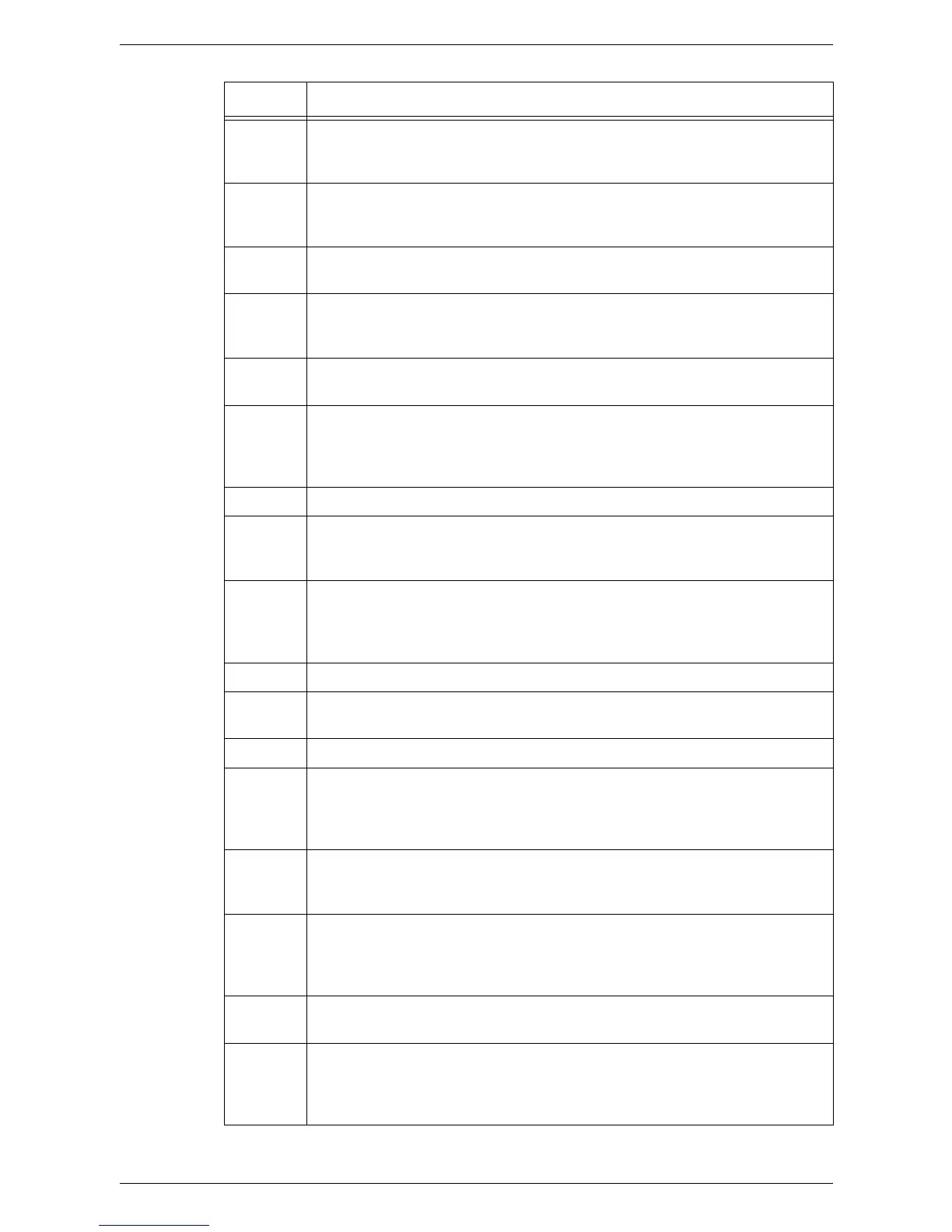15 Problem Solving
410
027-744 There is a problem in the domain name of the job template server. Check the
connection to the server. Also check if the domain name is registered on the
DNS server.
027-745 The address of the DNS server is not registered on the machine. Register the
address of the DNS server on the machine, or directly specify the job template
server with its IP address.
027-746 The protocol setting of the job template server is not correct. Set up the correct
port.
027-750 Fax forwarding or printing, or Internet Fax forwarding was attempted for a
scanned document. Fax forwarding and printing, and Internet Fax forwarding
cannot be performed for scanned documents.
027-751 An error occurred while a job flow sheet is being processed. Check the job flow
sheet.
027-752 The job flow sheet has a parameter that requires user input.
Take one of the following actions:
• Link the mailbox with a job flow sheet that does not require user input.
• Set the default value for the parameter on the job flow sheet.
027-753 The required port is not activated. Activate the port.
027-754 XPS or PDF Signature settings written in the job flow sheet are invalid. Check
the XPS or PDF Signature settings both on the machine settings and on the job
flow sheet. If the settings are not the same, change either of them.
027-772 An error occurred during communication with the server. Use only ASCII
characters for the host name in [Machine’s E-mail Address/Host Name]. For
details, refer to
Machine’s E-mail Address/Host Name on page 93
. If the
problem persists, check if the server supports the HELO command.
027-773 A timeout error occurred. Wait for a while, and try again.
027-774 The e-mail address contains unsupported characters. Use only ASCII
characters for the address.
027-775 Too many addresses were specified. Reduce the number of addresses.
027-776 An error occurred during communication with the server. Use only ASCII
characters for the host name in [Machine’s E-mail Address/Host Name]. For
details, refer to
Machine’s E-mail Address/Host Name on page 93
. If the
problem persists, check if the server supports the EHLO command.
027-777 The server does not support SMTP-AUTH. In [SMTP Server Settings], set [E-
mail Send Authentication] to [Off].
For details, refer to
SMTP Server Settings on page 96
.
027-778 The server does not support SMTP-AUTH. Check the authentication types
supported on the server. The machine supports the following authentication
types: PLAIN (plain text), LOGIN (BASE64), and CRAM-MD5 (challenge-
response).
027-779 The SMTP authentication failed. Check the login name and password required
for authentication.
027-796 The e-mail without an attachment was discarded. The machine is configured to
print only e-mail attachments. To also have the machine print the body text and
header of e-mail, change the settings on [Properties] in CentreWare Internet
Services.
Code Description and Remedy
