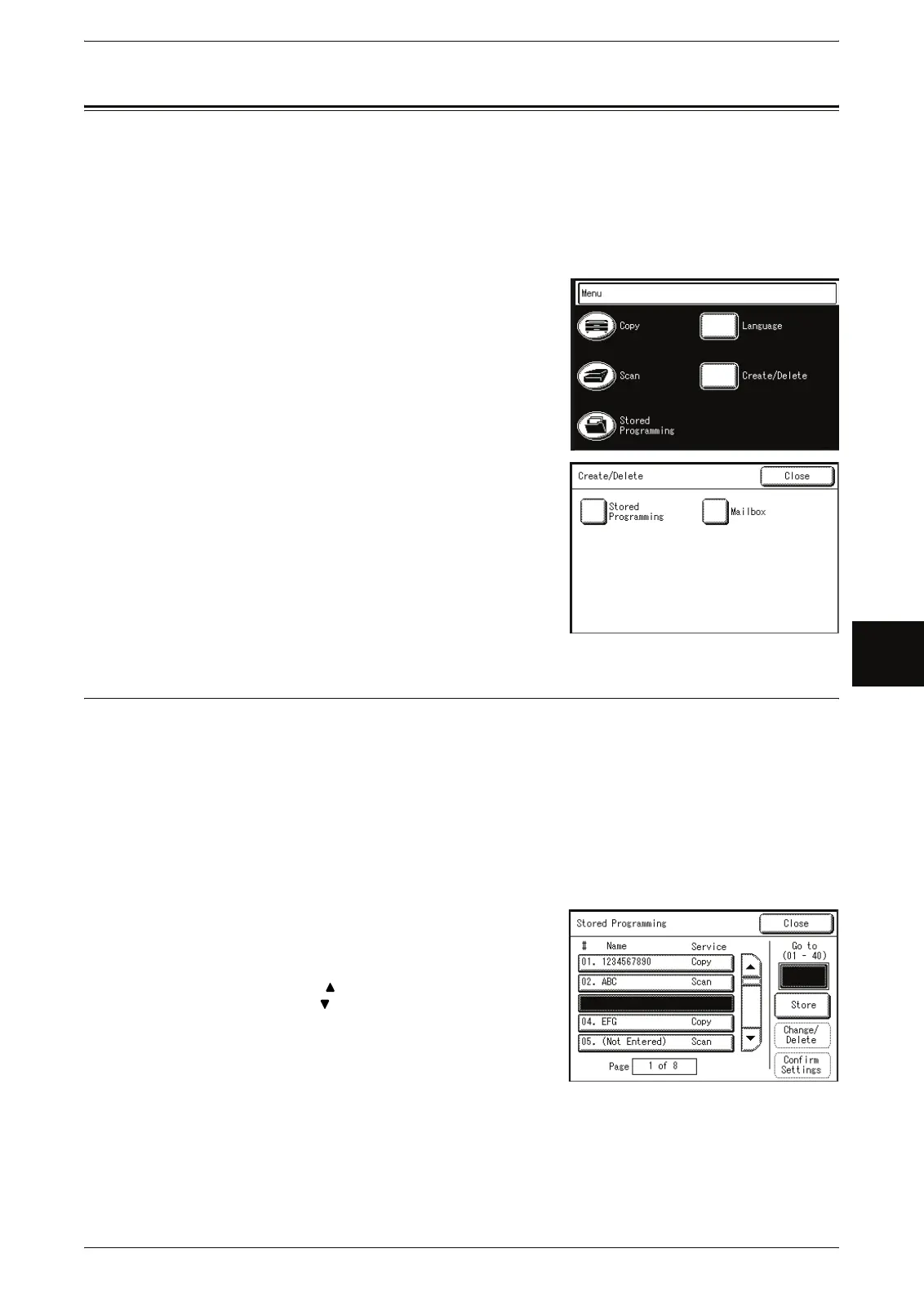Registering/Deleting/Renaming Stored Programming
97
Stored Programming
5
Registering/Deleting/Renaming Stored Programming
You can set the following items on the [Create/Delete] screen for Stored Programming.
Registering Stored Programming............................................................................................... 97
Naming/Renaming Stored Programming................................................................................... 98
Confirming Stored Programming Settings................................................................................. 99
Deleting Stored Programming.................................................................................................... 99
1 Press the <Menu> button.
2 Select [Create/Delete].
3 Select [Stored Programming].
Registering Stored Programming
Stored Programming can record a total of 40 features for copy and scan.
Note • Registering Stored Programming operations are disabled in the following situations:
Pressing the <Interrupt> button.
Pressing the <Original/Media Settings> button.
Pressing the <Machine Status> button.
Pressing the <Log In/Out> button.
Returning to the initial screen by the auto clear feature.
When a message screen (such as indication of a paper jam) is displayed.
1 Select a number not in use, and select [Store].
Once a job is stored to an on-screen button, it
cannot be overwritten.
Note • Select [ ] to display the previous screen and
select [ ] to display the next screen.
