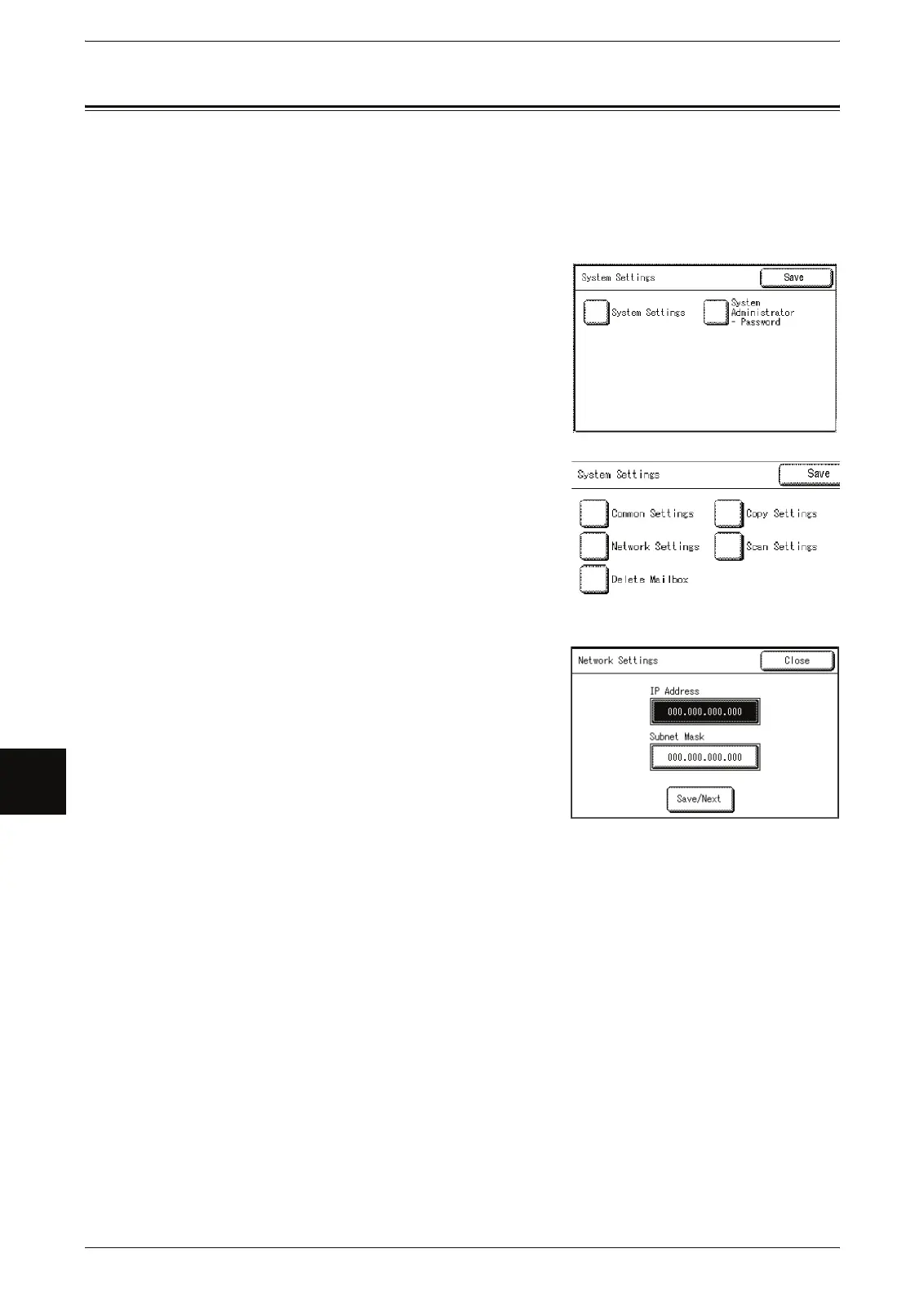7 System Administration
138
System Administration
7
Network Settings
You can set the IP address and Subnet Mask on the [Network Settings] screen.
The values set become registered after the power has been turned off and on again.
Note • The other network settings are configured on Print Services On Web.
For more details, refer to the Print Services On Web online help.
1 On the [System Settings] screen, select [System
Settings].
For the method of displaying the [System Settings] screen,
refer to "Procedure for Changing System Settings" (P.116).
2 Select [Network Settings].
3 Set the IP Address and Subnet Mask.
IP Address
Enter the IP address in the format of
XXX.XXX.XXX.XXX.
Subnet Mask
Enter the Subnet Mask in the format of
XXX.XXX.XXX.XXX.
4 Select [Save/Next].
5 Select [Close].
