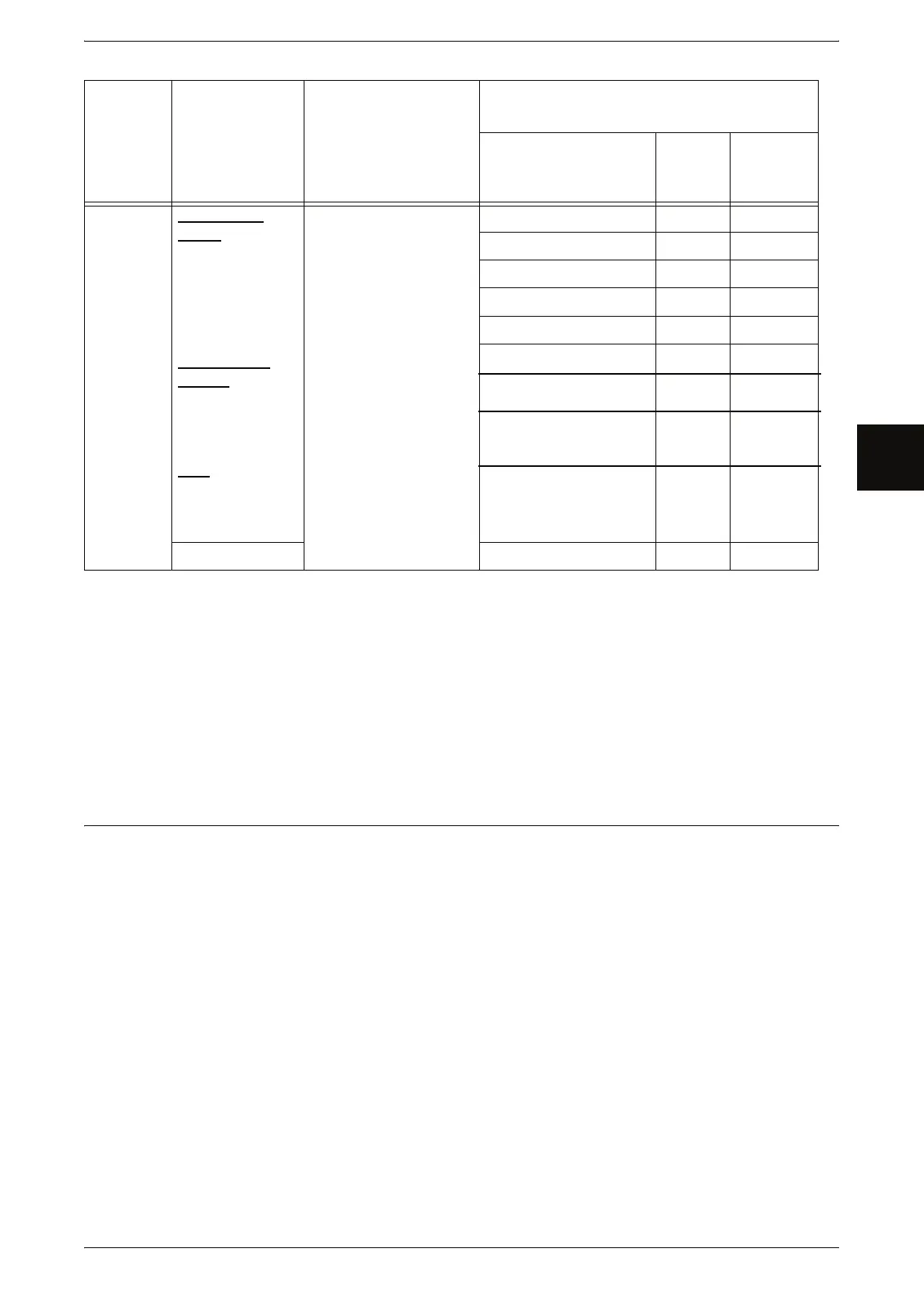Media Types and Loading
Xerox 6204 Wide Format Solution 33
Product Overview
2
Important • If you use unsuitable paper for the media setting you specified, or inappropriate paper is set
in the paper tray, it may result in paper jams. Select the correct media size, type, and tray to
get the best print results.
Note • G.S.M. (g/m
2
) is a measure of a substance/weight of a paper expressed in grams per square
meter, which does not depend on the number of sheets in the ream.
Handling and Storing Paper Media
Handling Paper Media
Do not use paper media that have been folded, creased, or heavily curled. It may result
in paper jams.
Storing Paper Media
The optimum environment to store paper media is a humidity of 40 to 45 %. Keep the
following points in mind when storing paper media:
z
Moisture is not good for paper media. For storage, wrap the paper media in our
company's wrapping paper and store it in a comparatively dry place. Tracing paper
especially should be put in a plastic or moisture-proof bag that contains desicant.
z
When the machine is not used for a long period of time, remove the media and store
it accordingly.
Manual
feed
Plain Bond
Paper:
20 lb.-500 ft.rolls:
Xerox Premium
Bond or Xerox
Performance Bond
18 lb.:
Translucent Bond
Tracing and
Vellum:
20 lb Performance
HPH Vellum
European:
90-112 g/m
2
Film: 4-Mil Zero-
Solvent A-I Elite
Film - European:
75-100 micron
Arch-1: 36x48", 24x36",
18x24", 12x18", 9x12"
Arch-2: 30x42"
ANSI: 34x44", 22x34",
17x22", 11x17", 8.5x11"
ISO A0, A1, A2, A3, A4
JIS B1, JIS B2, JIS B3,
JIS B4, JIS B5
ISO B1, ISO B2, ISO B3,
ISO B4, ISO B5
SP. A0 (880, 860mm)
SP.A1 (620mm)
SP.A2 (440mm)
Width: 210-914.4mm
Length: 297-15000mm
Premium 75g/m
2
20
Business (A3, A4) 75g/m
2
20
Translucent Bond N/A 18
HPH Vellum 20
4-mil Accu-Image Film
Premium Tracing 90
Premium Tracing 112
Premium Translucent
75 micron
Premium Translucent
100 micron
90g/m
2
112g/m
2
N/A
N/A
N/A
N/A
Premium Opaque 100 N/A
Tray Weight Loadable media size
Standard Paper
(including recommended paper)
Name
Grams/
Square
Meter
Lbs.