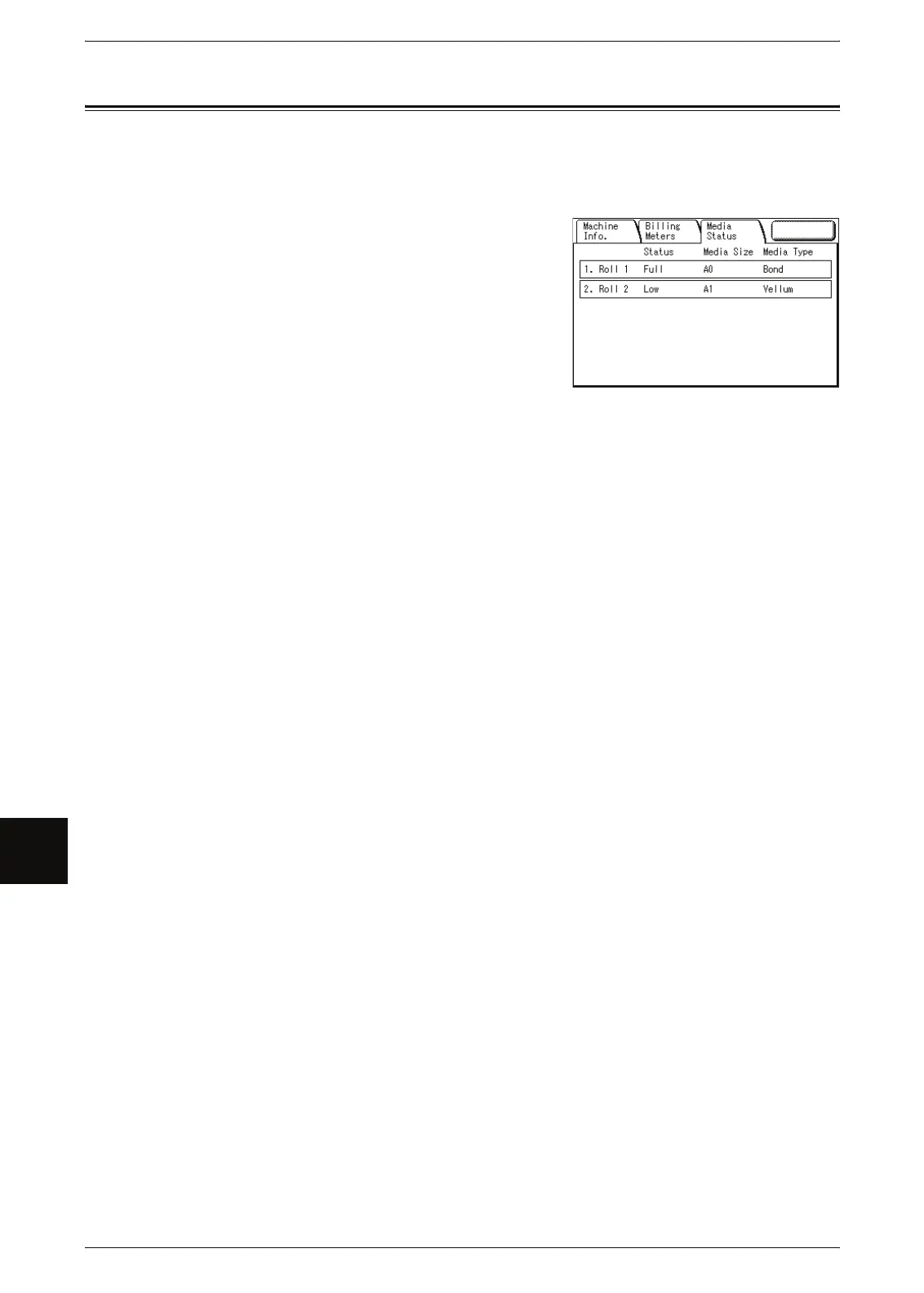8 Machine Status
152
Machine Status
8
Media Status
You can check the media status.
1 Press the <Machine Status> button.
2 Select the [Media Status] tab.
Roll 1, Roll 2
The status is displayed in three degrees: Full, Low, and No Media.
"Low" appears when amount of paper remaining equals about 1/4 full.
Source
Save
