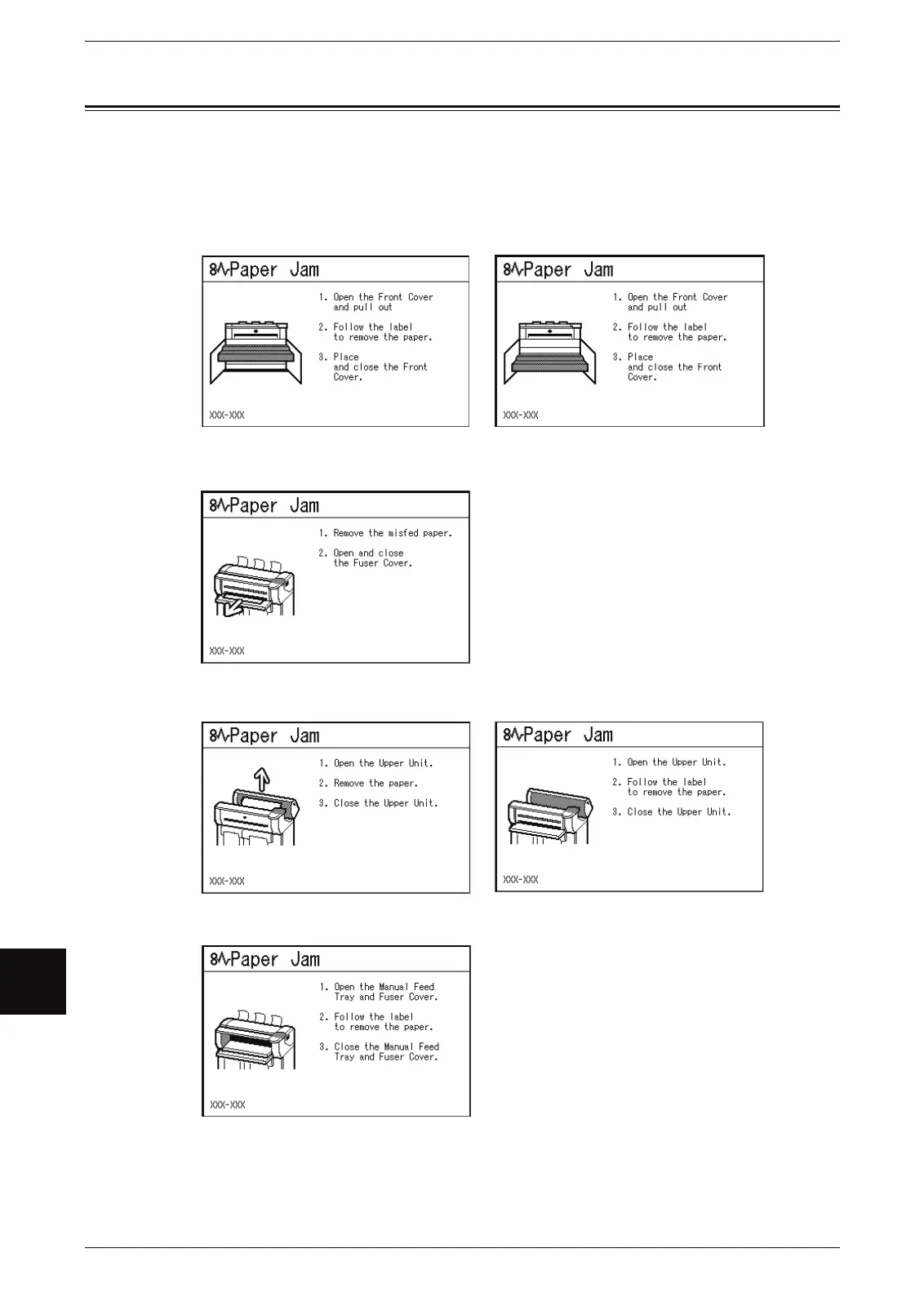10 Problem Solving
176
Problem Solving
10
Paper Jams
If paper jams occur, the machine stops and an alarm sounds. An error message also
is displayed on the touch screen. Remove the jammed paper according to the message
displayed.
Paper Jams in Roll 1 or Roll 2 (P.177)
Paper Jams in Manual Feed Tray (Bypass) (P.179)
Paper Jams in Fuser Unit (P.182)
Paper Jams in Upper Unit (P.180)
Roll 1
Roll 1 back,
Roll 2.
Roll 2 back,
