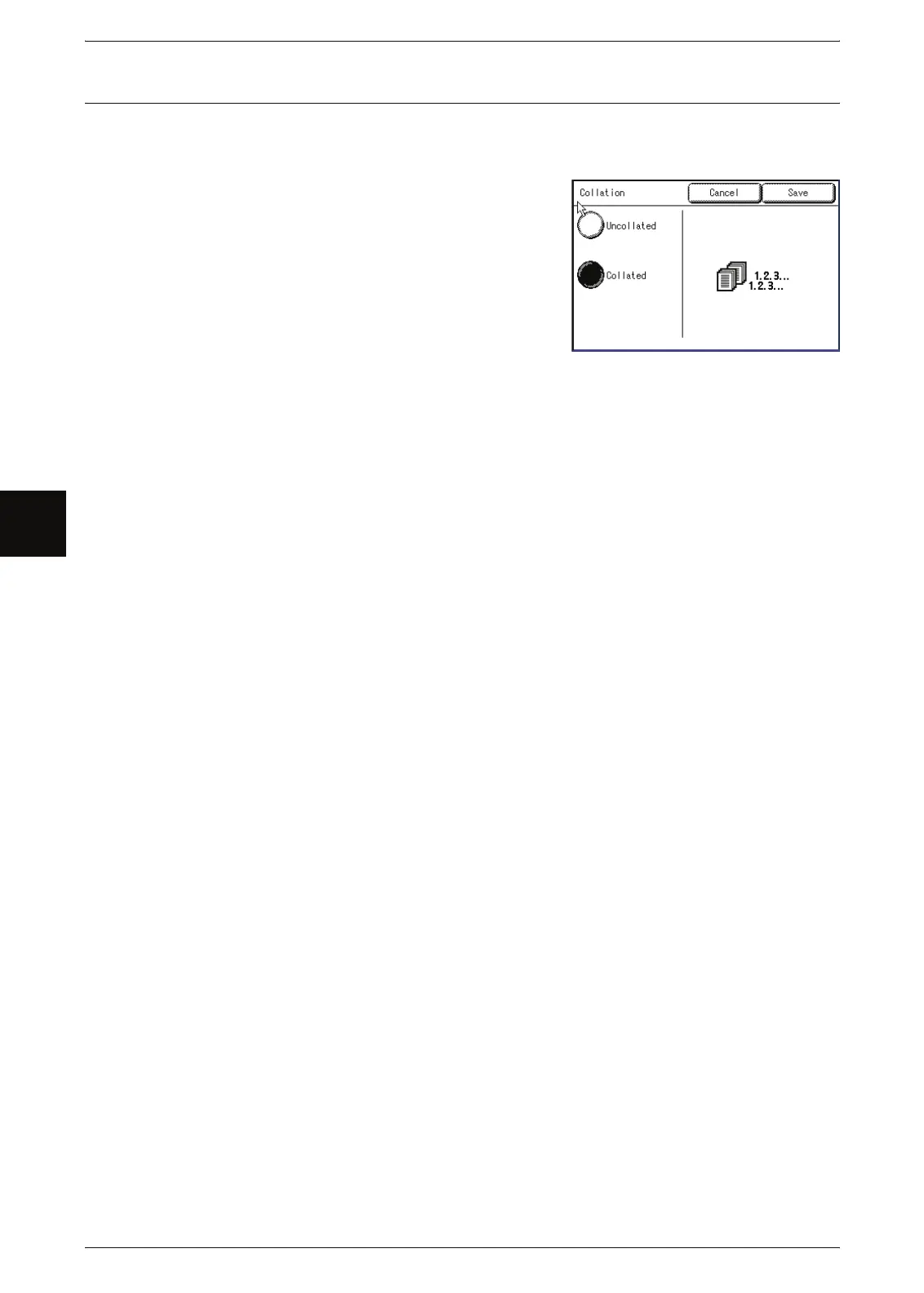3 Copy
64 Xerox 6204 Wide Format Solution
Copy
3
Collation (Building Sets)
You can select the copy output method and change your settings for each set of
originals.
1 Select [Collation].
2 Select [Collated] or [Uncollated] as needed.
Uncollated
The machine prints the specified number of
copies and sorts sheets by page.
Collated
The machine prints sheets sorted into sets that
are arranged in page order.
You can set the print order to either the ascending order or descending order in the
system setting features. For information about the output order, refer to "Collation
Order" (P.136).
3 Select [Save].
