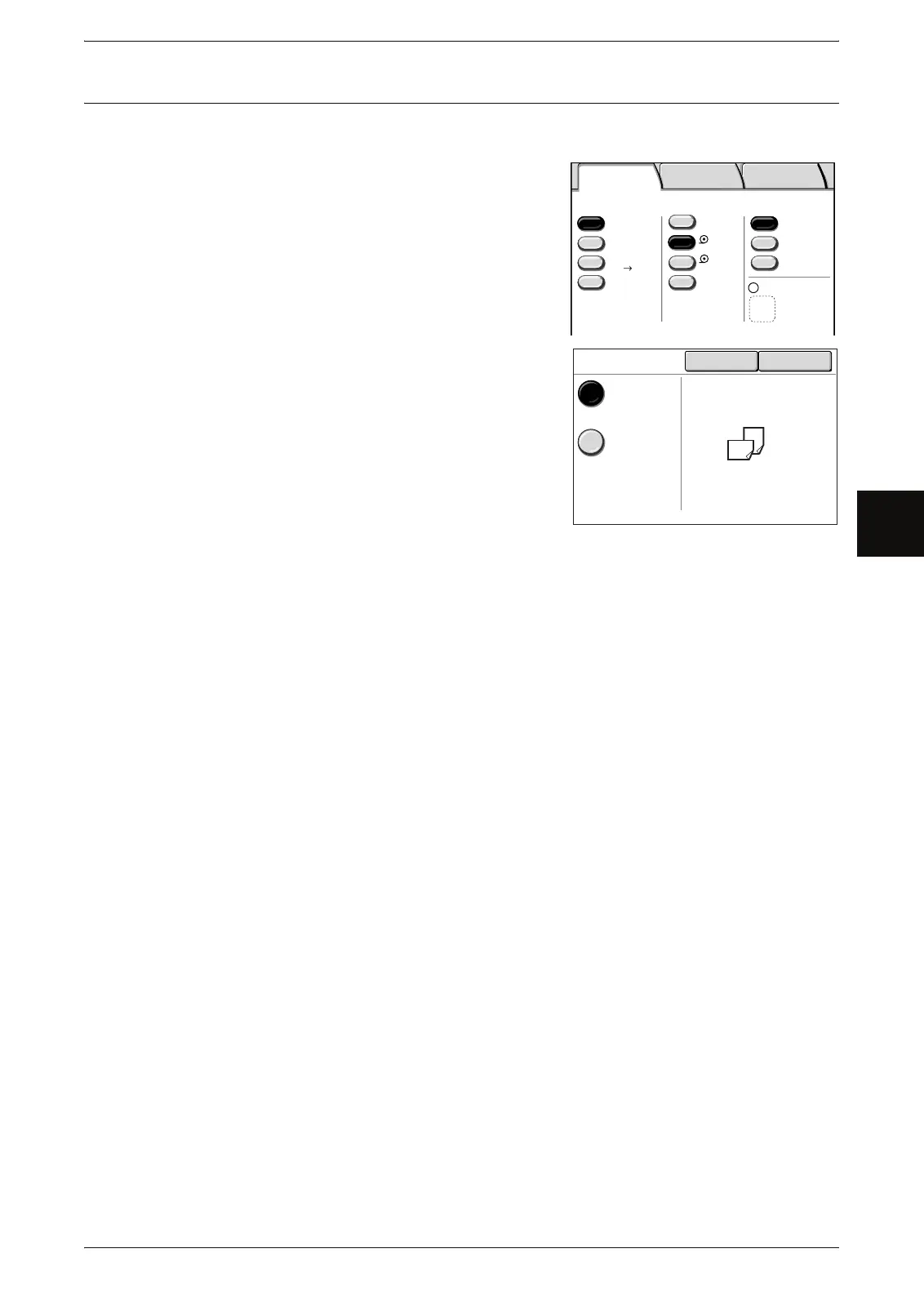Copy - Basic Copy
Xerox 6204 Wide Format Solution 57
Copy
3
Media Cut Mode (Selecting the Media Cut Mode)
You can select the media cut mode.
1 Select [Media Cut Mode].
Note • When a roll media is selected for [Media
Supply], [Media Cut Mode] is enabled.
2 Select the media cut mode.
Standard
Cuts the roll media to a standard size.
Synchronized
Cuts the roll media to the same size as the
original.
3 Select [Save].
Basic Copy
Image Quality
More Features
Media Supply
Media Type
Select
2 A1
Media Cut Mode
Standard
Bond
Bond
Vellum
Film
Reduce / Enlarge
100.0%
A0 A2
More...
More...
Auto %
Auto
50.0%
1 A0
Bond
Media Cut Mode Cancel Save
Standard
Synchro-
nized
