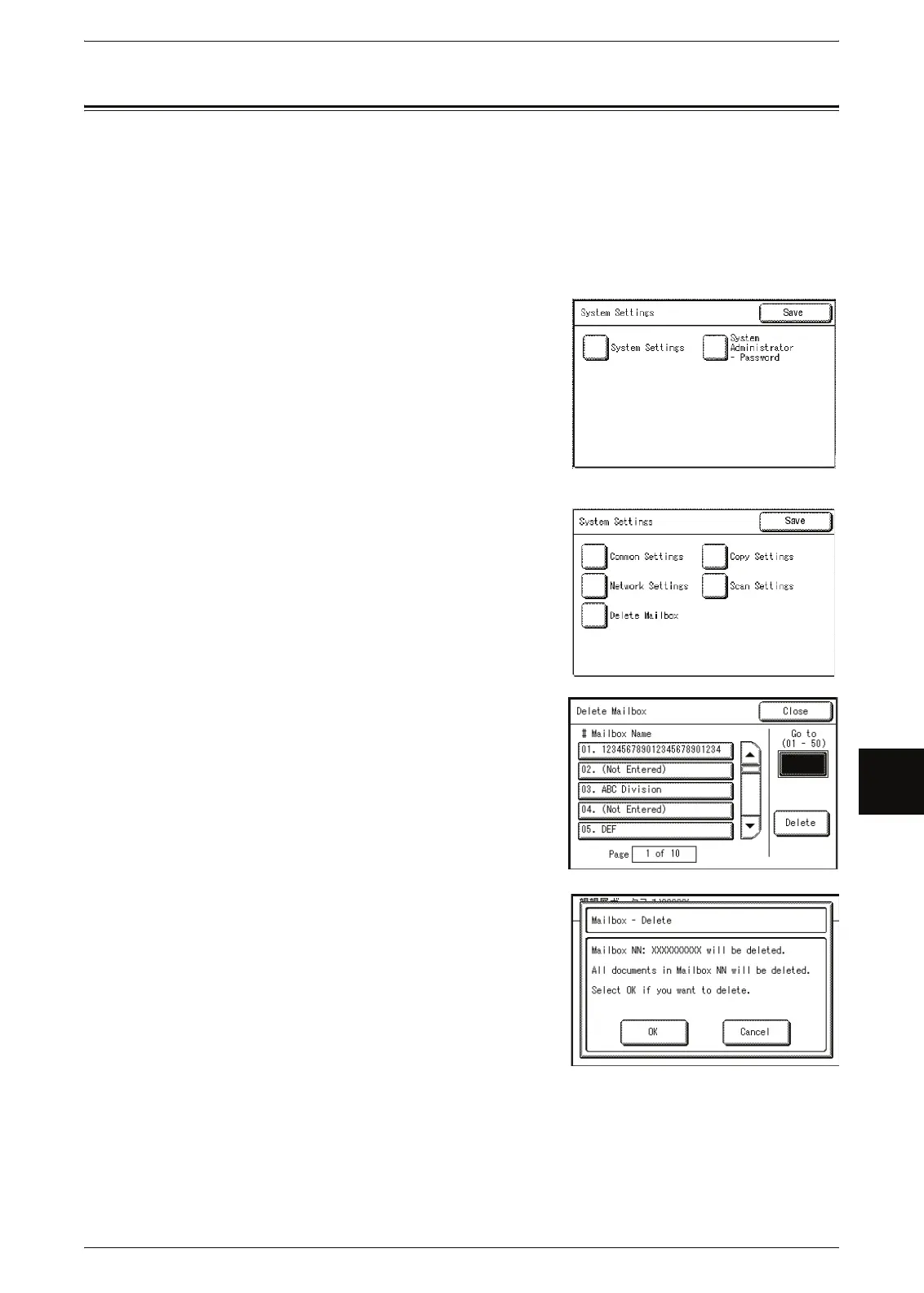Delete Mailbox
145
System Administration
7
Delete Mailbox
You can delete the mailboxes selected on [Delete Mailbox]. If there are documents in
the mailbox, they are all deleted.
Note • There are two ways to delete a mailbox: a method used from System Administration mode,
and a method for ordinary users to use. When deleting a mailbox from System
Administration mode, it is not necessary to input password that is set to the mailbox.
For information about procedure to delete a mailbox for ordinary user, refer to "Deleting a
Mailbox" (P.93).
1 On the [System Settings] screen, select [System
Settings].
For the method of displaying the [System Settings] screen,
refer to "Procedure for Changing System Settings" (P.116).
2 Select [Delete Mailbox].
3 Select the mailbox to delete, and select [Delete].
4 Select [OK].
5 Select [Close].
