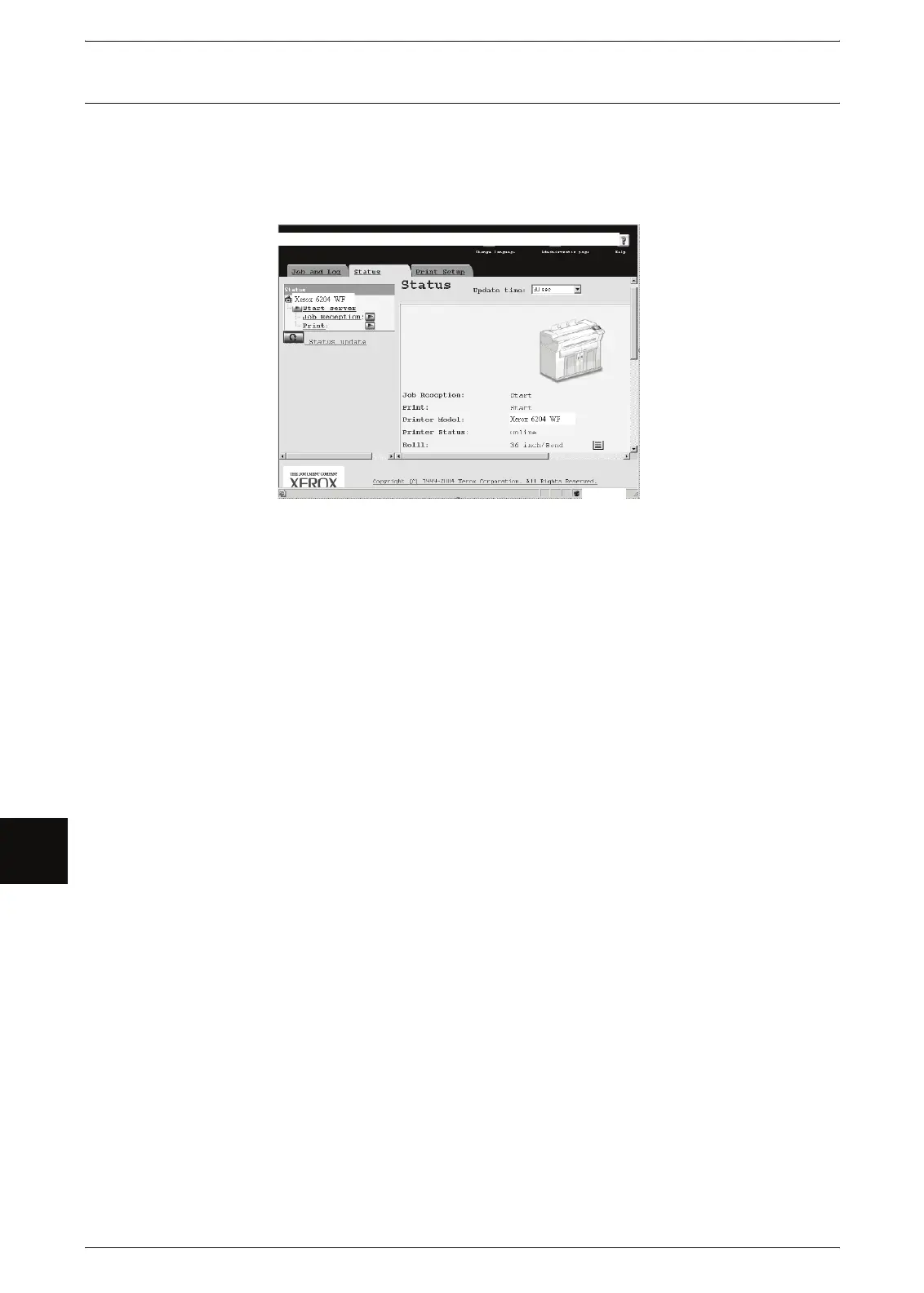6 Computer Operations
108
Computer Operations
6
Checking Print Status and Machine Status (Print Services On Web)
Print Services On Web enables you to check the machine status and job status and to
change the settings from the computer via a web browser.
To learn about the procedure to change settings, click on [Help] in the Web browser screen and refer to
the Print Services On Web online help.
Operational Environment
The following are the operating environment that support Print Services On Web.
Operating Systems
z
Microsoft Windows 2000
z
Microsoft Windows XP
Browser
z
Microsoft Internet Explorer 6.0 or later
Browser Settings
Before using this service, confirm the following settings in your browser. The procedure
to select settings for Internet Explorer 6.0 is as follows.
1 Select [Internet Options] from the [Tools] menu.
2 In the [General] tab, click the [Settings] button in the [Temporary Internet Files] pane.
3 In the [Settings] dialog box, set [Check for newer versions of stored pages:] to either
[Every visit to the page] or [Every time you start Internet Explorer].
4 Click [OK].
Note • We recommend that you use this service by connecting directly, and not using a proxy
server.
• If using a proxy server, specifying the machine's IP address in the browser results in slower
responses, and could prevent screens from appearing. In this case, it is necessary to
configure the machine's IP address on the browser-side without going through a proxy
server. Refer to your browser's documentation for configuration instructions.
