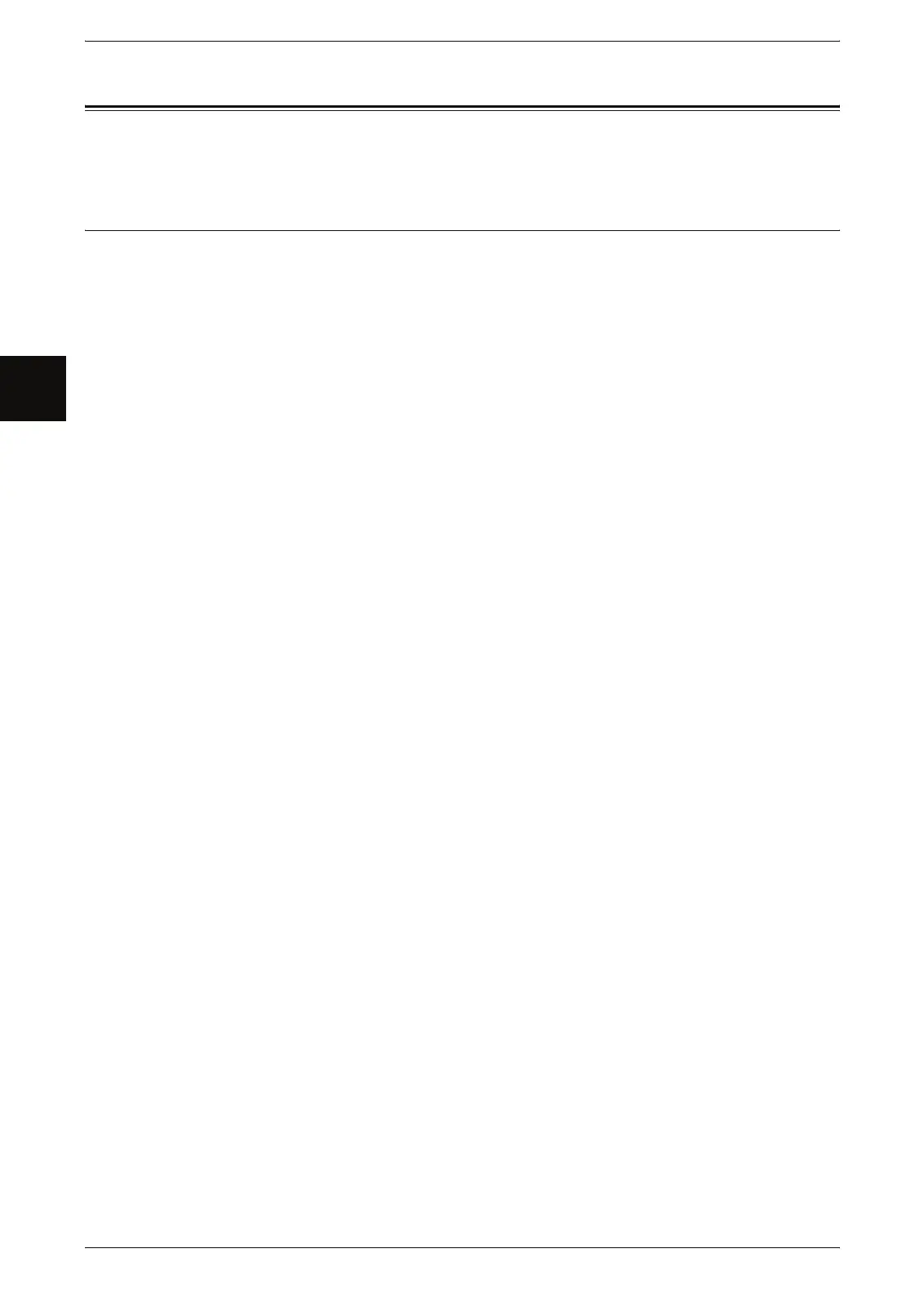1 Before Using the Machine
4 Xerox 6204 Wide Format Solution
Before Using the Machine
1
Related Information Sources and CD
This section describes the guides provided with the machine.
Guides Supplied
We provide the following guides to help you make optimum use of the machine.
Included Manuals
Several manuals are included with this product. They are referred to as accompanying
manuals.
These accompanying manuals include descriptions of the configuration and operation
of the product.
The manuals listed below are included with the machine.
User Guide (This Document)
This guide describes all the necessary steps for copy/print/scan operations, clearing
paper jams, daily care, setting the various options, and safety information. This Guide
is provided in PDF form on the CD.
Quick Start Guide
Often referred to as the "Quick Reference Guide," this guide introduces the main
features of the machine, as well as the basic operating instructions. This guide is
provided in PDF form on the CD.
CD-ROM (Xerox 6204 WF Utilities)
The CD that is provided with the machine also gives information on these utilities:
Note • The exact grouping of items will depend on the model you are having installed. For
example, the Xerox 6204 WF Printer (only) model does not have scan capability.
z
Printer Driver: The printer driver is software that enables you to print on the
machine from your computer.
z
Scanner Driver: The scanner driver is software that enables you to import data that
has been scanned into the machine to your computer.
z
Xerox 6204 WF Scan Service: This is software that enables you to import scanned
data on the machine to your computer without using application software.
z
Xerox 6204 WF Utilities Help: The information in the Help utility describes
procedures to install the printer driver, the scanner driver, and to configure the print
settings.
Guides for Optional Accessories
Optional accessories are also available for the machine. User Guides are provided with
the optional accessories exclusively for the Xerox 6204 Wide Format Solution. These
User Guides are referred to as "guides for optional accessories". Guides for optional
accessories are provided in two forms, either printed or as online help.
Guides for optional accessories describe all the necessary steps for operating optional
accessories and installing software.
