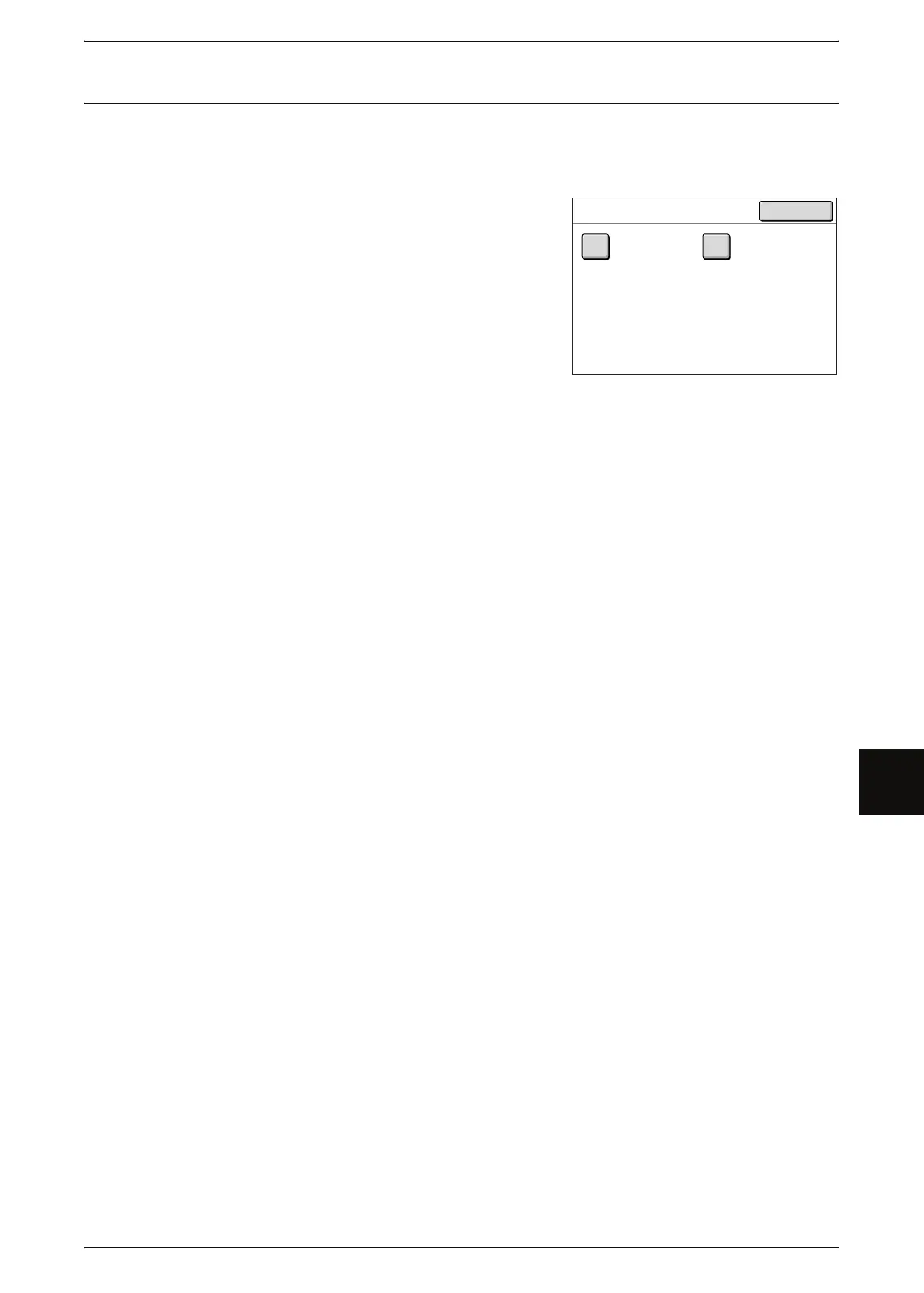Procedure for Changing System Settings
117
System Administration
7
Step 3 Selecting the Items from the [System Settings] Screen
Select the items on the [System Settings] screen.
For the items that can be selected in the system settings, refer to "Menu List for System Settings"
(P.119).
1 Select the items to be set.
System Settings
You can set or change the initial values.
Common Settings
You can set the basic settings relating to the machine itself.
For more information, refer to "Common Settings" (P.122).
Copy Settings
You can set the copy feature defaults, button functions and locations.
For more information, refer to "Copy Settings" (P.131).
Network Settings
You can set the IP address and Subnet Mask.
For the items that can be set, refer to "Network Settings" (P.138).
Scan Settings
You can set the scanner feature defaults, button indications.
For more information, refer to "Scan Settings" (P.139).
Delete Mailbox
You can delete mailboxes.
For more information, refer to "Delete Mailbox" (P.145).
System Administrator - Password
You can set or change the system administrator password.
For more information, refer to "System Administrator - Password" (P.146).
Save
System Settings
System Settings
System
Administrator
- Password
