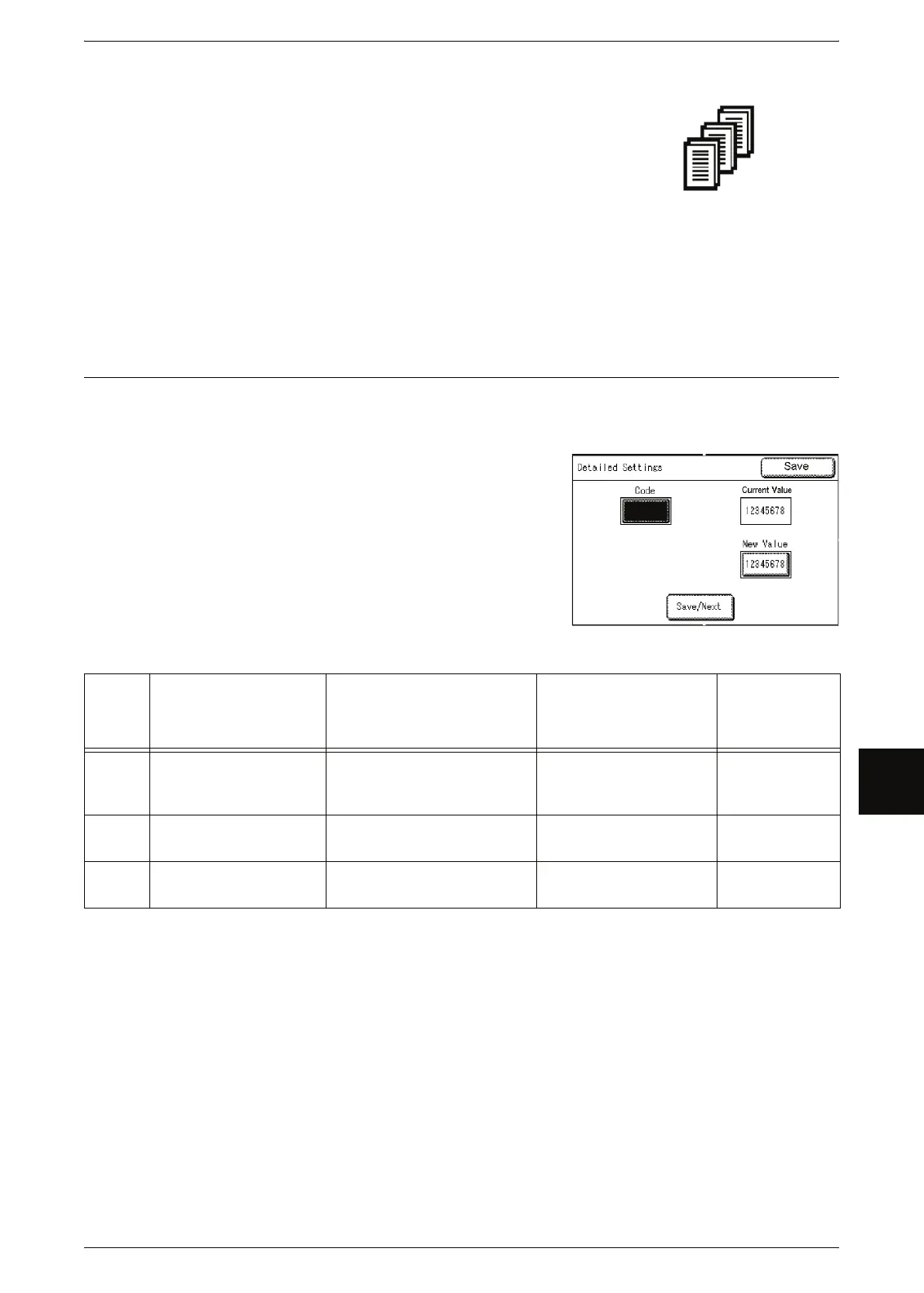Copy Settings
137
System Administration
7
Reverse
Prints in the reverse order of how the originals were scanned.
3 Select [Save].
Detailed Settings
You can set other detailed copy presets. Enter the [Code] and [Value] parameters using
the following table for reference purposes to set up the other system presets.
1 Select [Detailed Settings].
2 Enter [Code].
3 Select [Save/Next].
4 Enter [New Value].
5 Select [Save/Next].
6 Select [Close].
Code Item Notes New Value
Default when
shipped from
the factory
0 Original orientation You can preset this to the
orientation you use most
often for inserting originals.
Auto: 0
Portrait: 1
Landscape: 2
Auto: 0
1 Extended Auto Media
Supply
On: 0
Off: 2
On: 0
2 Confirmation Collated
Set number
On: 0
Off: 2
On: 0
3
2
1
