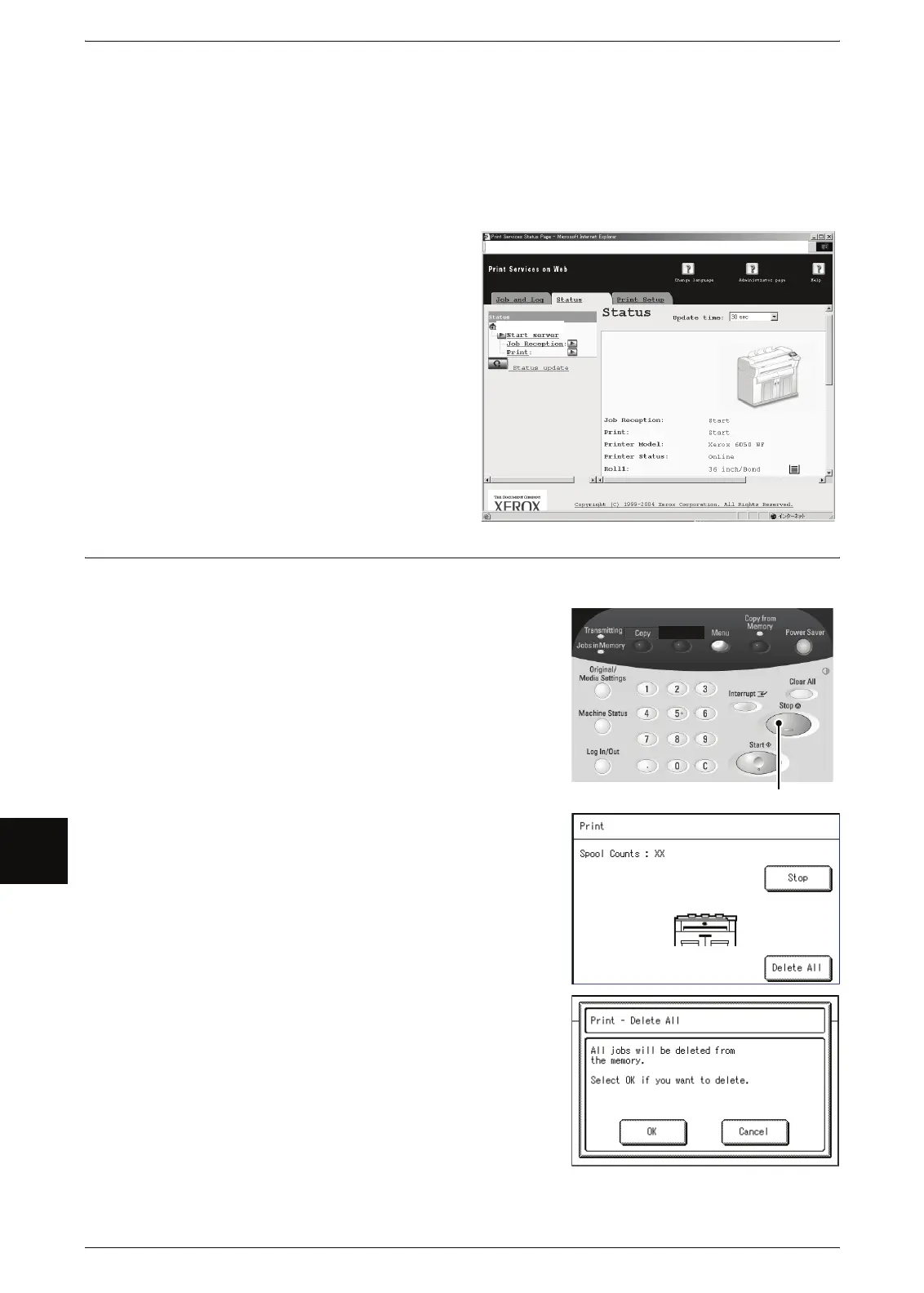6 Computer Operations
110
Computer Operations
6
Checking the Machine Status
This is the procedure to check the machine status using Print Services On Web:
1 Start up the browser.
2 Enter the device IP address or Internet address in the browser address field and press
the <Enter> key.
The machine status is displayed.
Stopping a Print Job
Pressing the <Stop> button of the machine allows you to stop the print job.
1 Press the <Stop> button on the control panel
while printing.
2 Select [Stop] or [Delete All].
To stop the print job that is in process:
Select [Stop].
To cancel all print jobs:
Select [Delete All].
3 If you chose [Delete All], then select [OK].
Xerox 6204 WF
Scan
<Stop> button
