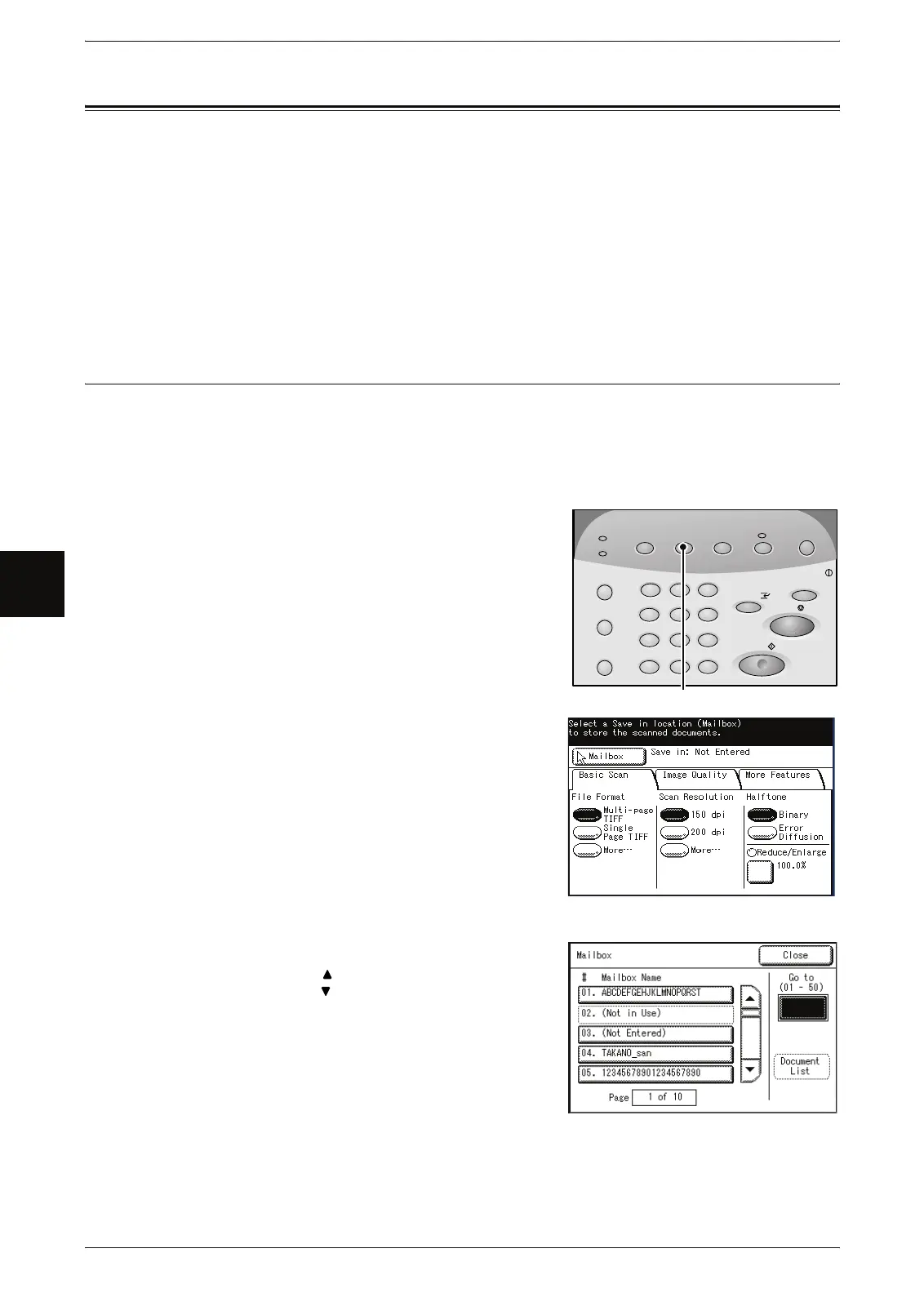4 Scan
72 Xerox 6204 Wide Format Solution
Scan
4
Scanning Procedure
This section describes the basic scan operations. The following shows the scanning
procedure and reference subsections:
Note • The network must be set up before using the scan features. For information about the
network settings, refer to "Network Settings" (P.138).
Step 1 Selecting the Mailbox ......................................................................................................72
Step 2 Selecting Features ............................................................................................................73
Step 3 Starting a Scan Job...........................................................................................................74
Step 4 Importing Scanned Data ..................................................................................................74
Step 1 Selecting the Mailbox
Select the mailbox to store the documents (the mailboxes must be created in advance).
Note • You can store up to 999 document files in a mailbox.
• For information about how to create the mailboxes, refer to "Creating a Mailbox" (P.91).
1 Press the < Scan> button.
Note • To display the [Scan] screen, you can also
select [Scan] on the [Menu] screen that is
displayed by pressing the <Menu> button.
2 Select [Mailbox].
3 Select a mailbox to store documents.
Note • Select [ ] to display the previous screen and
select [ ] to display the next screen. You
can also directly access a Mailbox by
entering a two-digit mailbox number in [Go to]
using the numeric keypad.
4
7
2
5
8
0
3
6
9
Transmitting
Machine Status
Log In/Out
Jobs in Memory
Original/
Copy
Scan
Menu
Power Saver
Clear All
Copy from
Stop
Start
Interrupt
Media Settings
Memory
.
C
1
<Scan> button
