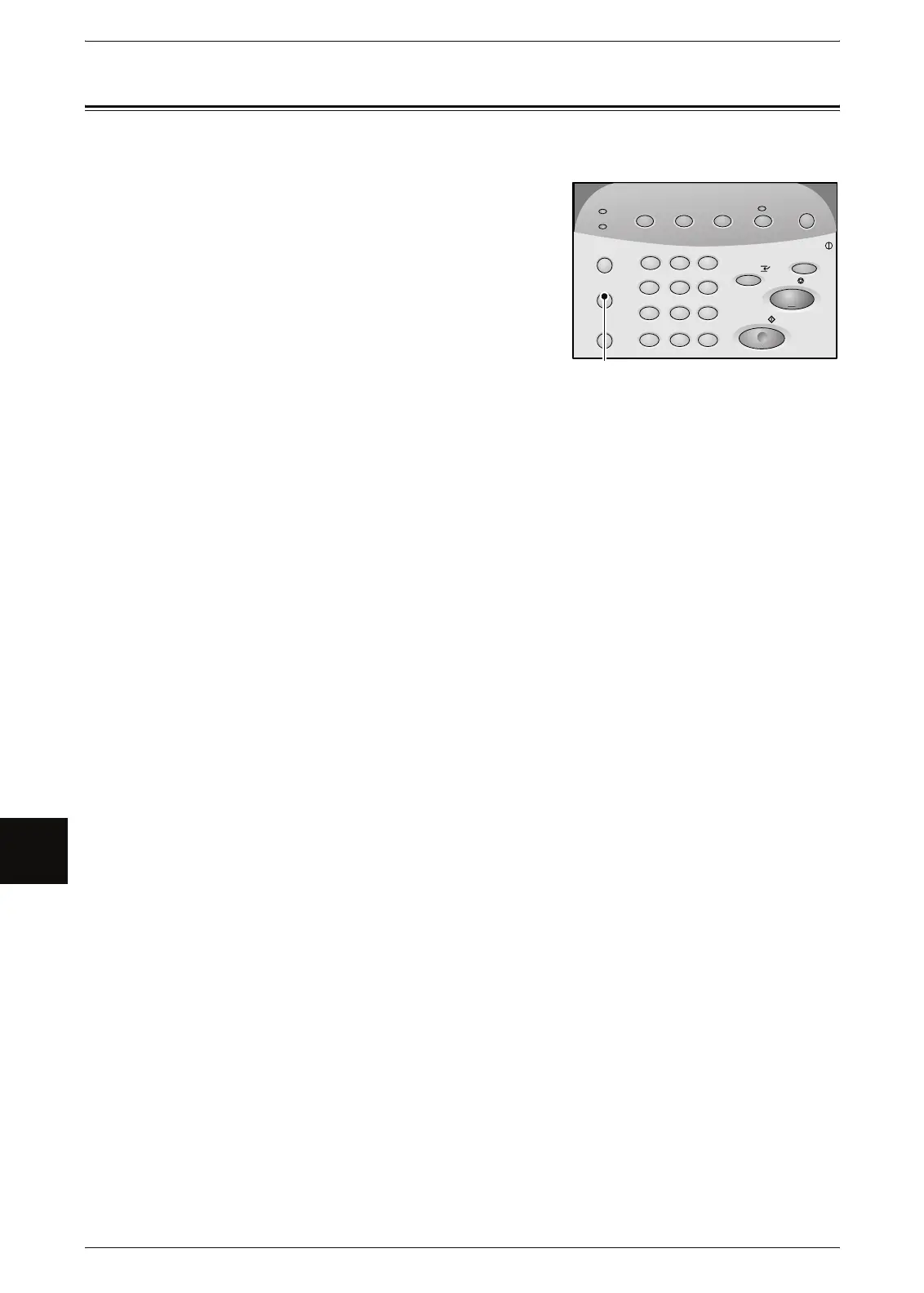8 Machine Status
148
Machine Status
8
Overview of Machine Status
You can check the machine status and meter readings on the screen.
1 Press the <Machine Status> button.
You can do the following on the [Machine Status] screen.
Checking the Machine Information
You can check the machine configuration. You can also set the print mode.
For more information, refer to "Machine Information" (P.149).
Meter Checking
You can check the total printed area.
For more information, refer to "Billing Meter" (P.151).
Checking Media Status
You can check the media status.
For more information, refer to "Media Status" (P.152).
4
7
2
5
8
0
3
6
9
Transmitting
Machine Status
Log In/Out
Jobs in Memory
Original/
Copy
Scan
Menu
Power Saver
Clear All
Copy from
Stop
Start
Interrupt
Media Settings
Memory
.
C
1
<Machine Status> button
