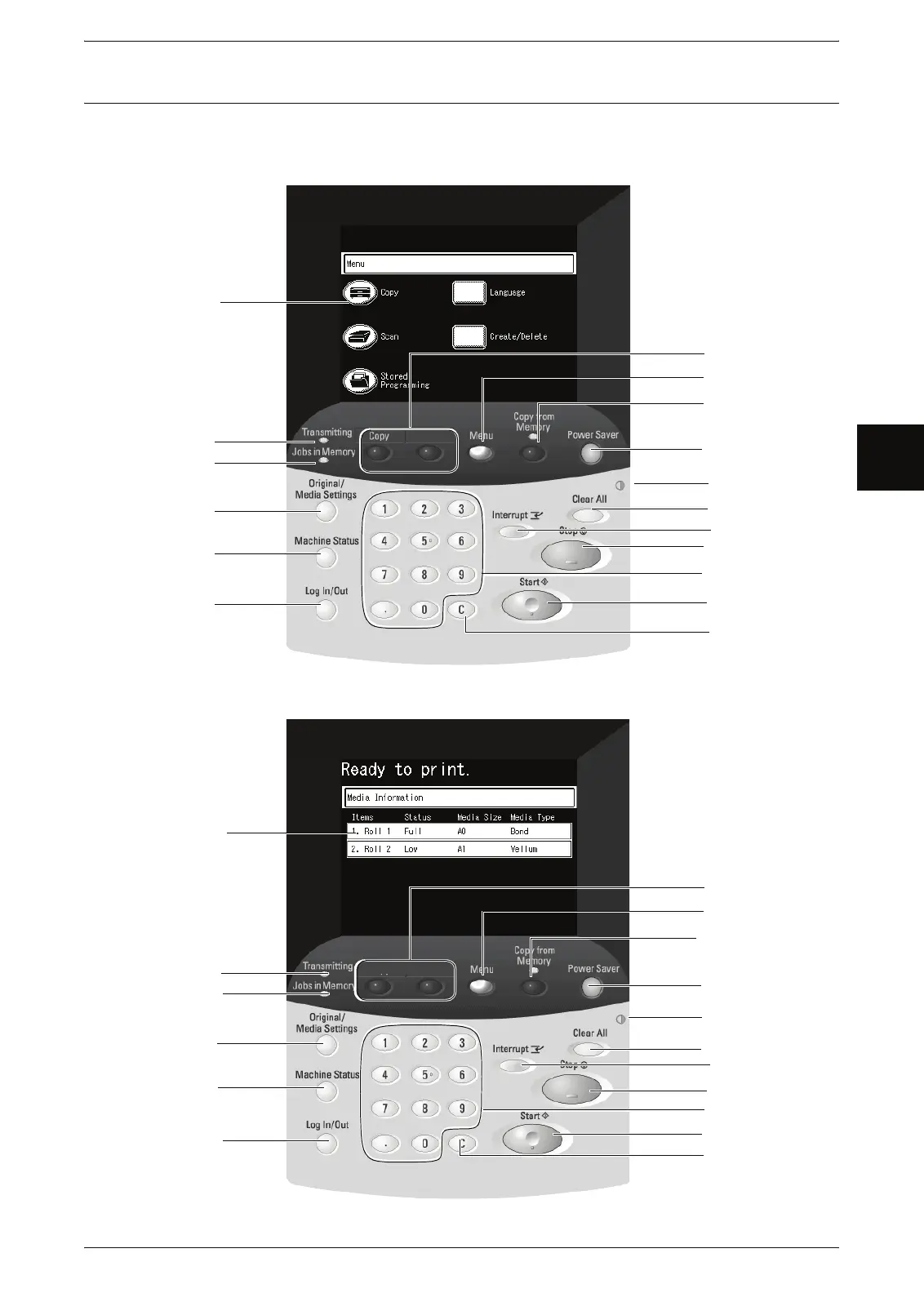Machine Components
Xerox 6204 Wide Format Solution 21
Product Overview
2
Control Panel
The following describes the names and functions of components on the control panel.
Control Panel (Xerox 6204 Wide Format Copier/Printer)
Control Panel (Xerox 6204 Wide Format Printer)
1
8
2
3
5
6
10
12
13
14
16
4
17
7
15
11
9
Scan
1
8
2
3
5
6
10
12
13
14
16
4
17
7
15
11
9
*
*
*
*
Language
*
Note: Buttons 9, 12, 13, and 16 are not used on the 6204 Wide Format Printer model.
