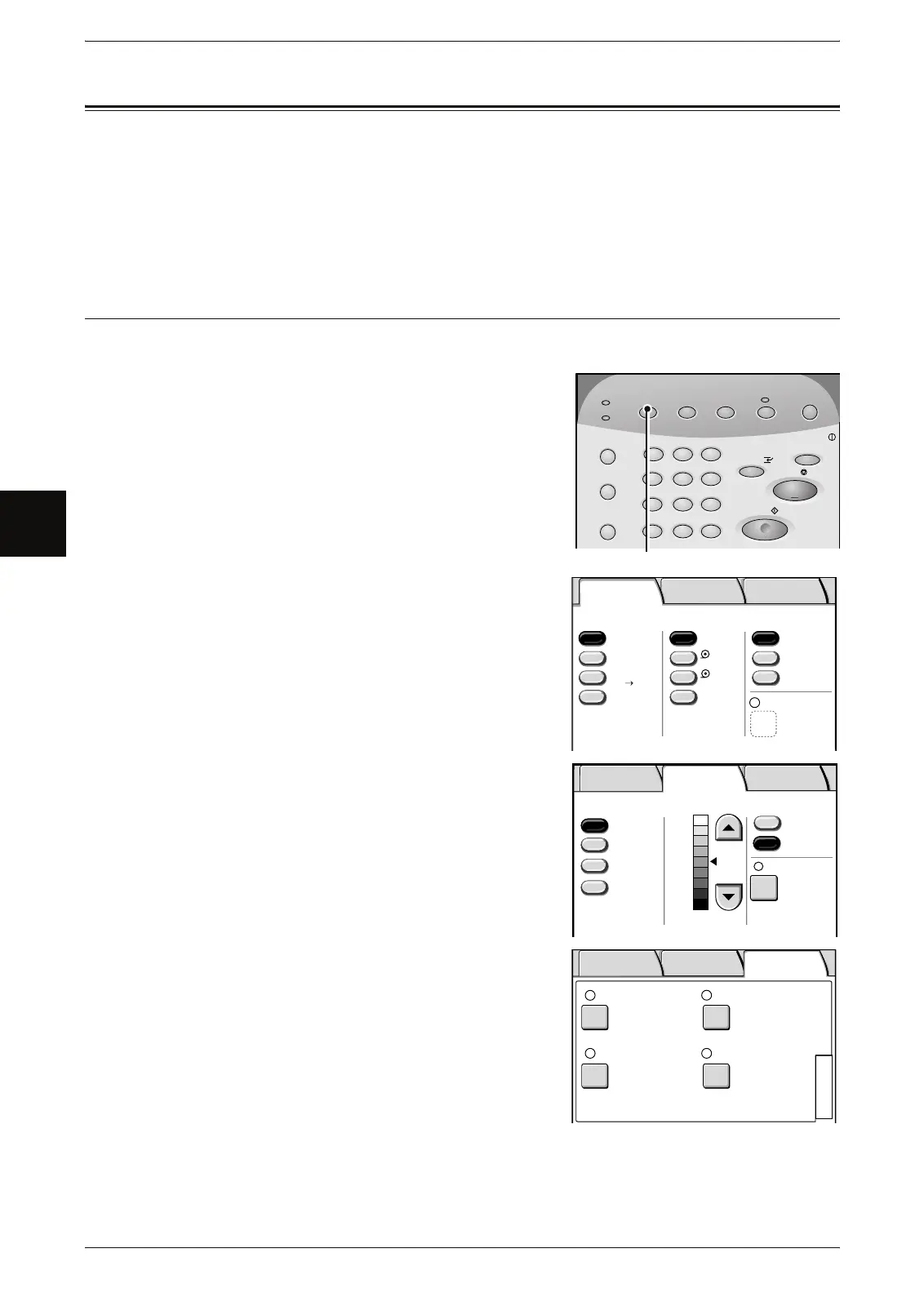3 Copy
42 Xerox 6204 Wide Format Solution
Copy
3
Copying Procedure
This section describes the basic copy operations. The following shows the reference
sections that relate to basic copying procedures.
Step 1 Selecting Features ............................................................................................................42
Step 2 Entering the Quantity.......................................................................................................43
Step 3 Scanning the Original ......................................................................................................43
Step 1 Selecting Features
You can select the features from the [Copy] tab after accessing the [Copy] screen.
1 Press the <Copy> button.
Note • To display the [Copy] screen, you can also
select [Copy] on the [Menu] screen that is
displayed by pressing the <Menu> button.
2 Select the features to be set from the [Basic
Copy] tab as needed.
For more information about this tab, refer to the
section listed below (later in this chapter):
"Copy - Basic Copy" (P.53)
3 Select the features to be set from the [Image
Quality] tab as needed.
For more information about this tab, refer to the
section listed below (later in this chapter):
"Copy - Image Quality" (P.58)
4 Select the features to be set from the [More
Features] tab as needed.
For more information about this tab, refer to the
section listed below (later in this chapter):
"Copy - More Features" (P.60)
4
7
2
5
8
0
3
6
9
Transmitting
Machine Status
Log In/Out
Jobs in Memory
Original/
Copy
Scan
Menu
Power Saver
Clear All
Copy from
Stop
Start
Interrupt
Media Settings
Memory
.
C
1
<Copy> button
Basic Copy
Image Quality
More Features
Media Supply
Media Type
Select
2 A1
Media Cut Mode
Standard
Bond
Bond
Vellum
Film
Reduce / Enlarge
100.0%
A0 A2
More...
More...
Auto %
Auto
50.0%
1 A0
Bond
Basic Copy
Original Type Copy Density
Light
Normal
BG. Suppress.
Off
On
Contrast
Normal
Dark
Text/Line
Text/Line
(clear)
Text/Photo
Image Quality More Features
Photo
Basic Copy Image Quality More Features
Image Location Edge Erase
Normal Erase
Lead & Trail Margins
Lead : 0 mm
Trail : 0 mm
Scan Start Position
0 mm
No Shift
2
1
