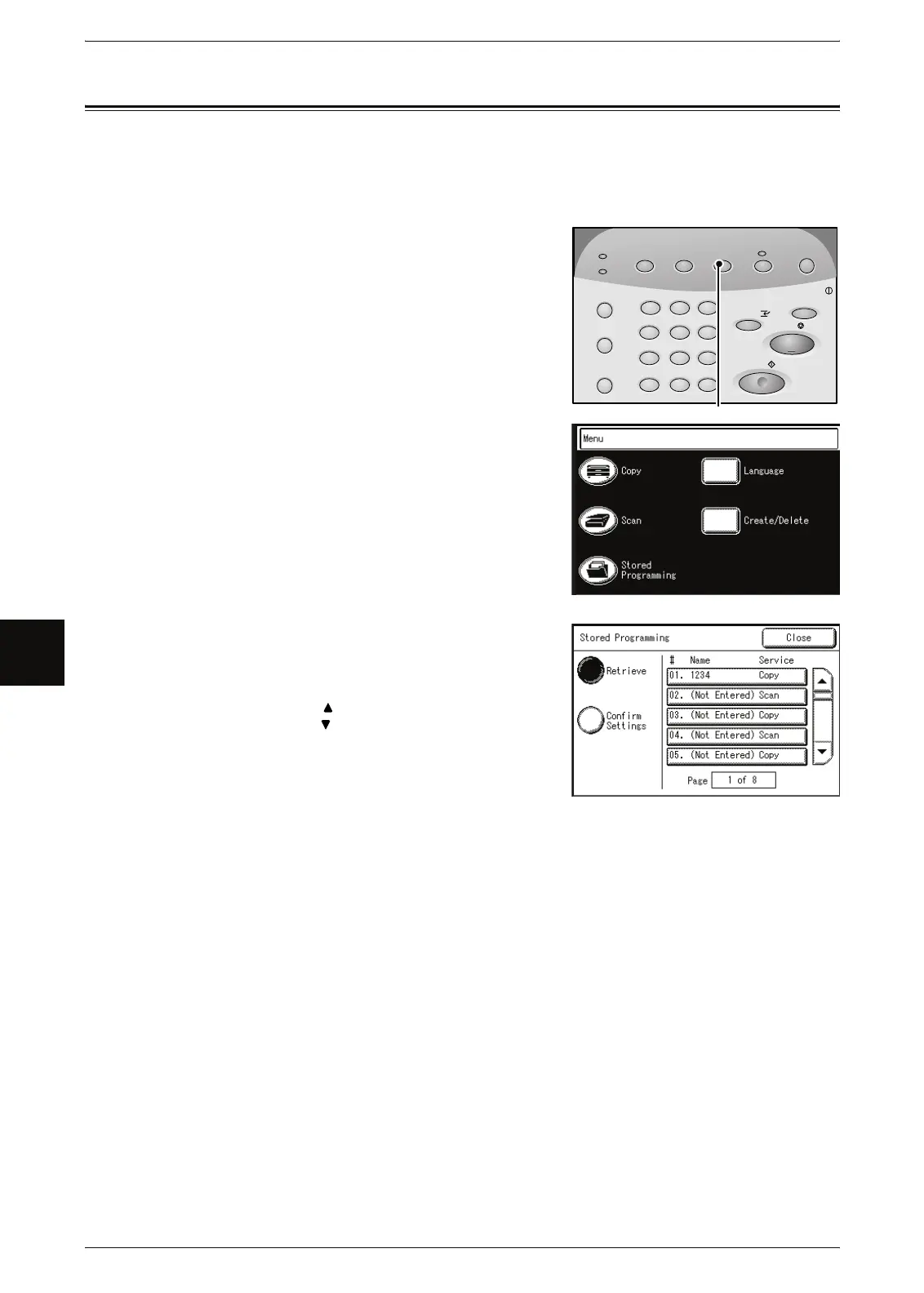5 Stored Programming
100
Stored Programming
5
Recalling Stored Programming
This is the procedure for recalling [Stored Programming].
When recalling a specified Stored Programming, the last screen shown during Stored
Programming registration appears.
1 Press the <Menu> button.
2 Select [Stored Programming].
3 Select the item in the Stored Programming list
containing the features you want to recall.
You can only select registered numbers (items).
Note • Select [ ] to display the previous screen and
select [ ] to display the next screen.
4 After Stored Programming is recalled, select other features if necessary.
4
7
2
5
8
0
3
6
9
Transmitting
Machine Status
Log In/Out
Jobs in Memory
Original/
Copy
Scan
Menu
Power Saver
Clear All
Copy from
Stop
Start
Interrupt
Media Settings
Memory
.
C
1
<Menu> button
