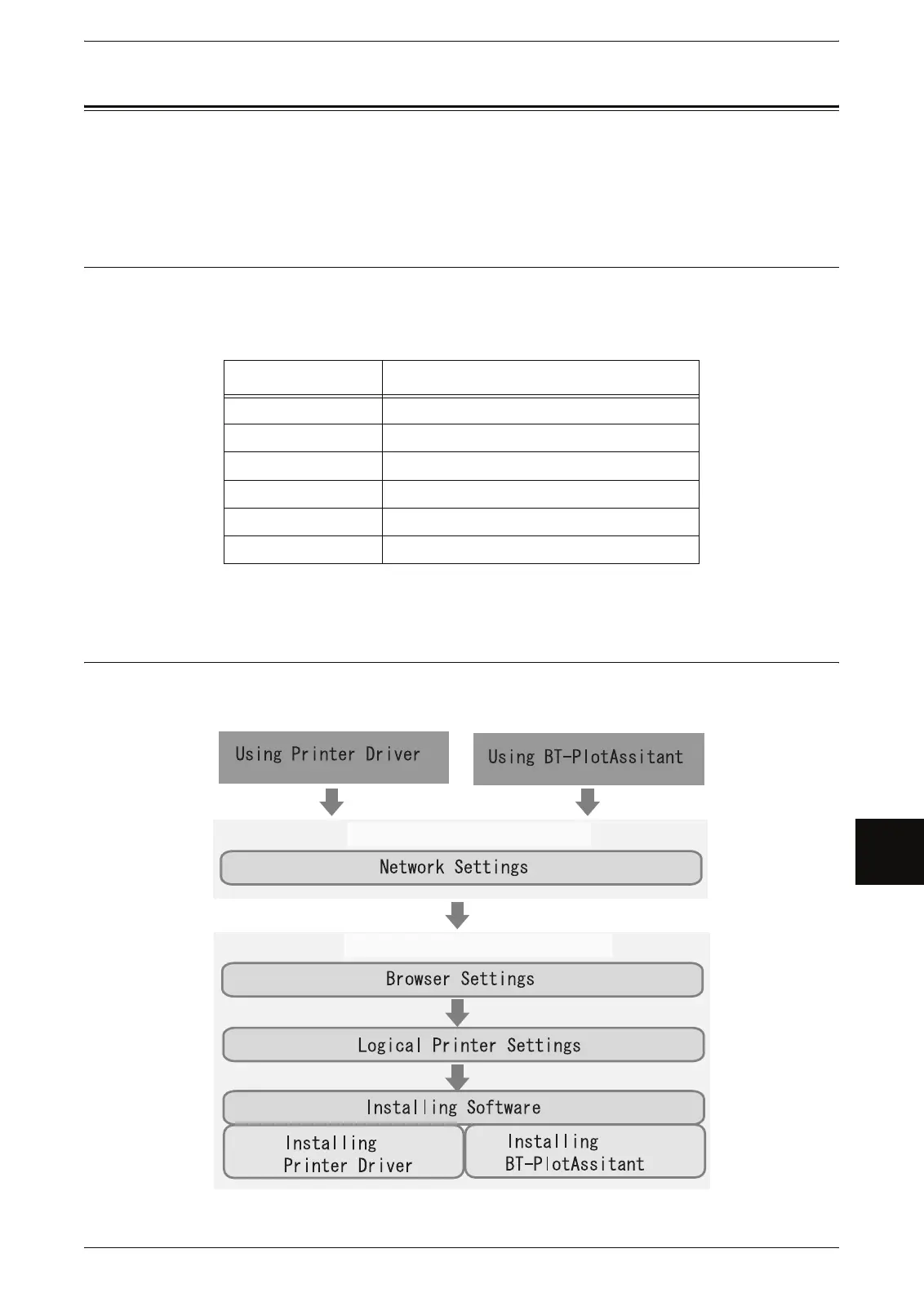Preparation for Printing
103
Computer Operations
6
Preparation for Printing
The following describes the preparations you need to make before printing from your
computer, as well as the data formats that can be printed from the Xerox 6204 Wide
Format Solution.
Printable Data Formats
The following data formats can be printed on the machine from your computer after the
appropriate preparations have been completed.
PostScript, PDF and CGM are optional.
Printing from Your Computer
This is the flow of preparations required to print from your computer:
Data Series Printable Data Format
HPGL series HP-GL, HP-GL/2, HP-RTL
VERSATEC series VRF, VCGL, FXMMR
TIFF series TIFF Version 6.0 based
CALS series CALS Type1
PS/PDF series PostScript Level3, PDF Version 1.3
CGM series CGM Version1+PIP Profile
Items you set on the Xerox 6204 WF
Items you set on your computer
