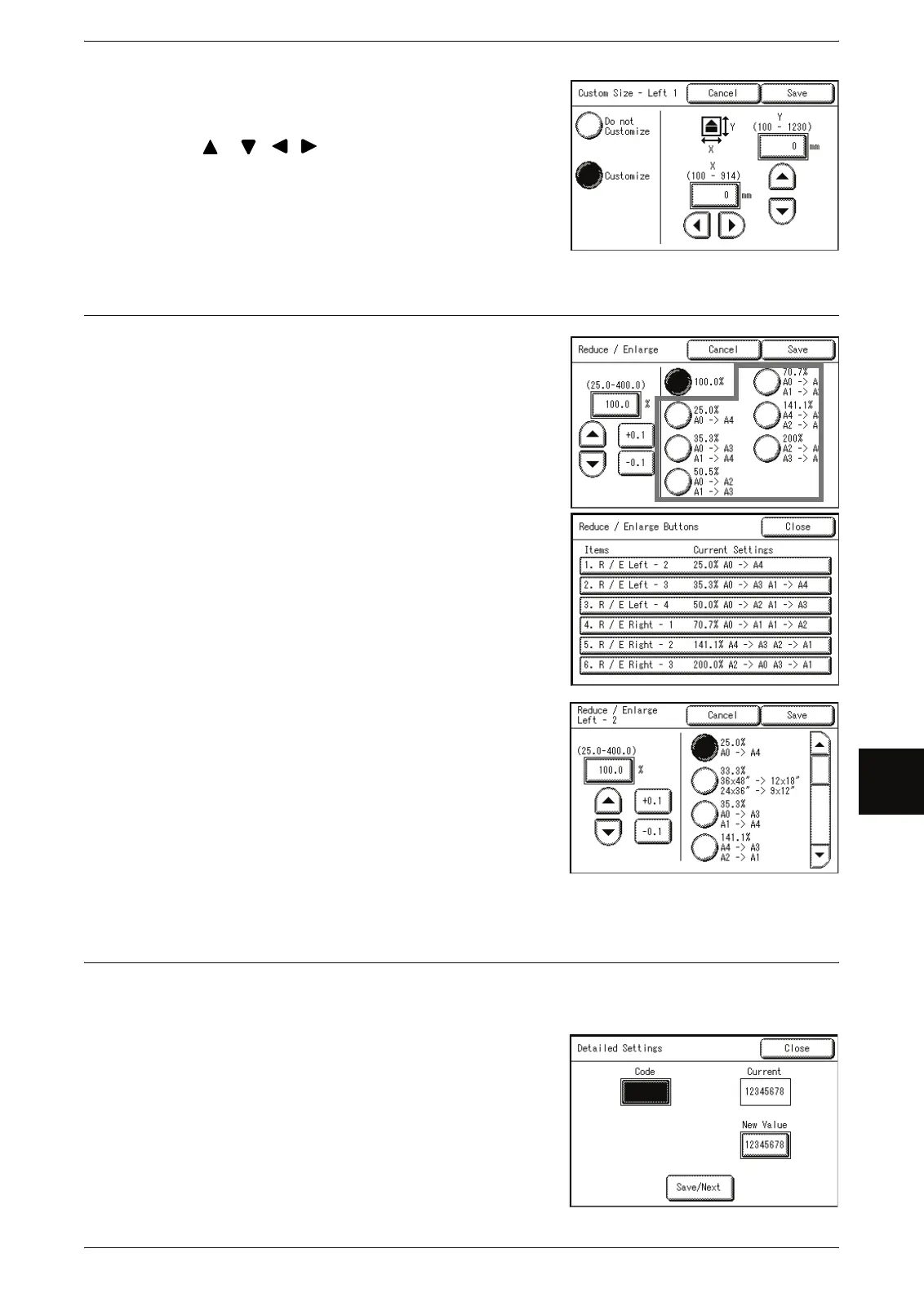Scan Settings
143
System Administration
7
3 Select [Customize].
4 Set the scan size using the numeric keypad or
[], [] [][].
5 Select [Save].
6 Select [Close].
Reduce / Enlarge Buttons
You can set the default value for [Reduce /
Enlarge] on the [Basic Scan] screen.
The factory default values are [25.5%], [35.3%],
[50.0%], [70.7%], [141.1%] and [200.0%].
1 Select [Reduce/Enlarge Buttons].
2 Select the items to be set or changed.
3 Select the setting value.
4 Select [Save].
5 Select [Close].
Detailed Settings
You can set other detailed scan presets. Enter the [Code] and [New Value] parameters
using the following table for reference purposes to set up the other system presets.
1 Select [Detailed Settings].
2 Enter [Code].
3 Select [Save/Next].
4 Enter [New Value].
5 Select [Save/Next].
6 Select [Close].
