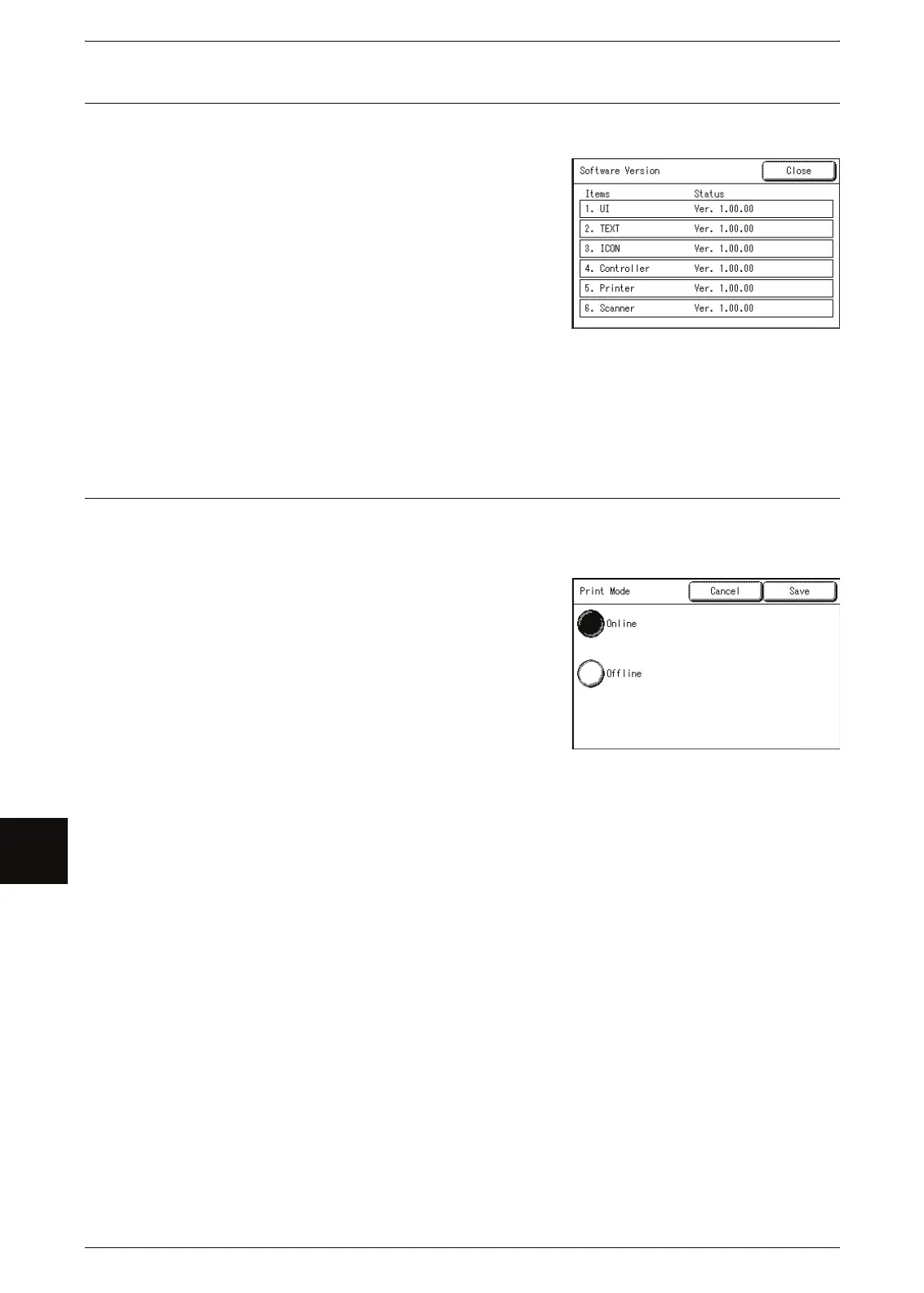8 Machine Status
150
Machine Status
8
Software Version
You can check the software version.
1 Select [Software Version].
You can check the following items on the
[Software Version] screen.
Print Mode
You can set the print mode.
Note • The items appearing vary depending on the options installed.
1 Select [Print Mode].
2 Select [Online] or [Offline].
Online
The printer can accept data.
Offline
When the print mode is set to offline, the printer
will not accept any more data. The data that had
already been received is printed, but no further
data can be received after "offline" is selected.
3 Select [Save].
z
UI
z
TEXT
z
ICON
z
Controller
z
Printer
z
Scanner
