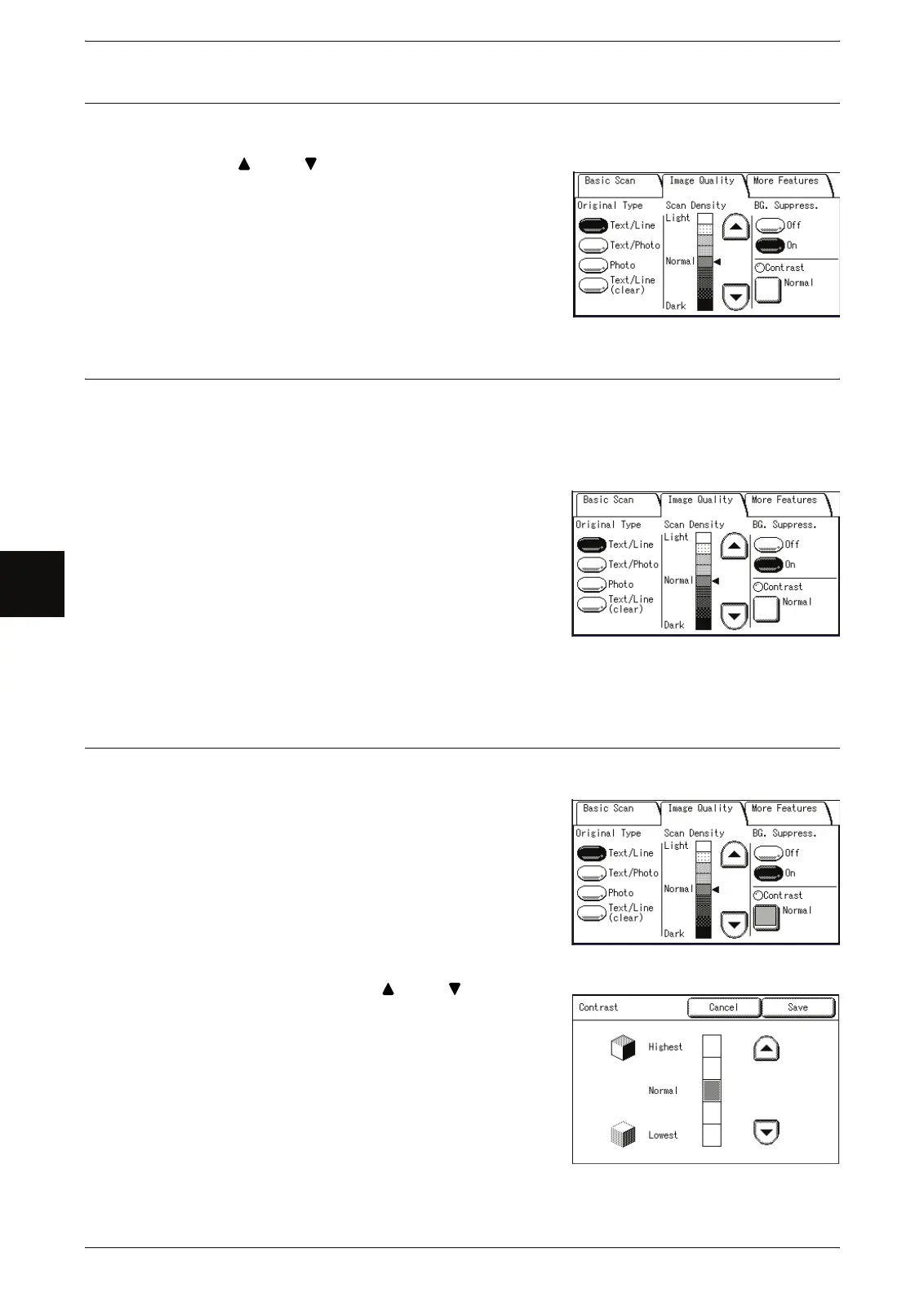4 Scan
84 Xerox 6204 Wide Format Solution
Scan
4
Scan Density (Adjusting the Scan Density)
You can adjust the scan density for the original to be scanned.
1 Use [ ] and [ ] to adjust the settings.
You can select from nine scan density levels
between [Light] and [Dark].
The scan color density increases the nearer the
level is to [Dark], and decreases the nearer the
level is to [Light].
Background Suppression (Erasing the Background Color of the Original)
When scanning originals that contain cut-and-pastes, blueprint, uneven density, etc.,
you can erase the background of the original.
Note • When [Original Type] is set to [Photo], the [BG Suppress.] (Background Suppression)
feature is disabled.
1 Select [Off] or [On].
Off
The background of the original is included during
scanning.
On
The background of the original is excluded during
scanning.
Contrast (Adjusting the Contrast)
You can adjust the contrast.
1 Select [Contrast].
2 Adjust the settings with [ ] and [ ].
You can select from five contrast levels between
[Lowest] and [Highest].
The nearer the level is to [Highest], the greater
the difference between the light and dark parts as
light parts become lighter and dark parts become
darker. Choosing [Lowest] results in the least
contrast between light and dark areas.
3 Select [Save].
