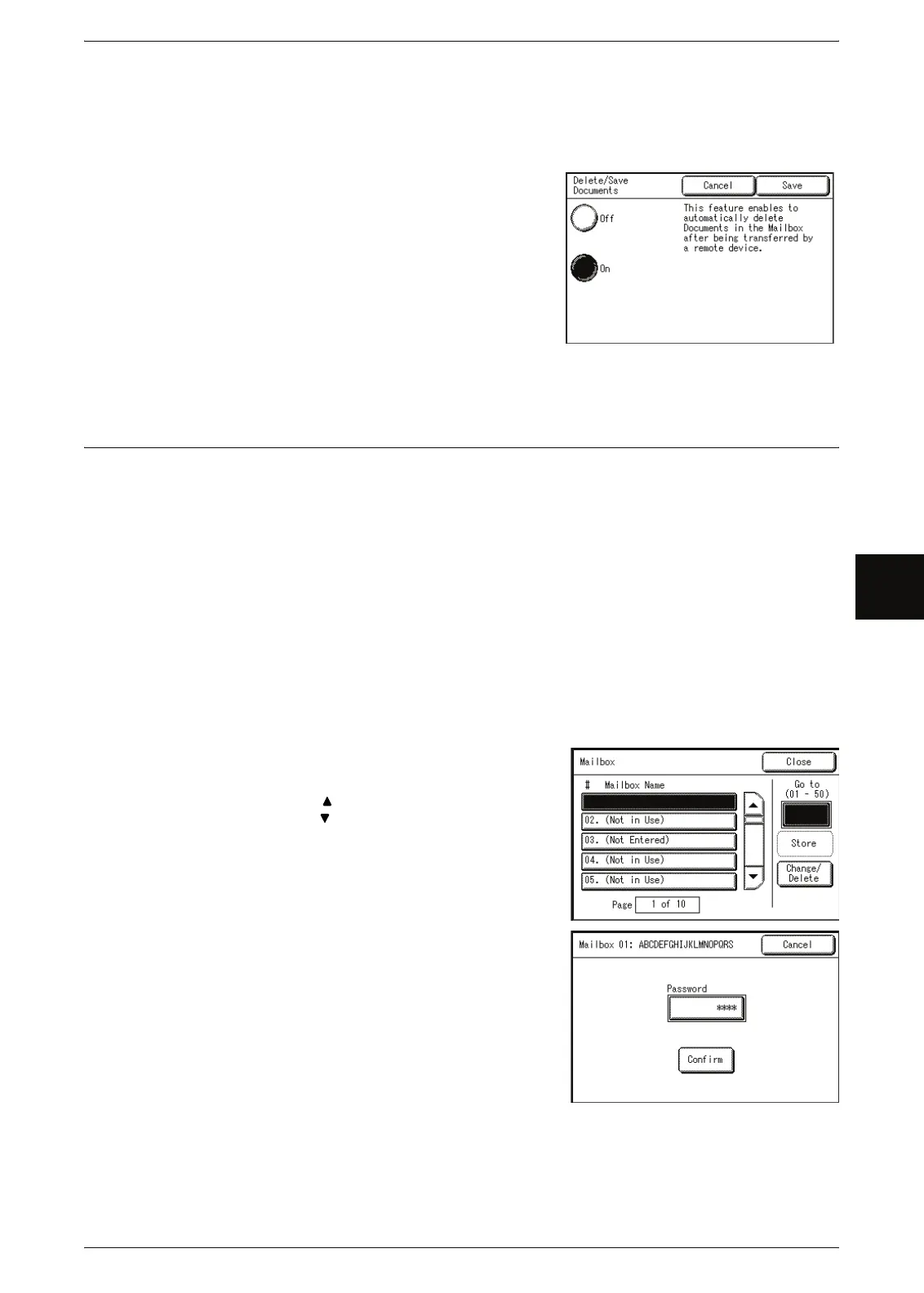Creating / Deleting / Changing a Mailbox
Xerox 6204 Wide Format Solution 93
Scan
4
To Scan & Retrieve
When scanning documents to a mailbox or retrieving data from a mailbox on a
computer, a password must be entered.
Delete/Save Documents
You can set the following option: whether a
document stored in a mailbox should be deleted
when the document is retrieved.
Off
The document is not deleted.
On
After a document is retrieved, it is automatically deleted.
Deleting a Mailbox
The two ways to delete a mailbox are as follows:
z
Select [Delete Mailbox] on the [System Settings] screen.
For more details, refer to "Delete Mailbox" (P.145)
z
Select [Create/Delete] on the [Menu] screen.
Note • When deleting a mailbox, all documents in the mailbox are also deleted.
• When you set a mailbox password, then that password will also be needed if you want to
delete the mailbox later.
This section describes the latter procedure.
1 Select the number of a mailbox to delete, and
then select [Change/Delete].
Note • Select [ ] to display the previous screen and
select [ ] to display the next screen.
2 The screen that requests a password appears.
Enter the password, and select [Confirm].
Note • When [Password Settings] for the mailbox is
set to [Off], this screen does not appear.