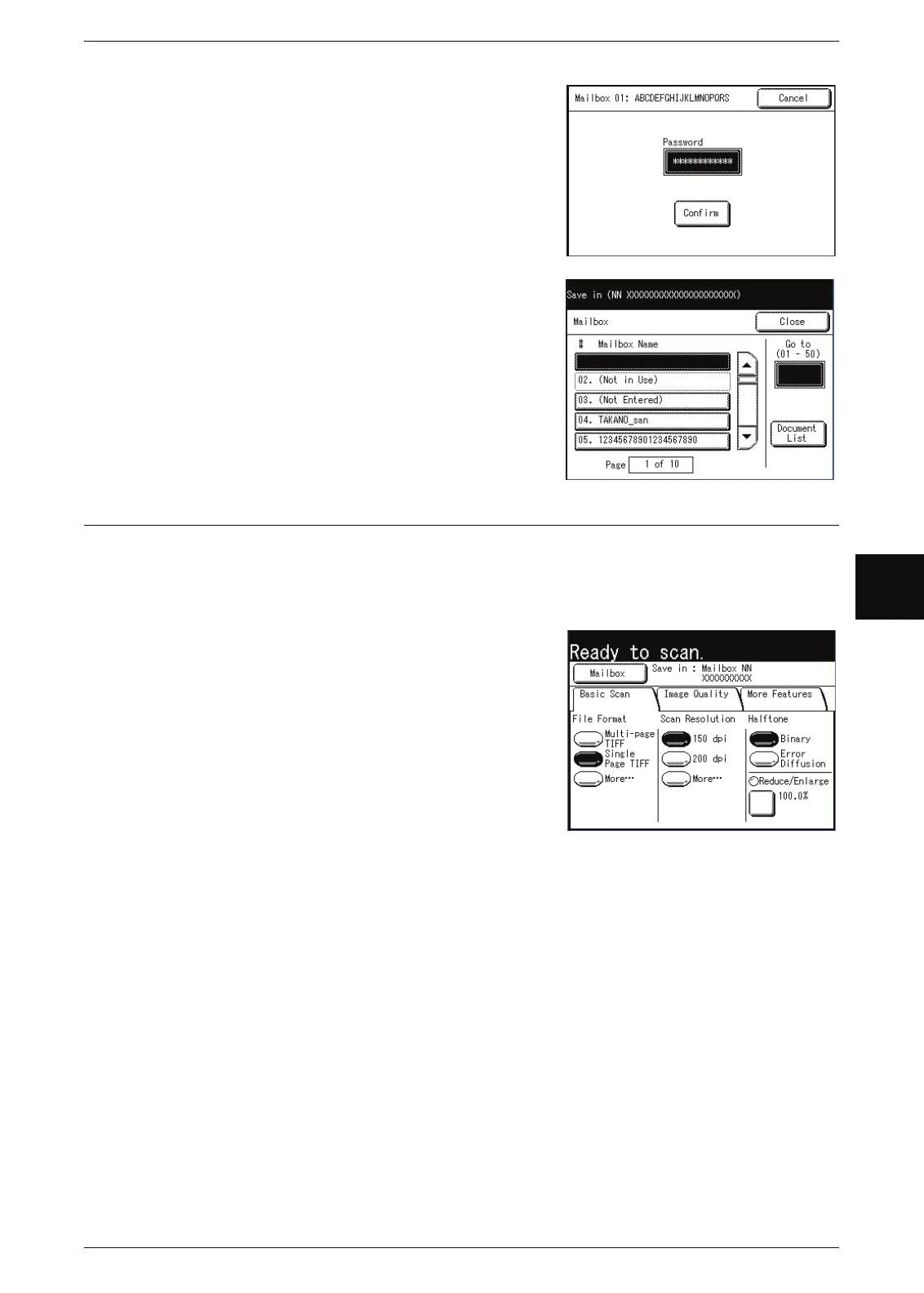Scanning Procedure
Xerox 6204 Wide Format Solution 73
Scan
4
4 Enter the password, and select [Confirm].
Note • When [Password Settings] for the mailbox is
set to [Off], this screen does not appear.
5 Select [Close].
Step 2 Selecting Features
You can select the features/options on the [Scan] screen.
Note • The features/options displayed may vary depending on the model you are using.
1 Select the desired features from each tab as
needed.
Note • When scanning and storing the originals one
by one, select [Single Page TIFF], [Single
Page PDF] or [CALS] for [File Format].
For information about each of these features,
refer to the sections listed below.
"Scan - Basic Scan" (P.80)
"Scan - Image Quality" (P.83)
"Scan - More Features" (P.85)
For the information about how to store multiple originals as a single document (data), refer to "Scanning
Multiple Originals as One Set of Data" (P.75).