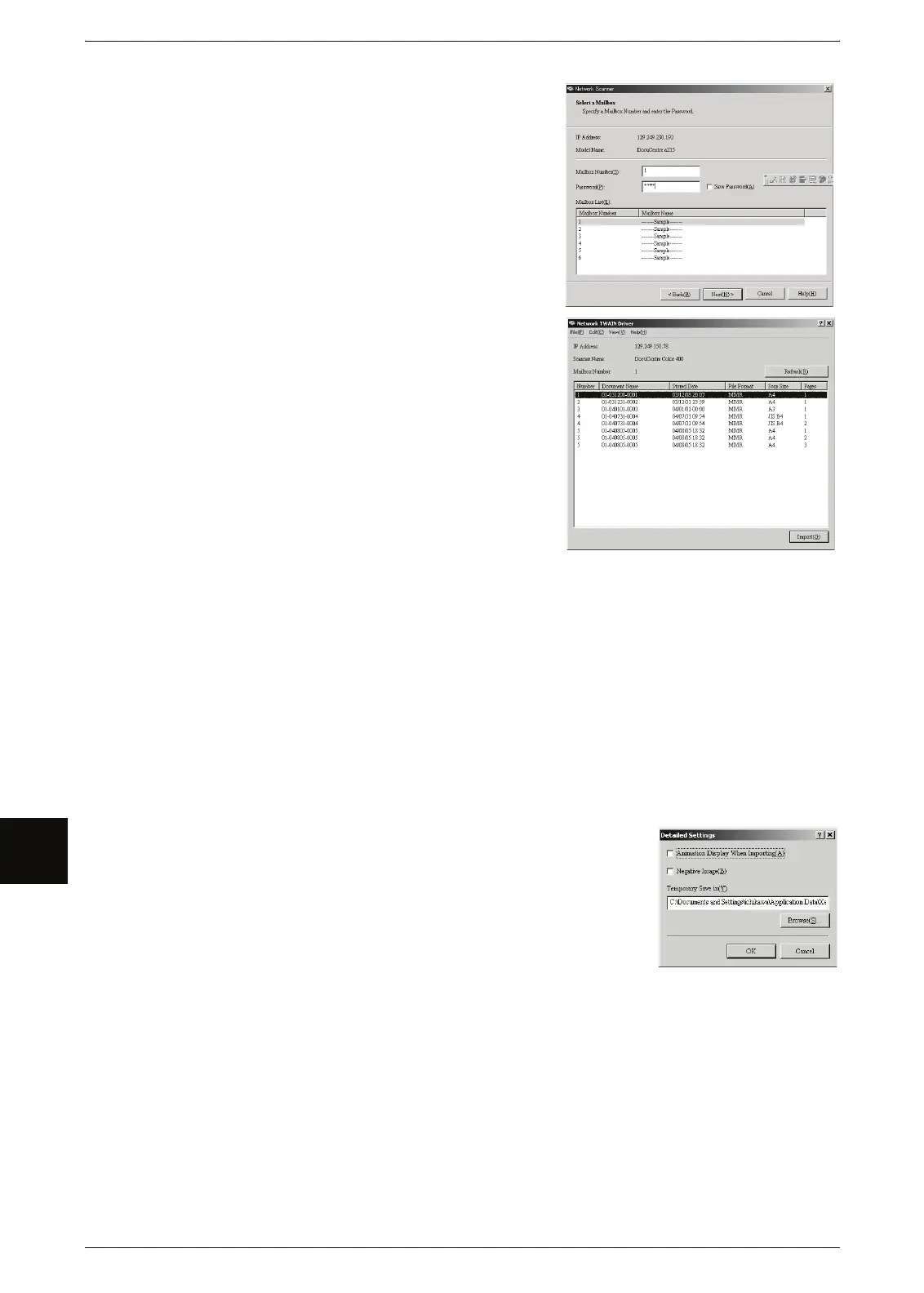6 Computer Operations
112
Computer Operations
6
6 In the [Mailbox No.] field, enter the mailbox
number (01-50) that contains the desired
document to be imported, or select it from
[Mailbox List].
7 Enter a password (4 digits) into the [Password]
field.
Note • When checking the [Save Password] check
box, you can skip steps 5-8 the next time
you select the same mailbox.
8 Click [Next].
9 Select a document to import from the list, click
[Import].
Note • You can select one or more documents.
• [Import], [Refresh], and [Delete] are
available from the menu that appears when
you right click on the list.
• You can select a scanner again if you select
[Change Scanner] on the [View] menu,
Import starts.
Note • Once forwarding ends, the document is
loaded into the application software and is
deleted from the mailbox.
• You can also set it up so the loaded document remains in the mailbox after forwarding is
completed. For information about this, refer to "Creating a Mailbox" (P.91).
10 When the file has been transferred, click [X].
Changing Network Scan Driver Settings
You can change the display method and temporary file destination for documents when
importing them from a mailbox.
To change the import method, in the document
selection screen, select the [View] menu, and
select [Details]. Then, configure the settings in the
screen that appears.
