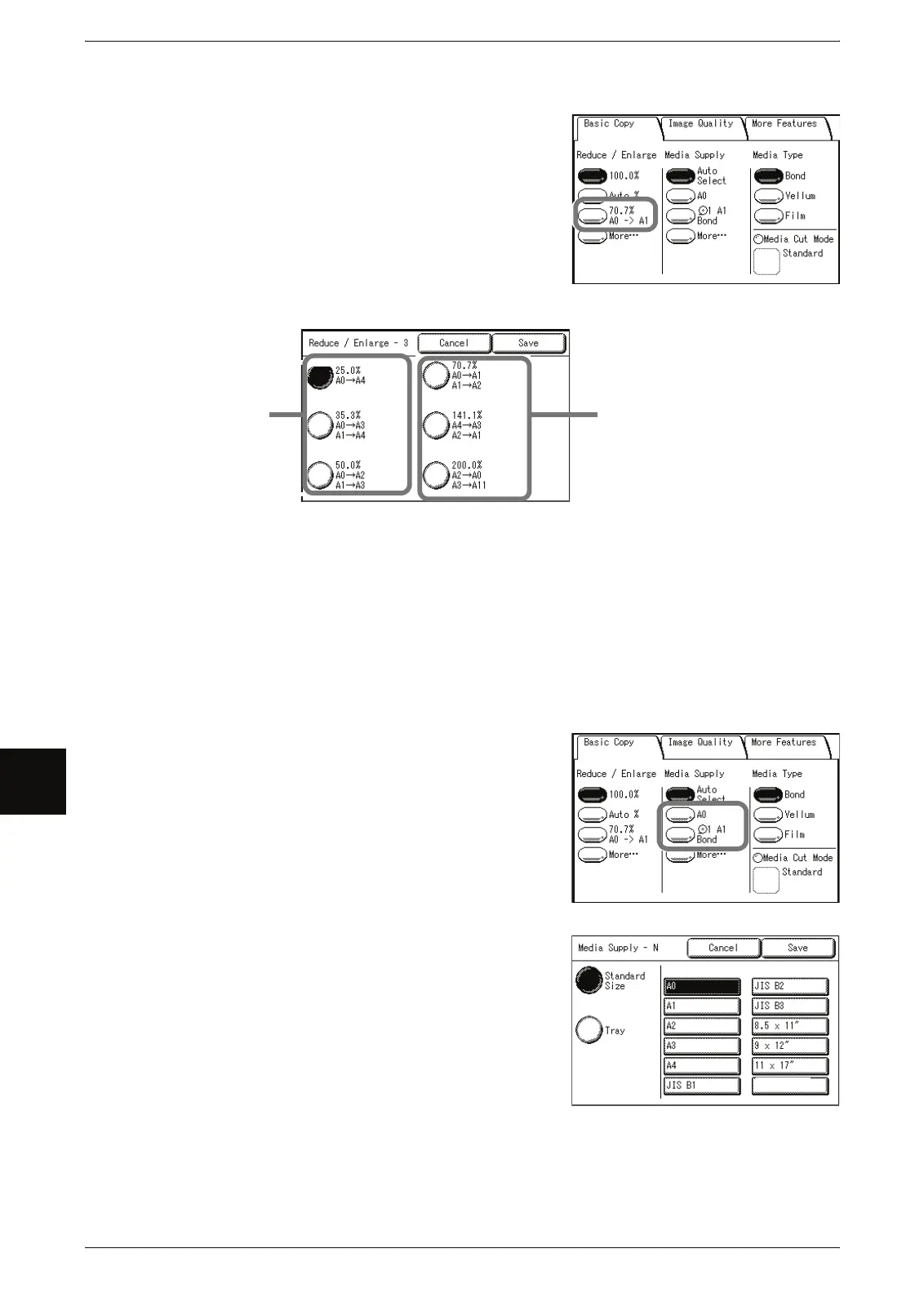7 System Administration
132
System Administration
7
Reduce/Enlarge - 3rd Button
You can set the magnification for the third row,
which is displayed in [Reduce/Enlarge] in the
[Basic Copy] screen.
The factory default value is [70.7%].
Variable ratios
Select any magnification from 25% to 400%.
Preset Ratios
Select from the nine preset ratios: [25.0%], [33.3%], [36.3%], [50.0%], [66.6%],
[70.7%], [133.3%], [141.1%], and [200.0%]
Media Supply - 2nd, 3rd Buttons
You can set the media size and tray for the
second and third rows, which are displayed in
[Media Supply] in the [Basic Copy] screen.
The factory default values are [A0] for the second
row, and [Roll 1] for the third.
Standard size
Select the media size from standard sizes.
Variable ratios
Preset Ratios
12 x 18"