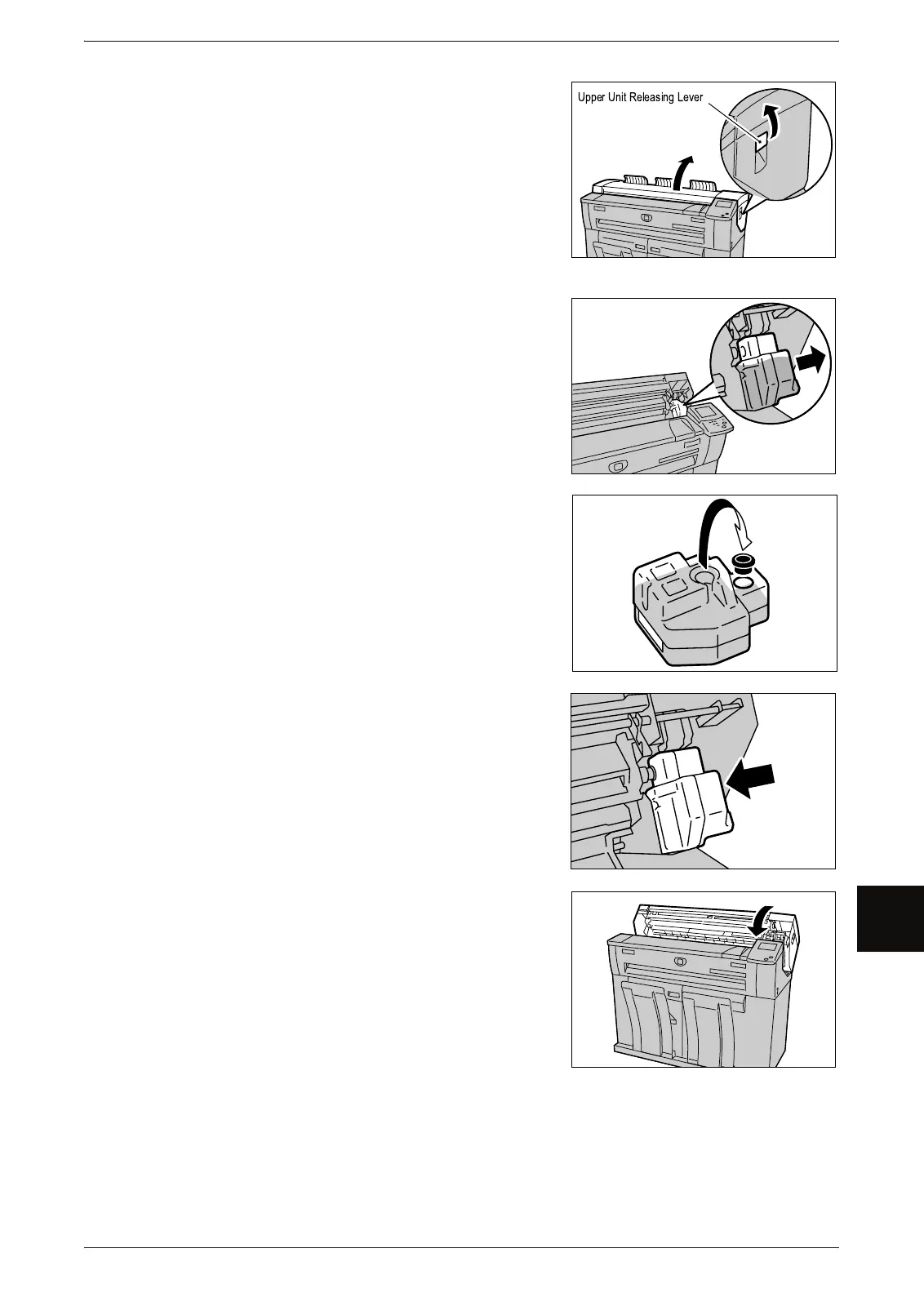Replacing Consumables
157
Maintenance
9
1 Make sure that the machine has stopped, and
open the upper unit with the upper unit releasing
lever.
2 Remove the waste toner bottle gently.
3 Cover the hole of the removed waste toner bottle
with the provided cap.
Important • Follow the instructions provided for disposal of
the waste toner bottle.
4 Install the new waste toner bottle.
5 Close the upper unit.
Note • If you do not attach the waste toner bottle
properly, when closing the upper unit, a
message appears and the machine will not
come to "Ready".
