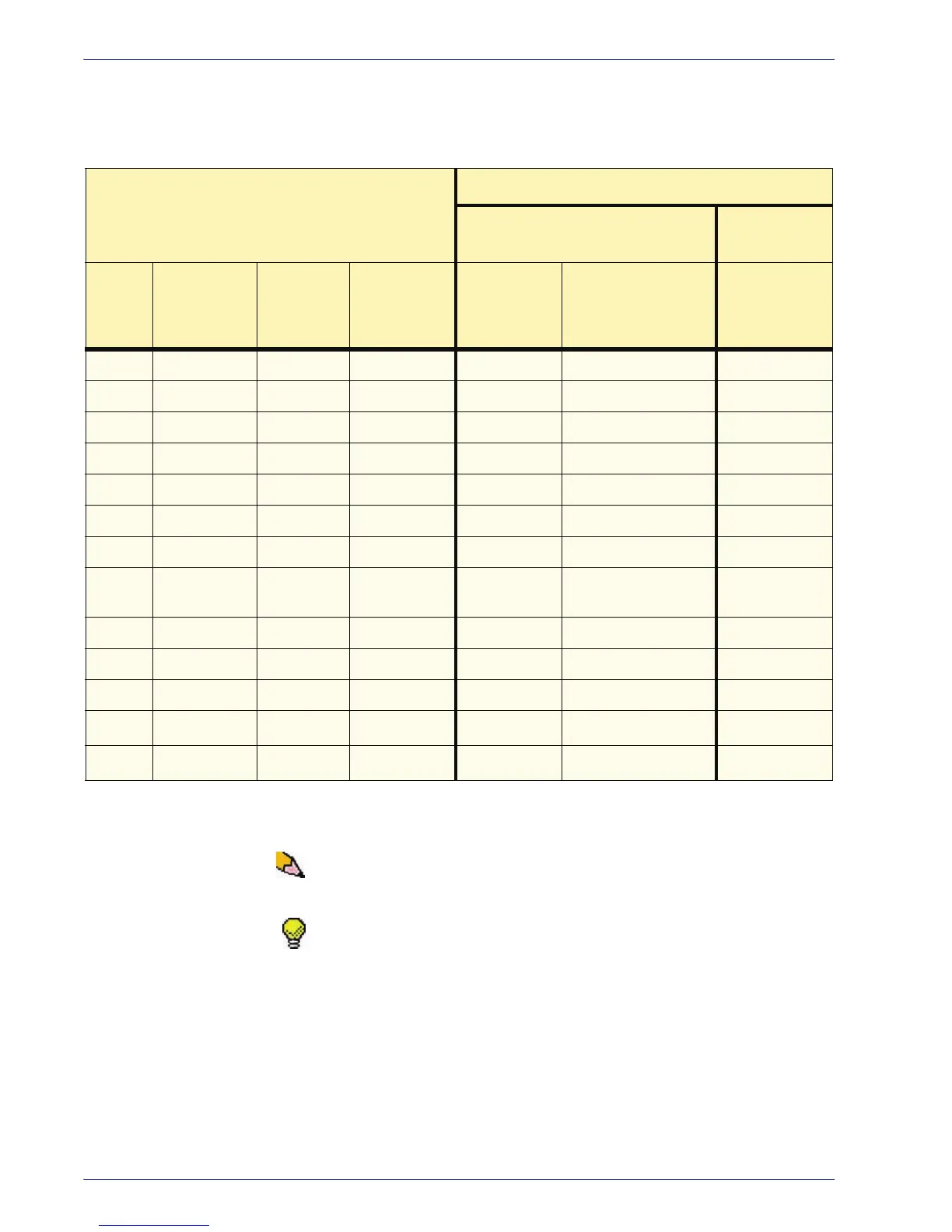DocuColor 5000 User Guide
4-25
4. Accessories
Refer to the following chart for information on accepted media
types.
* Refer to the table on page 4-32 for information on the stapling capacity for various paper types and
weights.
NOTE: Transparencies can be fed to both CSS trays.
TIP: Paper that is larger than A3/11 x 17 inch cannot be stapled
or offset.
Paper Size Output
CSS Stack Tray
17-59 lb. (60-220 g/m
2
)
CSS Top
Tray
Name Inches MM Orientation
Can feed to
the Stack
Tray?
Yes/No
Staple Position
(50 sheet
maximum for
Stapling*)
17-75 lb.
(60-300 g/m
2
)
JIS B5 7.2x10.1 182 x 257 SEF Yes Portrait Yes
A4 8.3x11.7 210 x 297 SEF/LEF Yes Portrait/ Landscape Yes
Letter 8.5x11 216 x 279 SEF/LEF Yes Portrait/ Landscape Yes
8.5x13 216 x 330 SEF Yes Portrait/ Landscape Yes
8.5x14 216 x 256 SEF Yes Portrait/ Landscape Yes
JIS B4 10.1x14.33 257 x 364 SEF Yes Portrait Yes
11x17 279 x 432 SEF Yes Portrait/Dual Yes
A3 11.7x16.5 297 x 420 SEF Yes Portrait/
Dual
Yes
12x18 305 x 457 SEF Yes Not available Yes
SRA3 12.6x17.7 320 x 450 SEF Yes Not available Yes
12.6x19.2 320 x 488 SEF Yes Not available No
B5 7.2x10.1 182 x 257 LEF
Yes
Portrait Yes
8x10 203 x 254 LEF
Yes
Portrait Yes
