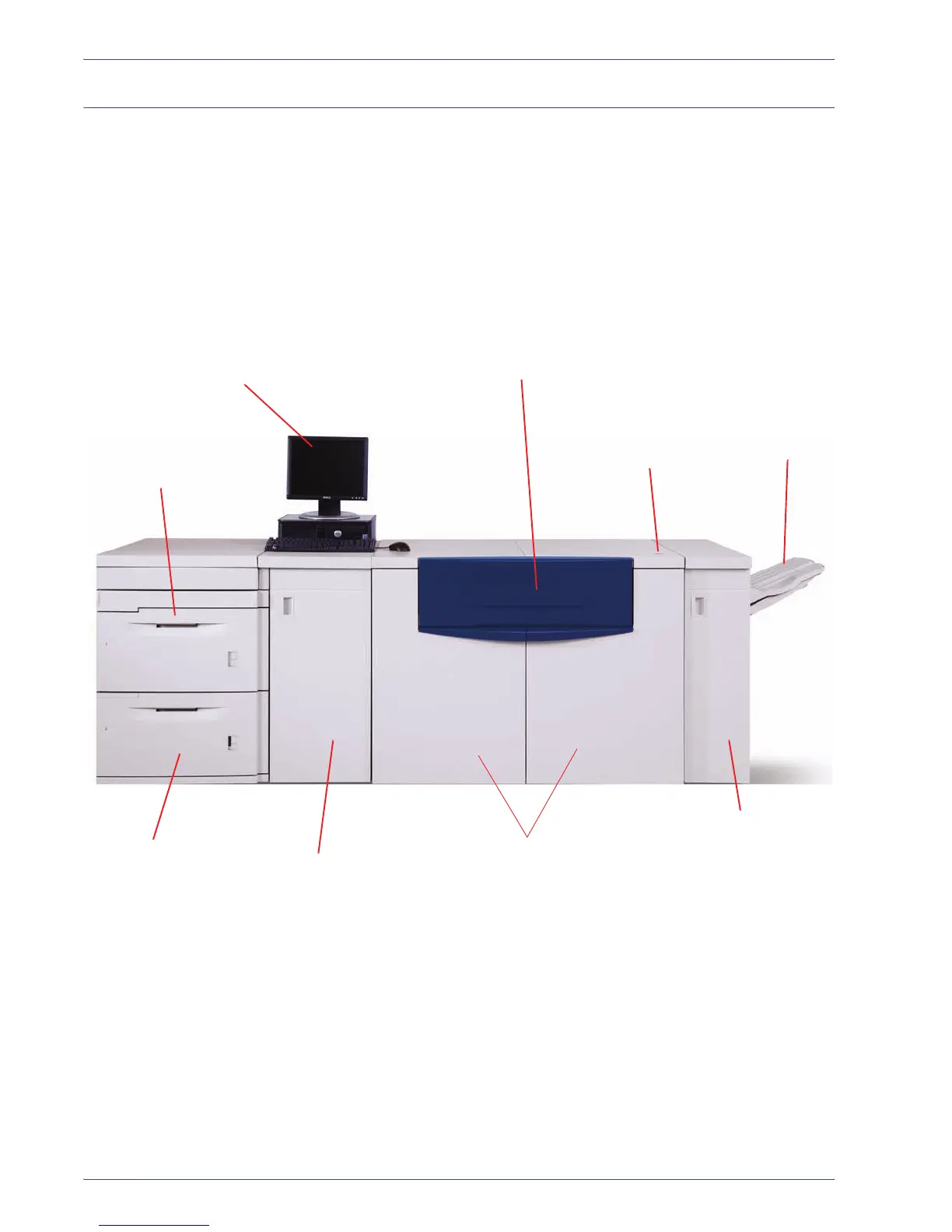DocuColor 5000 User Guide
5-5
5. Problem solving
Jam clearance
If a jam occurs, the digital press stops printing and a message is
displayed on the UI. Follow all instructions displayed completely
and in sequence, and follow the instructions provided here for
further assistance in clearing the jam.
If power is interrupted during the printing process, it is imperative
that you clear all other jam areas before you open and clear areas
behind the Right and Left Front Doors of the digital press. The
following illustration shows the various parts of the digital press.
Follow the jam clearance instructions on the UI.
Dry Ink/Toner compartment
User Interface (UI)
Power on/
off switch
Offset
Catch
Tray
(OCT)
Tray 1
Tray 2
Transport Module
Front Doors
Exit Module
