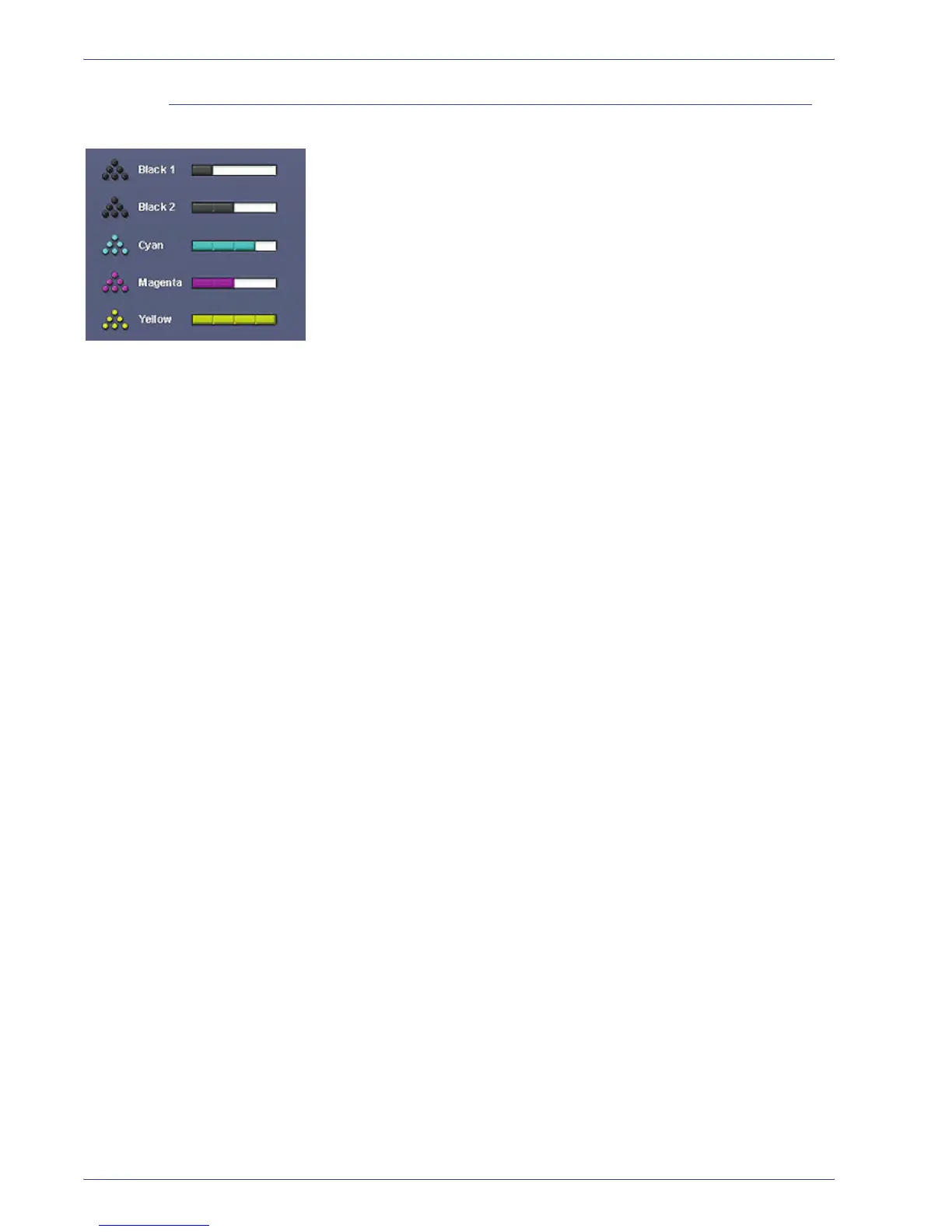DocuColor 5000 User Guide
1-23
1. Overview
Dry Ink/Toner status area
This area of the UI displays the status of the dry ink/toner
cartridges with a gauge indicating the level/amount of toner for
each cartridge. As toner is used, the display continually updates
the gauge for each toner cartridge.
For example, the gauges for the dry ink/toner cartridges indicate
the amount of toner in each cartridge:
• The cartridge is 100% full when all four bars are filled with its
appropriate color (as indicated in the illustration with Yellow).
• The cartridge is 75% full when three bars filled (as shown with
Cyan).
• The cartridge is 50% full when two bars are filled in (as shown
with Magenta and Black 2).
• The cartridge 25% full when one bar is filled in (as shown with
Black 1).
The five dry ink/toner cartridges are Customer Replaceable Units
(CRUs). Each cartridge is also equipped with a CRUM (Customer
Replaceable Unit Memory) monitor. The CRUM is a wireless
system that monitors and stores information about the dry ink/
toner cartridges, including the following:
• Characteristics of the dry ink/toner cartridges which guarantee
the number of prints described in the user specifications
• Information that guarantees image quality
• Information which allows it to detect the life span of each
cartridge
• Maintaining a usage log for each color for reference at the time
of collection by the customer and the service representative
• Preventing erroneous insertion of a different dry ink/toner
cartridge
• Managing the number of times cartridge is removed and
reinstalled, and finally
• Detecting the replacement of a used cartridge with a new one